Preliminar y, Programming and control, cont’d, System 5 ip • sis – Extron Electronics System 5 IP Series User Guide User Manual
Page 84: Programming and control 5-28
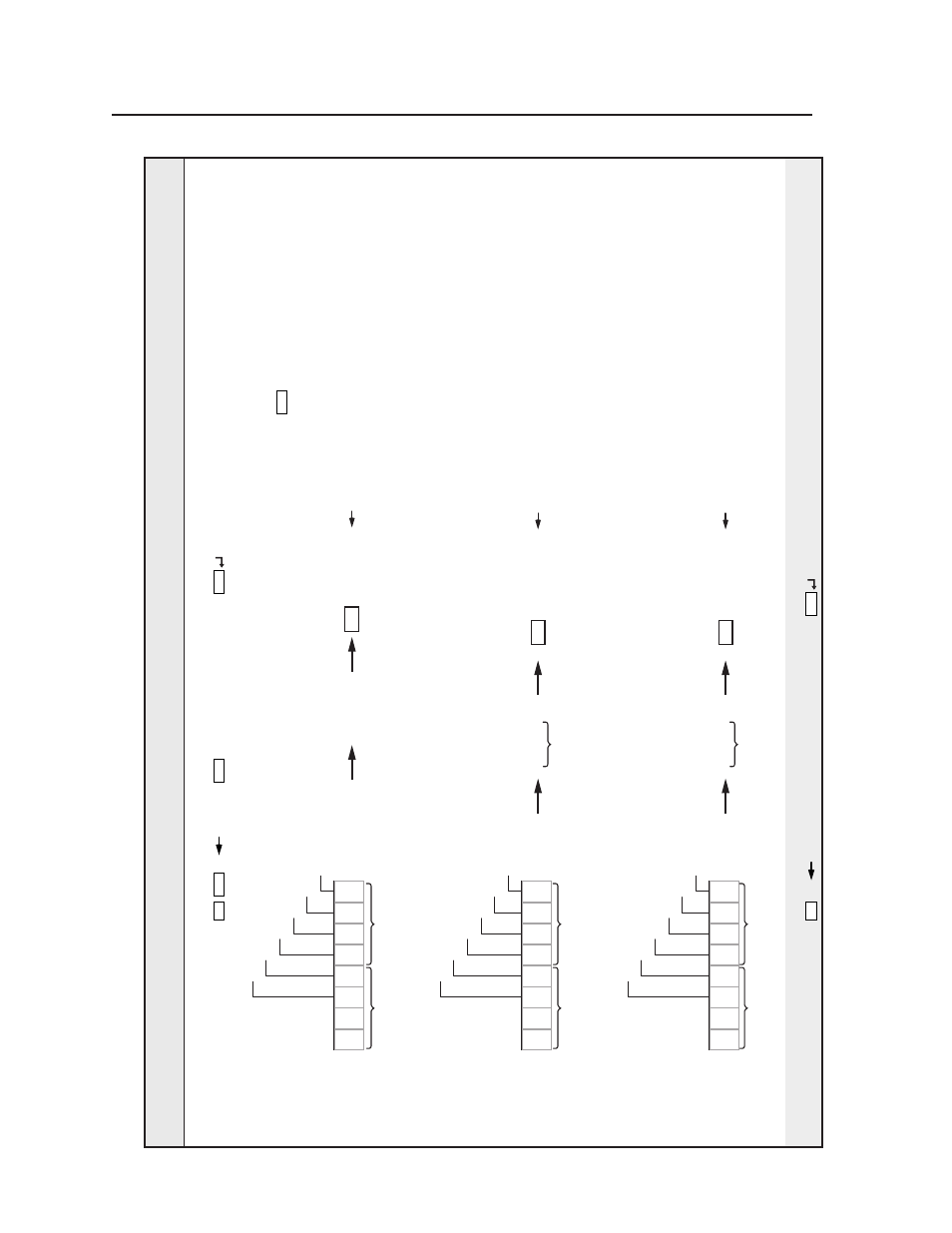
SIS
™
Programming and Control, cont’d
System 5 IP • SIS
™
Programming and Control
5-28
PRELIMINAR
Y
Command/r
esponse table for SIS commands (continued)
Command
ASCII
(T
elnet)
URL Encoded (W
eb)
Response
Additional description
(host to switcher)
(host to switcher)
(switcher to host)
Select firmwar
e or script contr
ol of buttons
Esc
X211
LZ
W
X211
LZ
|
Bse
X211
This command determines whether the
firmwar
e or a script (softwar
e-generated
instr
uctions) contr
ols the functions and
lighting of a given button.
X211
= Status (in hexadecimal characters) of
script contr
ol of button enabling
.
Binar
y bit map f
or
script contr
ol of
b
utton enab
ling
Example:
Change the P
o
w
er On
and P
o
w
er Off
b
uttons' functions
from fir
mw
are control
to scr
ipt control.
Example:
Change Function
b
uttons 1, 2, and 3's
functions from
fir
mw
are to scr
ipt
control.
P
o
w
er On
P
o
w
er Off
Function/Room 1
Contr
ol bits (
X
)
0 = fir
mw
are control
1 = scr
ipt control
Function/Room 2
Function/Room 3
Function/Room 4
P
o
w
er On
P
o
w
er Off
Function/Room 1
Function/Room 2
Function/Room 3
Function/Room 4
1
000000
##
1
0
000000
03
0
0
0
03
1C
X
X
X
X
X
X
0
0
0
0
0
0
Con
v
er
t
binar
y to
he
xa-
decimal.
Con
v
er
t
to he
xa-
decimal.
Add six
leading z
eros
to the he
x char
acters
.
Six
Leading
Zeros
Six
Leading
Zeros
00000003 LZ
Inser
t
n
umber
into
command.
Esc
000000## LZ
Inser
t
n
umber
into
command.
Esc
P
o
w
er On
P
o
w
er Off
Function/Room 1
Function/Room 2
Function/Room 3
Function/Room 4
0
0
1
000000
1C
1
1
0
Con
v
er
t
to he
xa-
decimal.
0000001C LZ
Inser
t
n
umber
into
command.
Esc
He
x Nib
b
le
He
x Nib
b
le
Read firmwar
e/script button contr
ol status
Esc
LZ
WLZ
|
X211
