Preliminar y, Programming and control, cont’d – Extron Electronics System 5 IP Series User Guide User Manual
Page 78
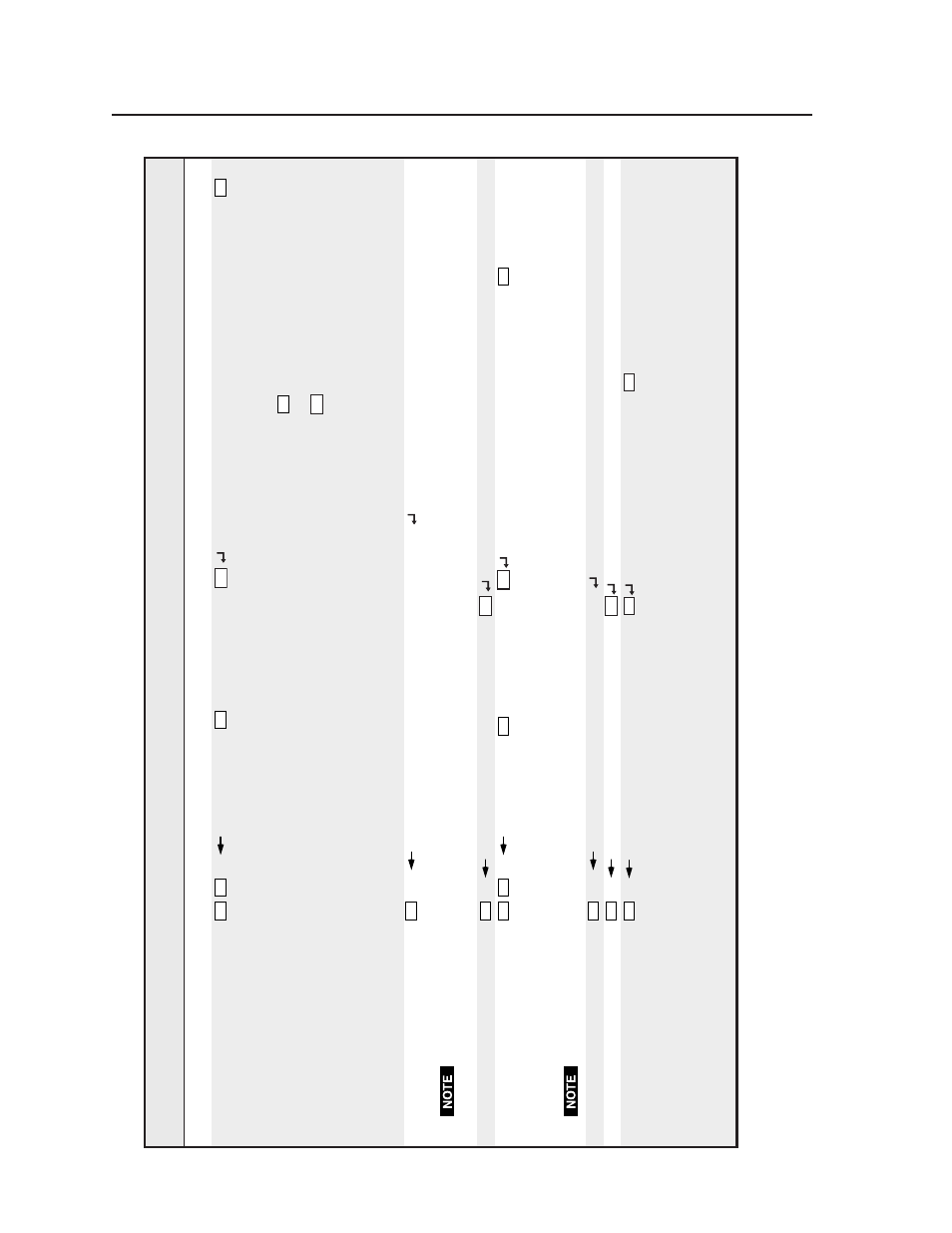
SIS
™
Programming and Control, cont’d
System 5 IP • SIS
™
Programming and Control
5-22
PRELIMINAR
Y
Command/r
esponse table for SIS commands (continued)
Command
ASCII
(T
elnet)
URL Encoded (W
eb)
Response
Additional description
(host to switcher)
(host to switcher)
(switcher to host)
Passwor
ds and security settings
Set administrator passwor
d
24
Esc
X3
3
CA
W
X3
3
CA
|
Ipa•
X41
Set the administrator access passwor
d (
X3
3
).
The passwor
d is case sensitive. Special
characters (spaces, symbols) ar
e not
allowed.
X3
3
= passwor
d (4-12 characters,
no special characters ar
e allowed)
X41
= r
eading passwor
d. If the switcher is
connected via RS-232, the r
esponse is a
passwor
d. If the switcher is connected via
IP
, it r
esponds with 4 asterisks (****) if a
passwor
d exists or with nothing (empty/
blank) if no passwor
d has been set.
Clear administrator passwor
d
24
Esc
•CA
W%20CA
|
Ipa•
Clear/r
emove all passwor
ds (administrator
and user).
A
user password cannot be assigned if an administrator password does not exist. Entering a password when the System 5 IP has n
ot been configur
ed for one will yield an E14
response fr
om the switcher
. If the administrator password is clear
ed (r
emoved), the user password is automatically r
emoved.
Read administrator passwor
d
24
Esc
CA
WCA
|
X41
Set user passwor
d
24
Esc
X3
3
CU
W
X3
3
CU
|
Ipu•
X41
Set the user passwor
d (
X3
3
is 4 to 12
alphanumeric characters). The passwor
d is
case sensitive. Special characters (spaces,
symbols) ar
e not allowed.
A user password cannot be assigned if an administrator password does not exist.
Clear user passwor
d
24
Esc
•CU
W%20CU
|
Ipu•
This clears the user passwor
d only
.
Read/view user passwor
d
24
Esc
CU
WCU
|
X41
Read connection’s security level
Esc
CK
WCK
|
X5
2
For
X5
2
: connection’s security level. If used
as a r
esponse, this is r
eturned as 2 digits
with a leading zer
o.
0 = anonymous
1-10 = extended security levels 1 thr
ough 10
11 = user
12 = administrator
