Audio output connections and reset switch, Preliminar y, Caution – Extron Electronics System 5 IP Series User Guide User Manual
Page 15
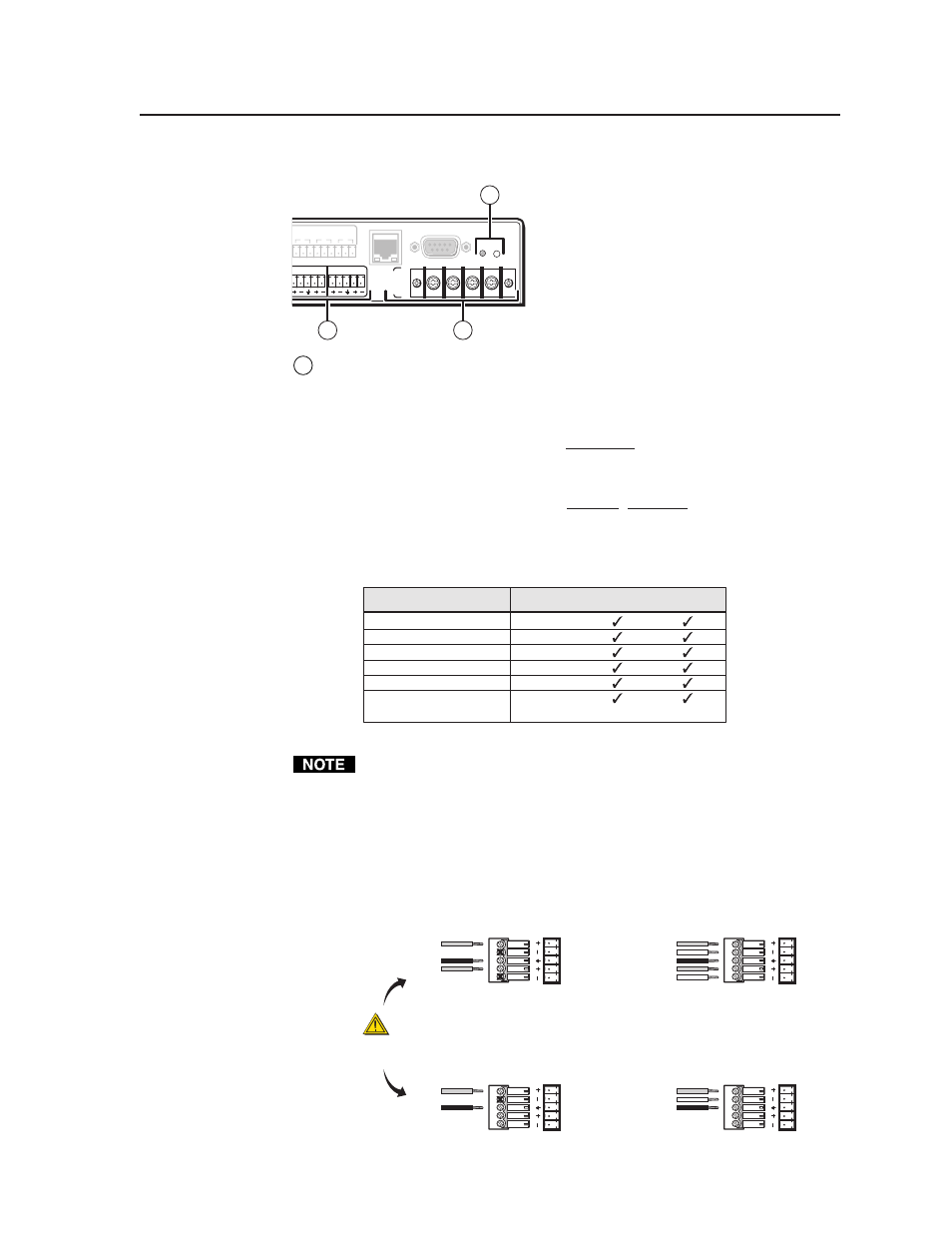
2-5
System 5 IP Switchers • Installation: Labeling, Mounting, Cabling
PRELIMINAR
Y
Audio output connections and reset switch
+
_
LEFT
+
RIGHT
_
2
1
C
C
4
3
C
6
5
C
R
RELAYS
B
A
L LINEOUT R
L PREAMP R
AMPLIFIED
OUT
4/
8
ohm
CONFIG/RS-232
LAN
_
_
1
2
3
(Amplifier
Models Only)
1
Lineout and
Preamp audio outputs — Connect an audio output device to
either connector for line level audio outputs. The Lineout and Preamp audio
outputs are simultaneously active. Therefore, two devices can be connected at
the same time (one to each output).
• The Lineout connector outputs a fixed level audio signal that is not
affected by the audio adjustments listed in the table below. A tape
recorder or assistive listening device would typically be connected here.
• The Preamp connector outputs a variable, line level audio signal for use
with a powered amplifier. The volume can be controlled (attenuated)
via the front panel knob, RS-232, or Ethernet/IP communication. The
volume range is 0 (mute) through 40 steps (0% through 100% of the
maximum volume).
Setting/Adjustment Lineout* Preamp Amplifier
Bass/Treble —
Volume —
Mono/Stereo —
Balance —
-10 dBV/+4 dBu —
Gain/Attenuation
—
(per-input)
* Lineout is not affected by any of the adjustments listed above.
After the audio inputs and outputs are connected, see chapter four for
instructions on how to adjust the per-input and preamp audio levels.
Lineout and Preamp outputs can both be wired as unbalanced or balanced
(see diagram). Only the Preamp output has the -10 dBV/+4 dBu options.
• Unbalanced, -10 dBV (-8 dBu, 320 mVrms) — the default, for consumer
level devices such as VCRs, DVD players, and stereo receivers
• Balanced, +4 dBu (+6 dBV, 1.23 Vrms) — for professional devices such as
mixers, signal processors, and power amps
Unbalanced Stereo Output
Tip
NO GROUND HERE.
Sleeve(s)
Tip
NO GROUND HERE.
Balanced Stereo Output
Tip
Ring
Sleeve(s)
Tip
Ring
LR
LR
LR
LR
Unbalanced Mono Output
Balanced Mono Output
Tip
NO GROUND HERE.
Sleeve
Tip
Ring
Sleeve
Left
Right
Left
Right
Left
Right
Left
Right
CAUTION
For unbalanced audio, connect the sleeve(s)
to the center contact ground.
DO NOT
connect
the sleeve(s) to the negative (-) contacts.
