Preliminar y, Matrix software, cont’d – Extron Electronics MVX VGA A User Guide User Manual
Page 89
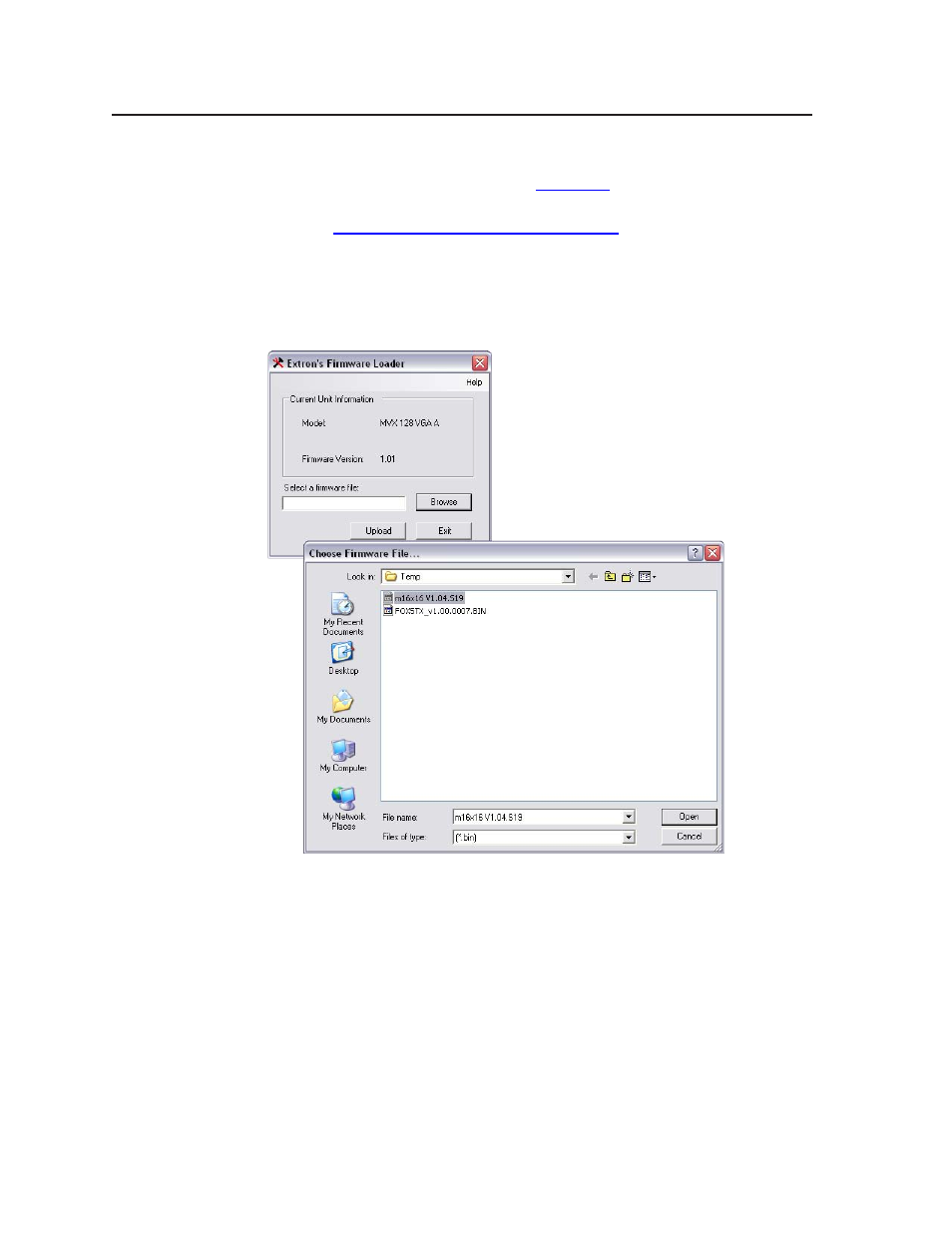
Matrix Software, cont’d
MVX VGA A Matrix Switchers • Matrix Software
5-8
PRELIMINAR
Y
3
.
Connect a Windows-based computer to either switcher serial port or the
switcher LAN port. See chapter 2, “Installation”, for more details.
4
.
Start the Matrix Switcher Control Program and connect to the matrix switcher.
See “Using the Matrix Switcher Control software” in this chapter, steps 1
through 4, starting on page 5-3.
5
.
Click Tools > Update firmware. The Extron Firmware Loader utility appears
(figure 5-8).
N
If the Extron Firmware Loader utility is version 3.3 or higher, the utility
navigates to the proper folder and selects the latest firmware files automatically.
Figure 5-8 — Open window
6
.
If necessary, click Browse. The open file window appears (figure 5-8).
7
.
If necessary, navigate to the folder where you saved the firmware upgrade
file. Select the file and click Open. The Firmware Loader returns to the top.
N
Valid firmware files must have the file extension .S19. Any other file extension
is not a firmware upgrade.
N
The original factory-installed firmware is permanently available on the
MVX matrix switcher. If the attempted firmware upload fails for any reason, the
switcher reverts to the factory-installed firmware.
