Serial ports, Rear panel remote port, Rear.panel.remote.port -2 – Extron Electronics MVX VGA A User Guide User Manual
Page 71: Programmer’s guide, Or serial port control. see chapter 3, Chapter 4, “programmer’s, Preliminar y
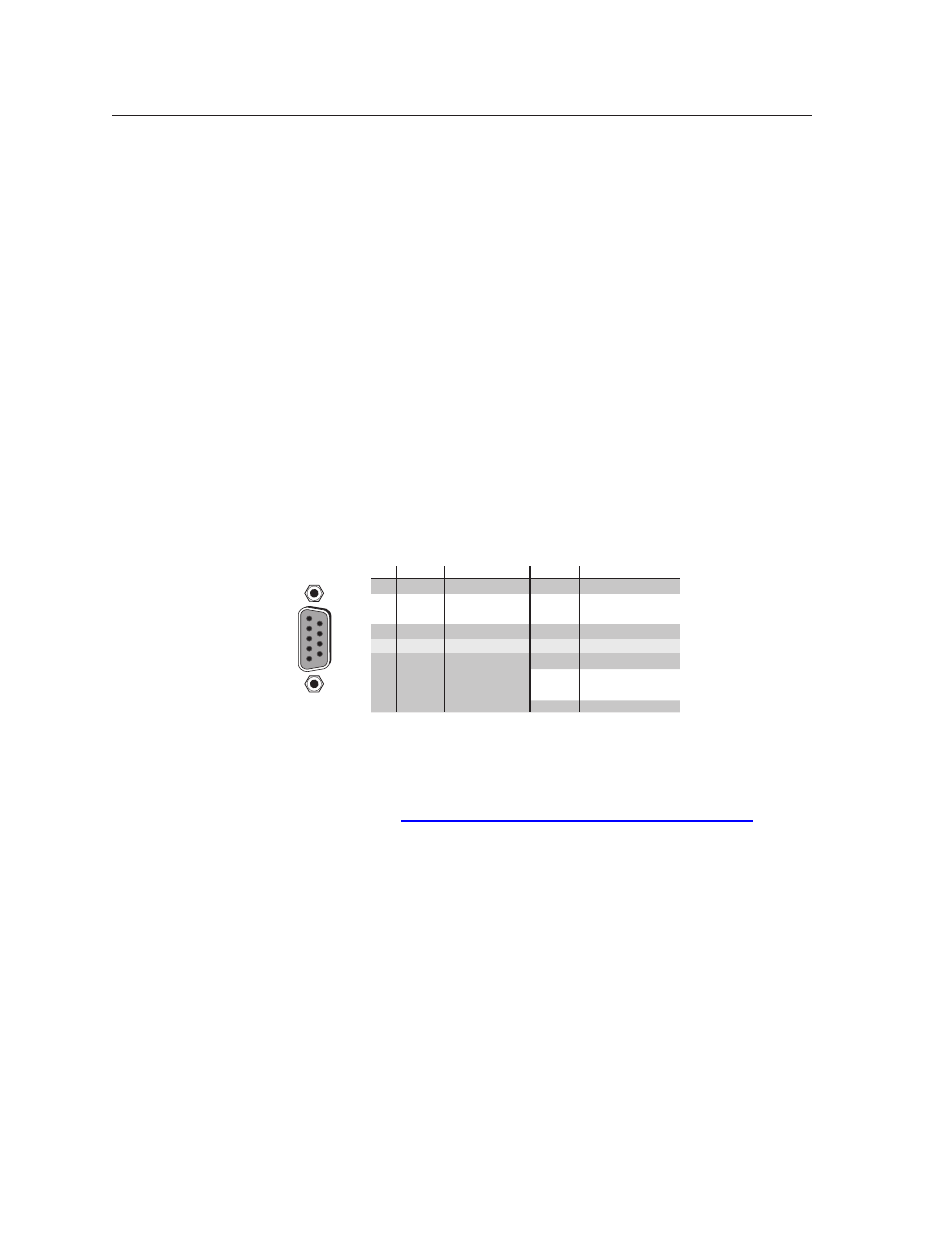
MVX VGA A Matrix Switchers • Programmer’s Guide
4-2
Programmer’s Guide
PRELIMINAR
Y
Serial Ports
The switcher has two serial ports that can be connected to a host device such as a
computer running the HyperTerminal utility, an RS-232 capable PDA, or a control
system. These ports make serial control of the switcher possible. The serial ports
are:
• The rear panel Remote (RS-232 or RS-422) port, a 9-pin D female connector
• The front panel Configuration (RS-232) port, a 2.5 mm mini stereo jack
The default protocol for both ports is as follows:
• 9600 baud
• no parity
• 8-bit
• 1 stop bit
• no flow control
The ports can be configured to operate at the 9600, 19200, 38400, or 115200 baud
rate.
N
These two ports are independent of one another. A front panel Configuration
port connection and a rear panel Remote port connection can both be active at
the same time.
N
The switcher can operate at 9600, 19200, 38400, or 115200 baud rates, but
Extron recommends leaving these ports at 9600 baud only.
Rear panel Remote port
RS-232 Function
Pin
Function
1
2
3
4
5
6
7
8
9
—
TX
RX
—
Gnd
—
—
—
—
Not used
Transmit data
Receive data
Not used
Signal ground
Not used
Not used
Not used
Not used
—
TX–
RX–
—
Gnd
—
RX+
TX+
—
Not used
Transmit data (–)
Receive data (–)
Not used
Signal ground
Not used
Receive data (+)
Transmit data (+)
Not used
RS-422
5
1
9
6
RS232/RS422
REMO
TE
Figure 4-1 — Remote connector pin assignments
N
The rear panel Remote port can support either RS-232 or RS-422 serial
communication protocol and can operate at 9600, 19200, 38400, or 115200 baud
rates. See “Selecting the rear panel Remote port protocol and baud rate” in
chapter 3, “Operation”, to configure the rear panel Remote port from the front
panel.
