Signal compatibility — video, Signal compatibility — audio, Unit setup and configuration – Extron Electronics VN-Matrix 300 User Guide User Manual
Page 8: Setup and configuration
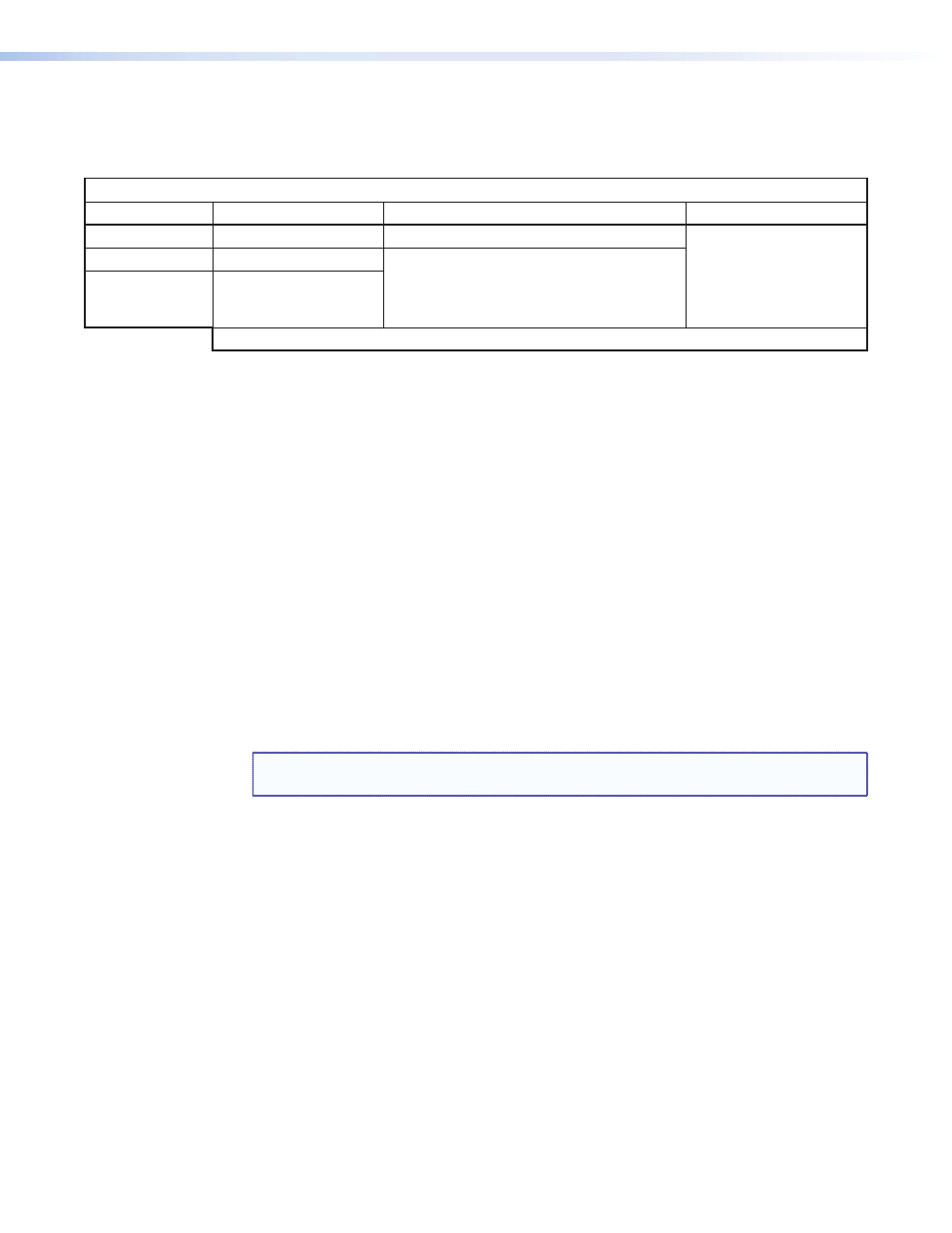
VN-Matrix 300 • Introduction
2
Signal Compatibility — Video
The VN-Matrix 300 is supplied in one of three options, based on the type of digital video
transport and video resolutions that it is intended to support.
Digital Video Transport
Model Number
SMPTE424/425M
SMPT292
SMPTE 259M
VN-Matrix 300 SD
Not supported
Not supported
525i/59.94 Hz; 625i/50 Hz;
10 bit, 4:2:2. YCrCb
VN-Matrix 300 HD
Not supported
1080i @50/59.95/60 Hz
1080p @23.97/24/25/29.97/30 Hz
720p @ 23.97/24/25/29.97/30/50/59.94/60 Hz,
10bit, 4:2:2, YCrCb, YCrCb
VN-Matrix 300 3G
1080p @50/59.94/60Hz;
10bit, 4:2:2, YCrCb
Supported Video modes
The VN-Matrix 300 incorporates advanced image acquisition circuitry which can auto-detect
the format of the connected signal without the need for any additional setup. Input sources
are encoded and decoded at their native resolution and format.
Signal Compatibility — Audio
The VN-Matrix 300 range of codecs support the transport of embedded audio data as
described by the following SMPTE standards.
z
SMPTE 299M:
24 bit digital audio
z
SMPTE 272M-A:
20 bit digital audio
VNC 300 configured as an Encoder
The source signal is connected to the input BNC of the VNC 300. A reclocked loop through
connection is provided for an external local monitor. In addition, a second loop through is
available that includes an overlay function that may be used for identification purposes.
VNC 300 configured as a Decoder
The decoded video signal is available on the output BNC. The loop through connector is not
active.
NOTE: The input connector BNC on the decoder may be used to connect to a digital
studio genlock signal.
Unit Setup and Configuration
Low level communications setup of the VNC 300 or VND 300 is achieved using a serial data
link to the COM1 port. This interface provides for configuration of the network settings for
each unit and is undertaken during commissioning.
High level configuration is achieved via the network using the Integrated Web Management
System.
There is no need for the VN-Matrix 300 units to be configured for a specific source type. The
VNC 300 or VND 300 automatically identifies the source format of the signal connected to
the encoder. The decoded image is presented in exactly the same format.
Configuration of the system specific parameters is made via the Integrated Web
Management provided by the controller.
