Advanced control — video quality and, Bandwidth management – Extron Electronics VN-Matrix 300 User Guide User Manual
Page 42
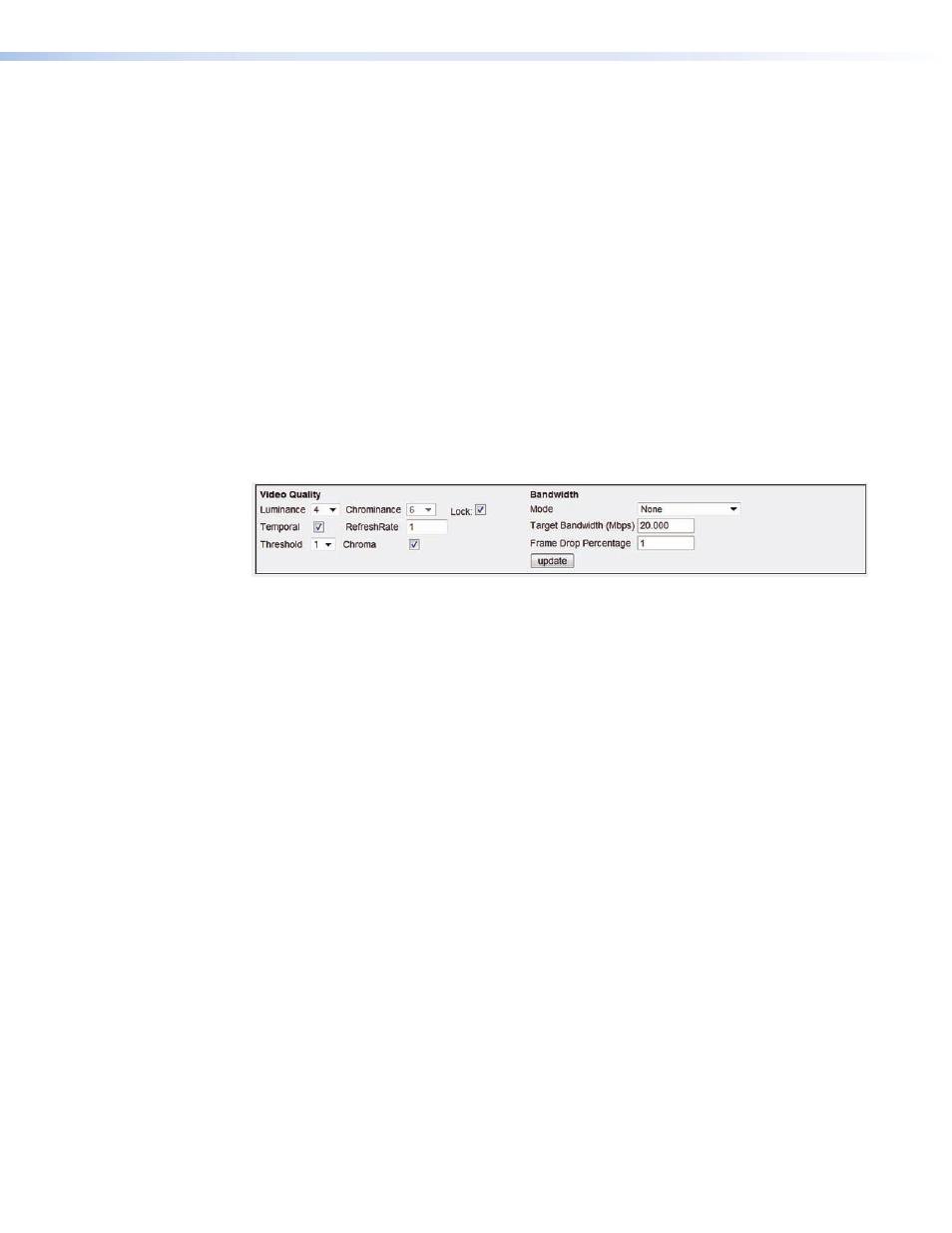
VN-Matrix 300 • System Configuration
36
Image Quality
The Image Quality controls the spatial compression. A setting of 4 provides a visually lossless
image. A higher setting results in higher compression whilst a lower setting applies a lower
level of compression.
Changes made to this setting will result in a corresponding change in the bit rate for the
encoded stream.
Bit Rate
Enter a value up to a maximum of 300 Mbs to set the limit for the aggregate (total) bit rate
for all data.
z
Image data
z
Audio
z
Ancillary
This control is not available when the Control mode is set to
NONE
.
Advanced Control — Video Quality and Bandwidth Management
Figure 22.
Advanced Control Page
Click the
Advanced
button in the Bandwidth (simple) control area described in the previous
pages to access this sectopm.
The controls in this area provide access to the complete set of image quality and bit rate
tools for the VN-Matrix 300 encoder.
The controls are divided into to two main categories:
z
Video Quality
z
Bandwidth
Some of the controls that are available in the simple control interface described above are
also present in this area. Where controls are duplicated, the settings will track.
