Extron Electronics VN-Matrix 300 User Guide User Manual
Page 49
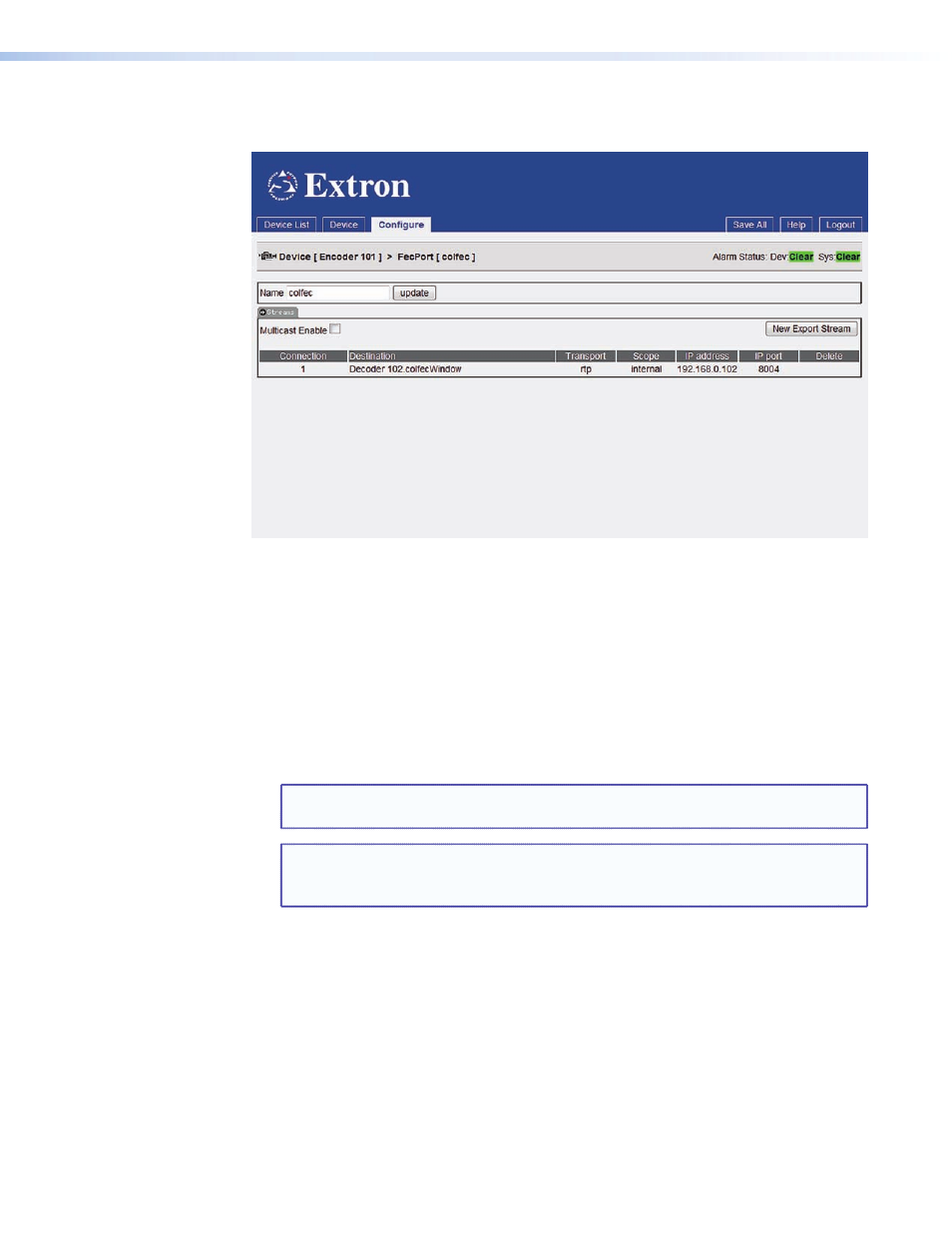
VN-Matrix 300 • System Configuration
43
The format of the FEC stream is set via the appropriate icon (either colefec or rowfec) in the
Configure
dialog of
the
Device page.
Figure 29.
Device Page, Configuration Dialog
z
Multicast Enable — Allows the user to select the multicast option.
If selected:
z
The user is prompted to enter a multicast group address in the range
224.nnn.nnn.nnn to 239.nnn.nnn.nnn.
z
Streams are sent as RTP multicast.
z
The VN-Matrix 300 supports IGMP V2 for multicast working.
When — this option is not selected:
z
Streams are sent as RTP unicast.
NOTE: In this mode, up to 4 simultaneous streams are supported. This is dependant
on the total aggregated bit rate – which must not exceed 270Mbs.
TIP: This setting DOES NOT track the same setting applied in the VideoPort page.
For most applications, this setting should be set to be the same as that for the
Videoport, but this is not mandatory.
- FOX Matrix 3200 (132 pages)
- ADA 2-4-6 Series (3 pages)
- ADA 6 Component (2 pages)
- AVT 100 (37 pages)
- AVT 200HD Setup Guide (4 pages)
- AVT 200HD User Guide (118 pages)
- AVTrac (482) User Guide (28 pages)
- CAT 5 Receivers (15 pages)
- CAT 5 Transmitters (15 pages)
- CD 400 (3 pages)
- CD 800 (15 pages)
- CD 900 (19 pages)
- CD 100 (18 pages)
- CSVEQ 100 D (2 pages)
- CSVEQ 100 D (38 pages)
- DA RGB_YUV Series (17 pages)
- CVEQ1, CVEQ1 WM, CVEQ1 AAP (17 pages)
- CVEQ_SVEQ 100 Series Setup Guide (2 pages)
- CVDA 6 EQ MX (3 pages)
- CVDA 6 EQ MX (2 pages)
- CVC 300 (8 pages)
- CVC 200 (4 pages)
- CVC 100 (2 pages)
- DDS 402 (54 pages)
- DDS 100 (54 pages)
- DA AV EQ Series (2 pages)
- DVC 501 SD User Guide (38 pages)
- DVC 501 SD Setup Guide (2 pages)
- DTP T USW 333 User Guide (26 pages)
- DTP T USW 333 Setup Guide (4 pages)
- DTP T USW 233 User Guide (26 pages)
- DTP T USW 233 Setup Guide (4 pages)
- DTP HDMI 330 User Guide (19 pages)
- DTP HDMI 330 Setup Guide (2 pages)
- DTP HDMI 301 User Guide (23 pages)
- DTP HDMI 301 Setup Guide (2 pages)
- DTP HDMI 230 User Guide (19 pages)
- DTP HDMI 230 Setup Guide (2 pages)
- DTP HDMI 230 D User Guide (22 pages)
- DTP DVI 330 User Guide (19 pages)
- DTP DVI 330 Setup Guide (2 pages)
- DTP DVI 301 User Guide (23 pages)
- DTP DVI 301 Setup Guide (2 pages)
- DTP DVI 230 User Guide (19 pages)
- DTP DVI 230 Setup Guide (2 pages)
