Ip (network), Dhcp, Video – Extron Electronics TLP 350CV Installation User Manual
Page 22: Ip (network) dhcp video, Ip address, Subnet mask
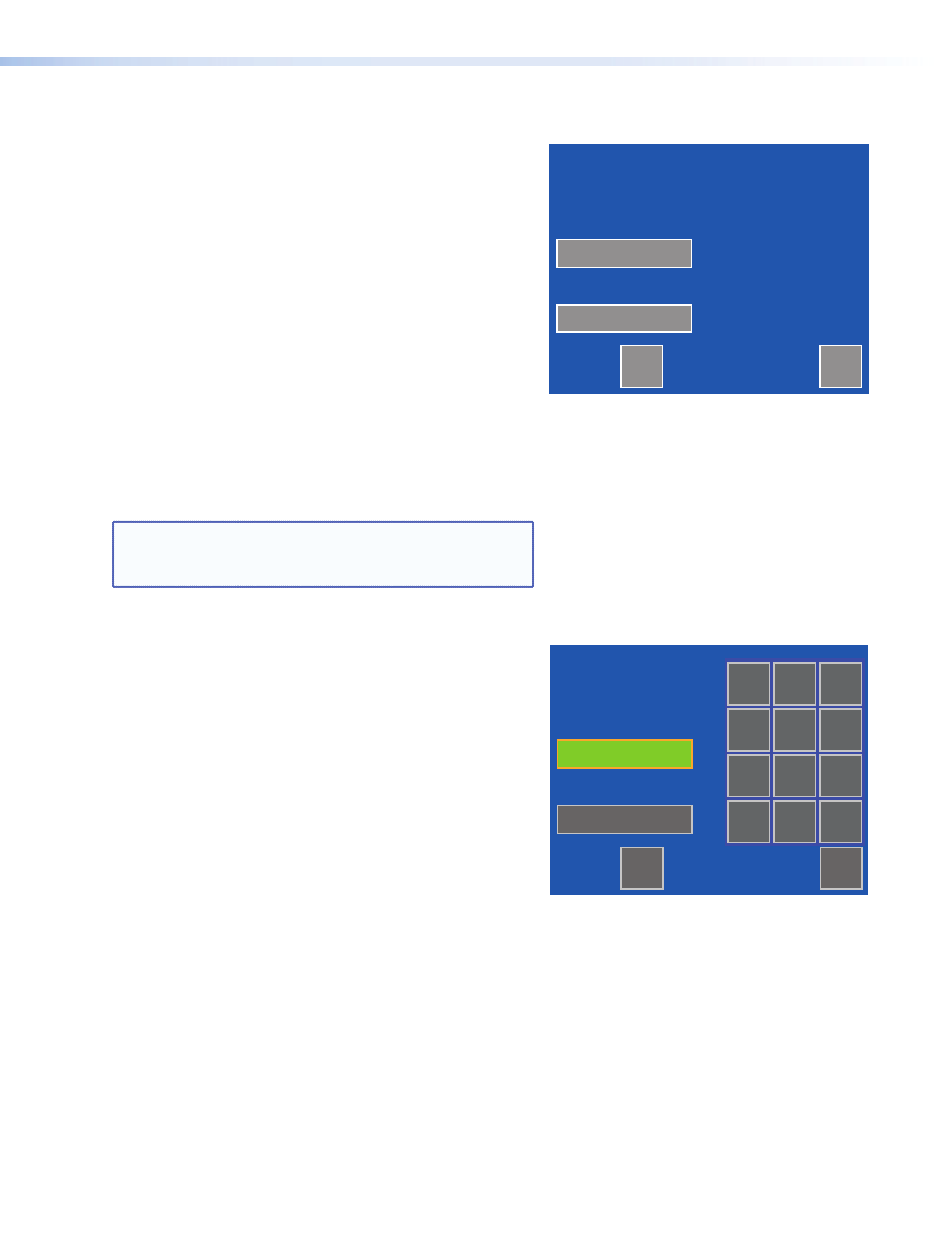
Main
192.168.254.254
MAC
00-05-A6-05-7D-A6
Off
255.255.000.000
IP Address
DHCP
Subnet Mask
IP (Network)
The IP configuration menu displays network-related
parameters.
IP Address
This text box displays the currently configured IP address
for the panel.
To change the IP address:
1.
Press the on-screen IP address box. A new screen
appears with a number pad.
2.
enter the desired IP address in the format: xxx.xxx.xxx.
xxx.
3.
If a mistake is made, press CLR (clear) in the IP Address
dialog box, then repeat step 2 until all the octets have
been set correctly.
NOTE: The factory default IP address is 192.168.254.254.
Consult with your IT Department to ensure all IP
addresses are correctly assigned.
Subnet Mask
This text box displays the currently configured subnet mask
for the panel.
To change the subnet mask:
1.
Press the on-screen subnet mask box. A new screen
appears with a number pad.
2.
enter the desired subnet mask in the format: xxx.xxx.
xxx.xxx.
3.
If a mistake is made, press CLR, then repeat step 2
until all the octets have been set correctly.
DHCP
Toggles DHCP Off and On. Generally the TLP 350CV
should be assigned a static IP to avoid communications
errors on local networks.
192.168.254.254
MAC
00-05-A6-05-7D-A6
Off
255.255.000.000
IP Address
DHCP
Subnet Mask
CLR
3
6
9
2
5
8
0
1
4
7
.
Main
TLP 350CV • Initial Configuration
16
