Mounting the enclosure – Extron Electronics TLP 350CV Installation User Manual
Page 15
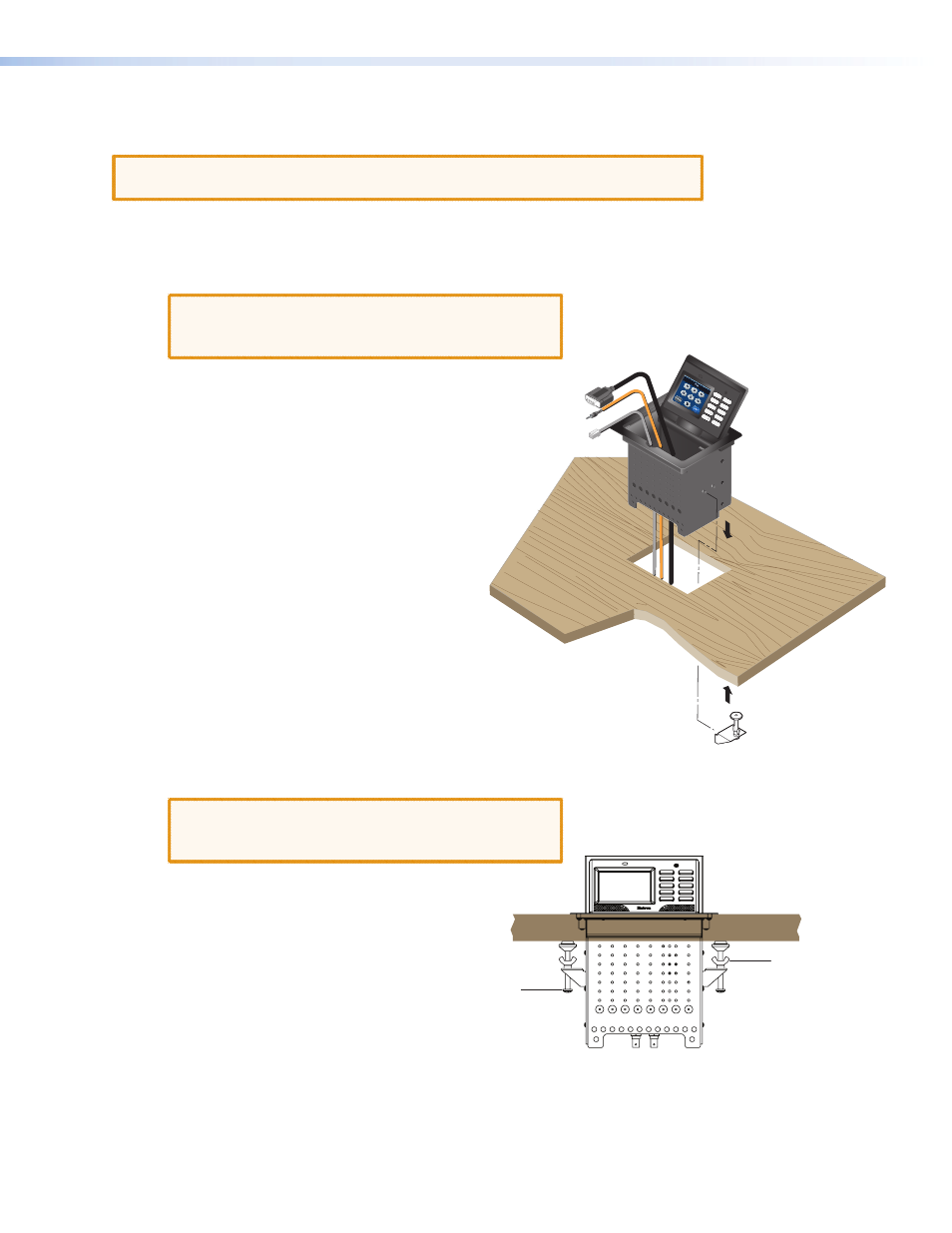
Mounting the Enclosure
CAUTION: The trim ring edges can easily be nicked or bent. exercise caution when
handling and mounting the enclosure.
1.
Remove the edge grommet protecting the corners of the
trim ring and the plastic film on the finished surfaces.
CAUTION: Do not use isopropyl alcohol or other
solvents to clean the Cable Cubby. Strong
solvents may ruin some finishes.
2.
Lower the Cable Cubby enclosure into the cutout, feeding
the cables hanging from the underside of the enclosure into
the opening (see figure at right).
3.
Install the table clamps onto the pins on the side of the
enclosure at a height which allows the clamp to reach the
underside of the tabletop.
4.
Tighten the screws on the table clamps to secure the
enclosure to the bottom of the table.
CAUTION: Do not overtighten the screw clamps.
Overtightening can bend the horizontal
flange of the clamp.
5.
Tighten the wingnuts to lock the clamps in position.
Front View
5. Tighten
Wingnut
4. Tighten
Screw
Table Clamp
Both Sides
PC
LAP
TOP
DVD
DOC
CA
M
AUX
ILIA
RY
DISP
LAY
ON
DISP
LAY
OFF
AUT
O IM
AGE
VOL
UM
E
VOL
UM
E
Ext
ron
TLP 350CV • Mounting the TLP 350CV
9
