Configuring the tlp 350cv (initial setup), Internal on-screen menus – Extron Electronics TLP 350CV Installation User Manual
Page 19
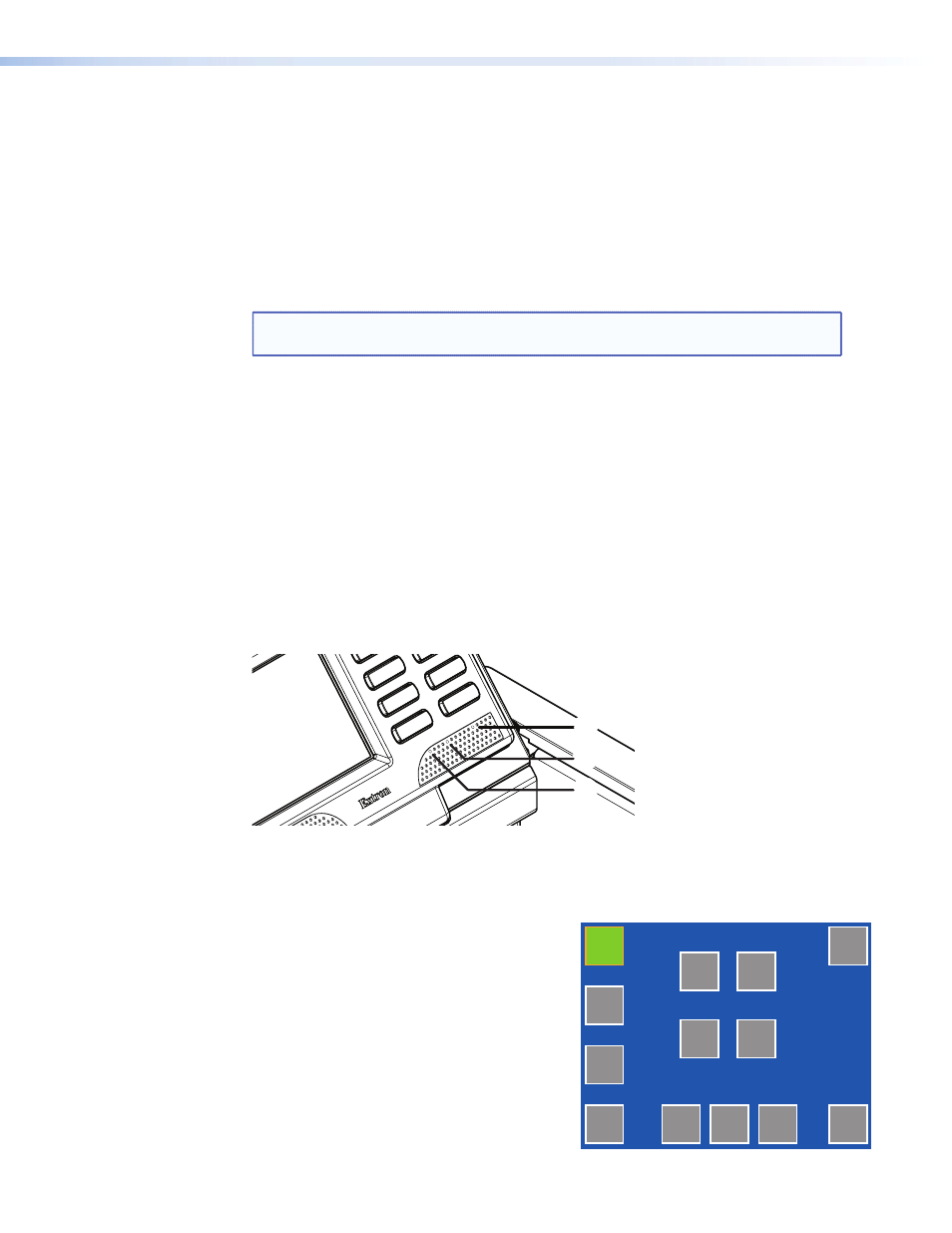
c
Speaker — Provides audio feedback of button or panel presses.
d
Configurable Side buttons — 10 dedicated, customizable function buttons provide
quick access to key functions.
A set of 6 buttons with alternative labels is included with the TLP 350CV. There are also
additional titles available.
See
, for available labels, ordering instructions, and a
procedure for changing the buttons.
e
Menu Button (under faceplate) — A menu button is used to configure system and
display preferences.
NOTE: The menu and reset buttons are accessible through small holes in the
faceplate. A paperclip may be used to press the buttons.
f
Reset Button (under faceplate) — A reset button is used to activate any of the
predefined factory reset modes, including returning the panel to factory defaults, (see
).
g
Reset LED Indicator (under faceplate) — Green LeD that flashes to indicate the
various reset modes, (see
).
h
Illumination LEDs — A small block of LeDs illuminate the Cable Cubby inner AAP
plates.
Configuring the TLP 350CV (Initial Setup)
Prior to using the TLP 350CV, it is essential to configure it using the internal on-screen
menus. The menus are pre-loaded and cannot be altered by the user.
a
c
b
d
g
f
h
e
Figure 6.
Menu (e), Reset (f), and Reset LED (g)
Main
Vol
Time
IP
Exit
Dn
Up
Dn
On
On
Up
On
Sleep timer: 50000 Sec
Backlight: 073%
Auto
Vid
Motion
LED
Backlight
Internal On-screen Menus
There are five screens (main, volume (Vol), time, IP, and video
(Vid)) selected by pressing the appropriate button at the
screen perimeter. There is also an exit button at the bottom
right corner of the main screen for returning to normal
operation.
To enter the main menu, press the recessed front panel menu
button (e) once. To enter the touchscreen calibration menu,
press the menu button (e) twice.
TLP 350CV • Initial Configuration
13
