Advanced projector config, Advanced projector config -20, Serial communication, cont’d – Extron Electronics MLC 206 AAP EC User Guide User Manual
Page 52
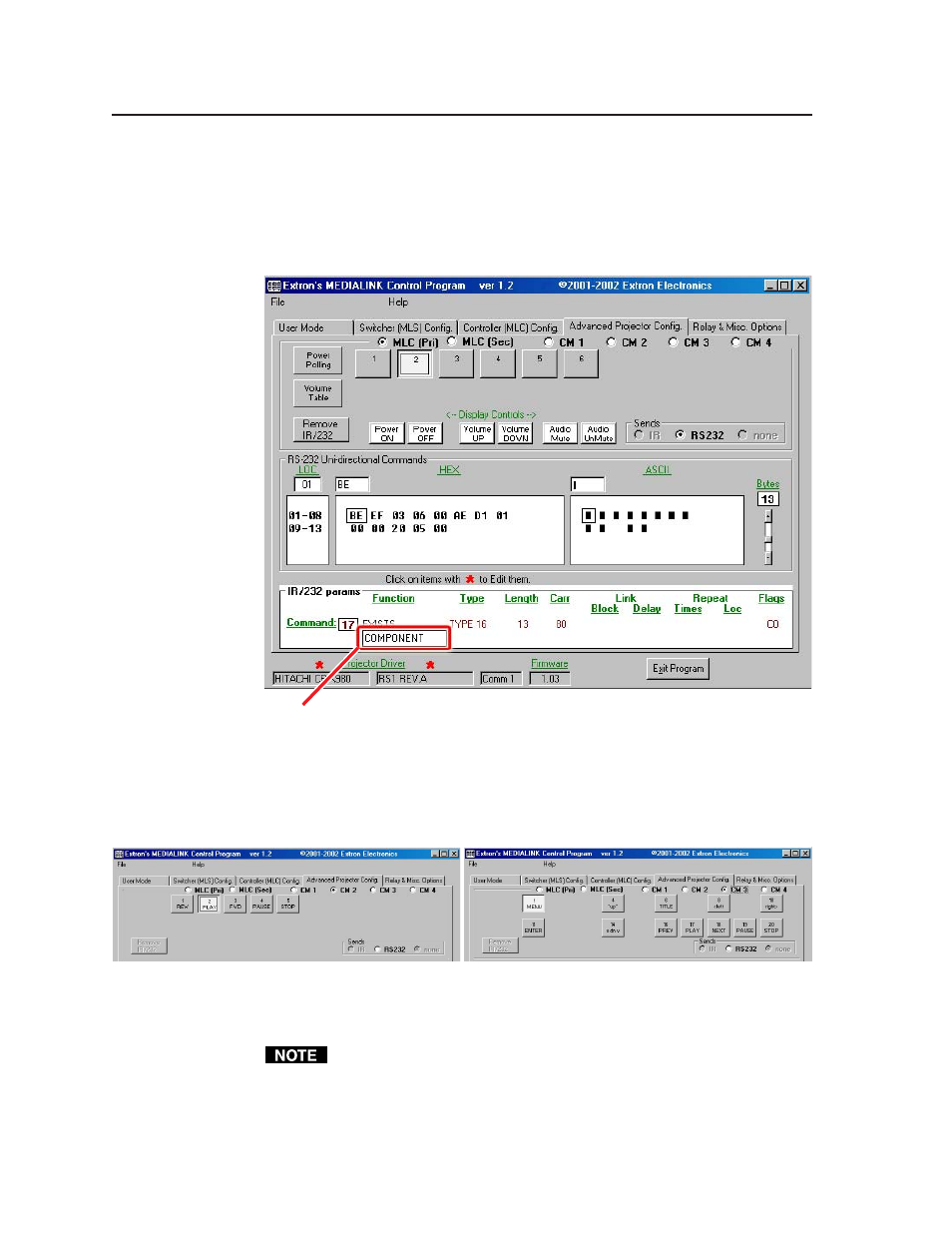
Serial Communication, cont’d
MediaLink Controllers • Serial Communication
4-20
Advanced Projector Config
The Advanced Projector Config screen, shown below, provides a way to check the
kind, length, and location of codes (IR/RS-232), if any, that are stored in the
memories for the various MLC and control module buttons. In this screen you can
also edit or enter RS-232 codes, define step parameters for controlling a projector’s
audio volume, and change the name of the projector driver.
In this area of the IR/232 params section, you can edit or replace button label text.
The “radio buttons” across the top of this screen–MLC (Pri), MLC (Sec), CM 1,
CM 2, CM 3, CM 4
–let you select a different mode of the MLC or select one of the
control modules. The buttons shown on the screen change as you select different
modes or control modules: the pictures below show how the upper portion of the
screen looks when an IRCM-VCR (CM 2 in this case) or an IRCM-DVD+ (CM 3 for
this example) is selected.
The power polling feature allows the MLC to regularly ask the projector whether it
is on (fully powered up) or off (in standby mode), and to determine the status by
comparing the projector’s reply with expected responses.
Not every projector supports RS-232 power polling. Also, not every Extron-
created projector driver supports power polling.
You do not need to alter the power polling feature if Extron has already created a
driver for your projector. If there is not Extron-created driver for your projector,
select MLC (Pri), then select Power Polling. Three more buttons appear, as shown
below. Refer to your projector’s user’s manual to find the RS-232 command strings
