Extron Electronics MLC 206 AAP EC User Guide User Manual
Page 51
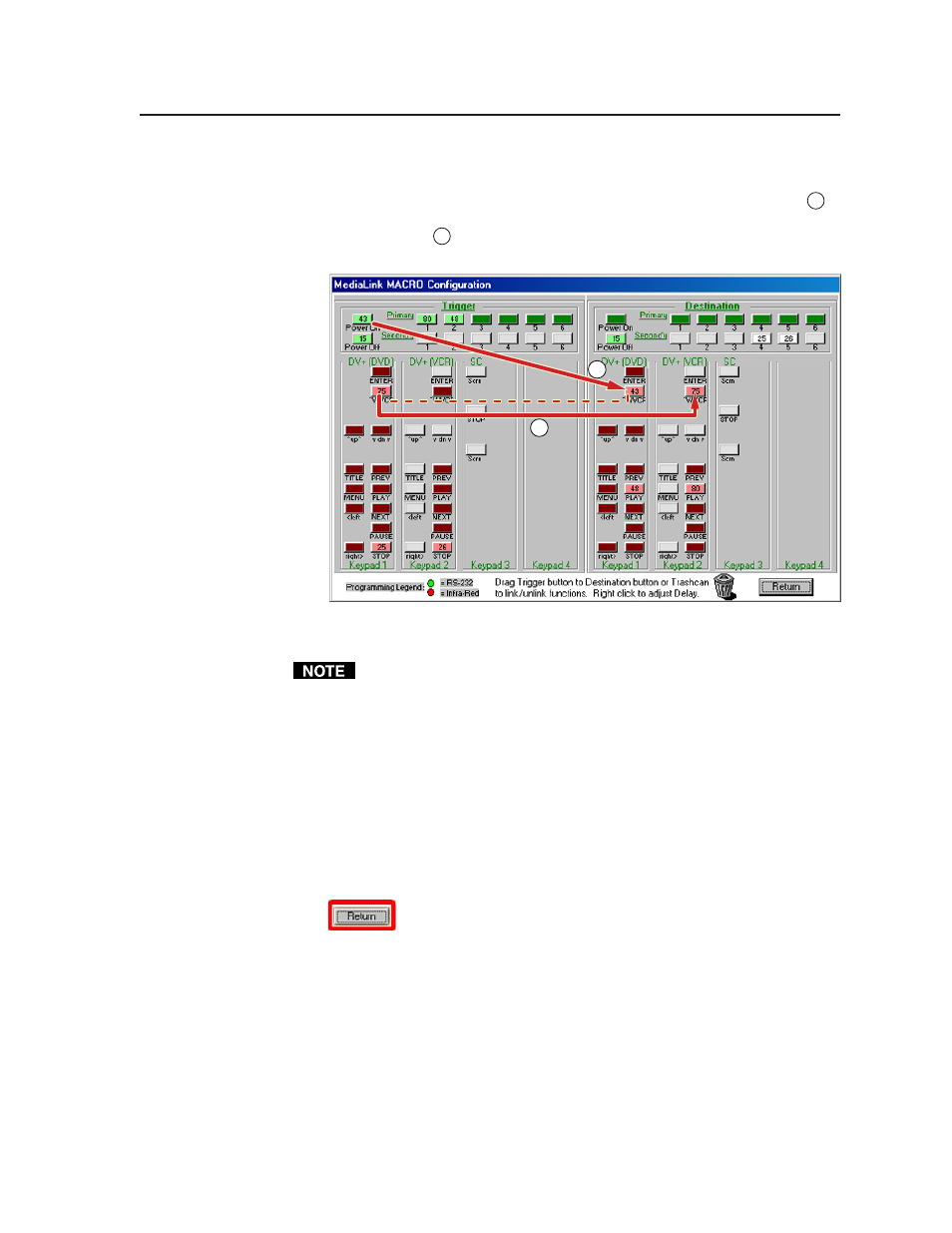
4-19
MediaLink Controllers • Serial Communication
8.
You can daisy chain trigger-destination ties together to allow multiple control
commands to be sent as a result of one button press. For example, you could
tie the PowerOn button to the TV/VCR button of a DVD control module
1
,
and then tie the DVD TV/VCR button to the TV/VCR button of a VCR
control module
2
, as shown in this example:
1
2
Now when someone presses the PowerOn button, the projector and the DVD
player and VCR will all be sent commands to prepare them for use.
If a daisy chain of button ties has been set up, pressing a tied button will cause
commands to be sent out for only the ties made from the pressed button to
subsequent buttons in the daisy chain. Button presses do not affect buttons
that come earlier in the daisy chain. Also, input changes and relays will be
executed only for the pressed button, not for other buttons in the linking chain.
In the above example if you press the button that controls the DVD’s TV/VCR
function, the DVD’s TV/VCR function and the VCR’s TV/VCR function (the
second link of the daisy chain) will be executed, but the display power-on/-off
commands will not be executed (the first link of the daisy chain is not affected).
9.
To exit the Macro screen and return to the Controller (MLC) Config part of the
control program, click on the Return button in the lower right corner of the
screen.
