Extron Electronics MLC 206 AAP EC User Guide User Manual
Page 49
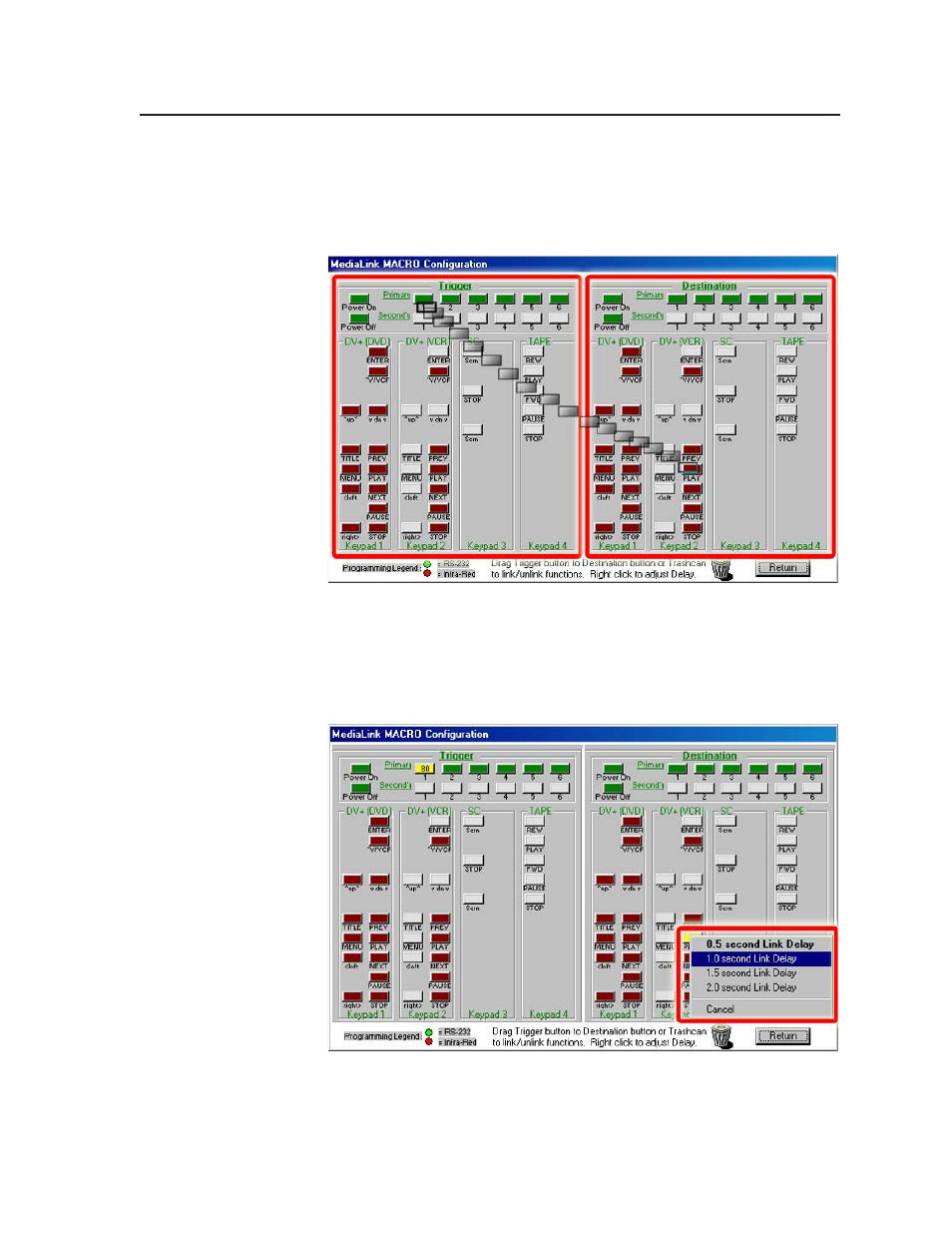
4-17
MediaLink Controllers • Serial Communication
4.
Select a “trigger” button that has been programmed with IR code (shown in
dull red) or RS-232 code (shown in green). This is the button you want to
push to trigger both button’s commands. Hold the mouse button down as
you drag the trigger button across the screen to the desired “destination”
button, then release it.
The selected trigger and destination buttons turn yellow, and both buttons
display the number of the destination button. (After you finish the next step,
let your cursor hover over the trigger button to get a more straightforward
note about the button settings.)
5.
Select the length of delay that will occur between when the trigger button’s
commands are sent and when the destination button’s commands are sent.
