Serial communication, cont’d, Medialink controllers • serial communication 4-4 – Extron Electronics MLC 206 AAP EC User Guide User Manual
Page 36
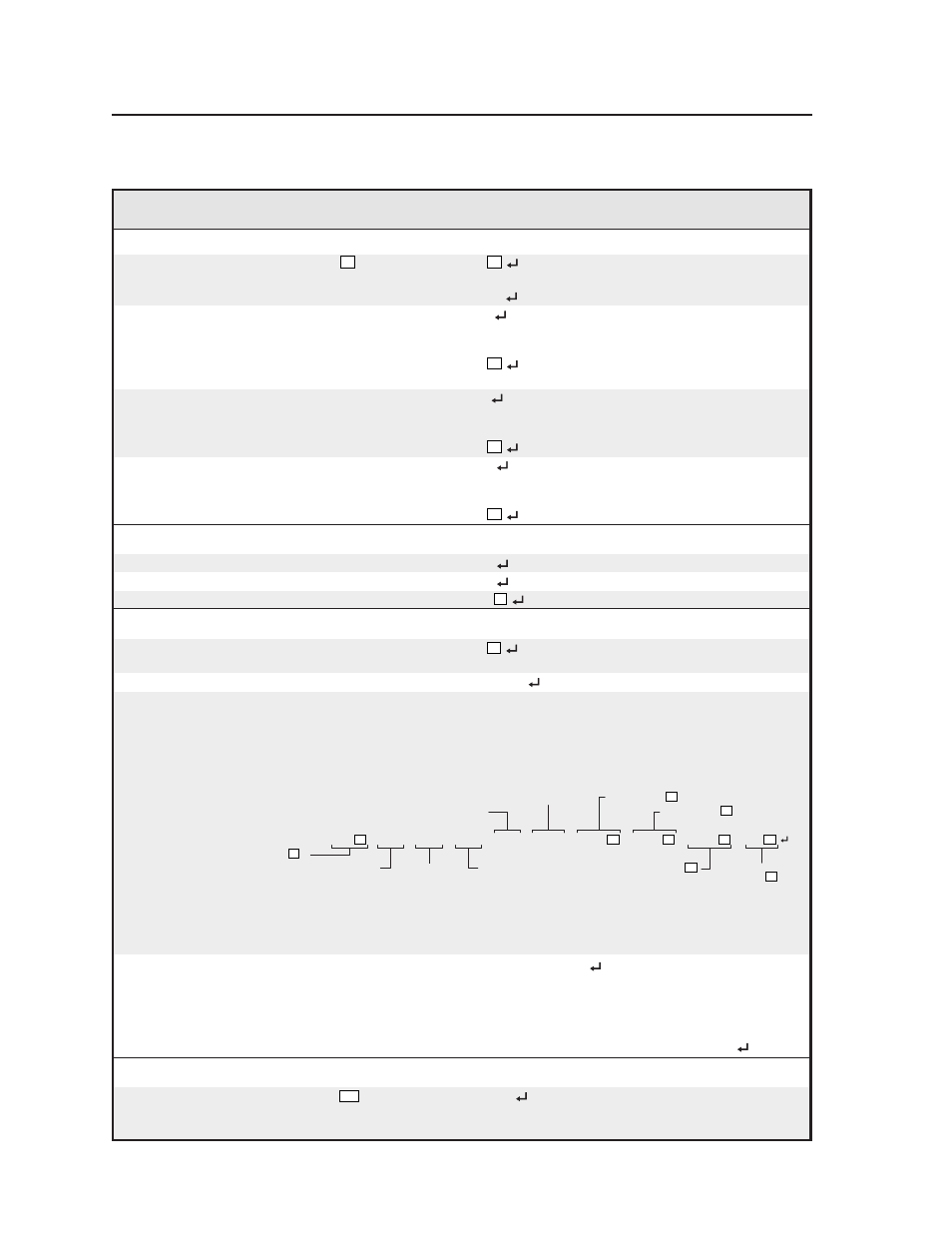
Serial Communication, cont’d
MediaLink Controllers • Serial Communication
4-4
Volume adjustment
Set the output volume
X3
V
Vol
X3
Specify the volume for the
audio output.
Example:
82V
Vol082
Example: set volume to 82.
Increment
(increase audio output)
+V
Vol+
Increment projector’s audio
output (if set for projector audio
increment/decrement mode).
Vol
X3
Increase projector’s or
switcher’s audio output.
Decrement
-V
Vol-
Decrement projector’s audio
output (if set for projector audio
increment/decrement mode).
Vol
X3
Decrease audio output.
View the volume level
V
Vol---
Show the projector’s audio level
(if set for projector audio
increment/decrement mode).
Vol
X3
Show the output volume.
Audio mute (overall)
Mute on
(MLS fixed & variable audio outputs)
1Z
Amt1
Mute all audio outputs.
Mute off
(MLS fixed & variable audio outputs)
0Z
Amt0
Unmute all audio outputs.
View the audio mute status.
Z
Amt
X7
Show the status of audio mute.
Firmware version, part number & information requests
Query firmware version number
Q
Ver
X6
Show the controller firmware
version.
Request part number
N
N60-385-01
Show the MLC’s part #.
Request general info.
I
(see below)
Show the MLC’s status.
Chn • K1## • K2## • K3## • K4## • MLS0 • Rly1* • Rly2* • Rly3* • Vol
X1
X5
X5
X5
X3
Input # X1 is
selected/active.
Volume is
set to X3 .
Remote control
module 1 has
parameters of ##.
Remote control module 4
has parameters of ##.
Relay 1 is set to X5 (on or off).
Relay 3 is set to X5 .
Relay 2 is set to X5 .
Remote control
module 3 has
parameters of ##.
Remote
control
module 2 has
parameters of ##.
## indicates the module type.
00 = not present
01 = IRCM-VCR
02 = IRCM-DVD
03 = IRCM-DVD+
04 = ACM-Level
05 = ACM-Tone
06 = RCM-SC
07 = RCM-SCLT
08 = IRCM-Tape
11 = IRCM-DV+
99 = unrecognized
module
MLS switcher status (what kind
of MLS or other device is slaved):
0 = no MLS
1 = MLS 306,
2 = MLS 506
3 = MLS 506 MA (70V)
4 = MLS 506 SA
5 = MLS 506 MA (100V)
6 = MLS 100 A
7 = MLS 103 V
8 = MLS 103 SV
9 = MLS 102 VGA
10 = MLA-VC10
Request projector configuration
K
(16 char + spc + 16 char)
Show which projector driver is
being used. The response is a
string of 16 characters + space +
16 characters (total = 33
characters).
Example:
K
•••NEC•MT1050••• • IR•REVA•••••••••
Zap (reset to default settings)
Zap all MLC settings/memories
Esc
zXXX
ZapXXX
Reset everything: all settings,
adjustments, and drivers to the
factory default.
Command/response table for SIS commands (continued)
Command
ASCII Command Response
Additional description
(host to MLC)
(MLC to host)
