Extron Electronics ISM 482 User Manual
Page 47
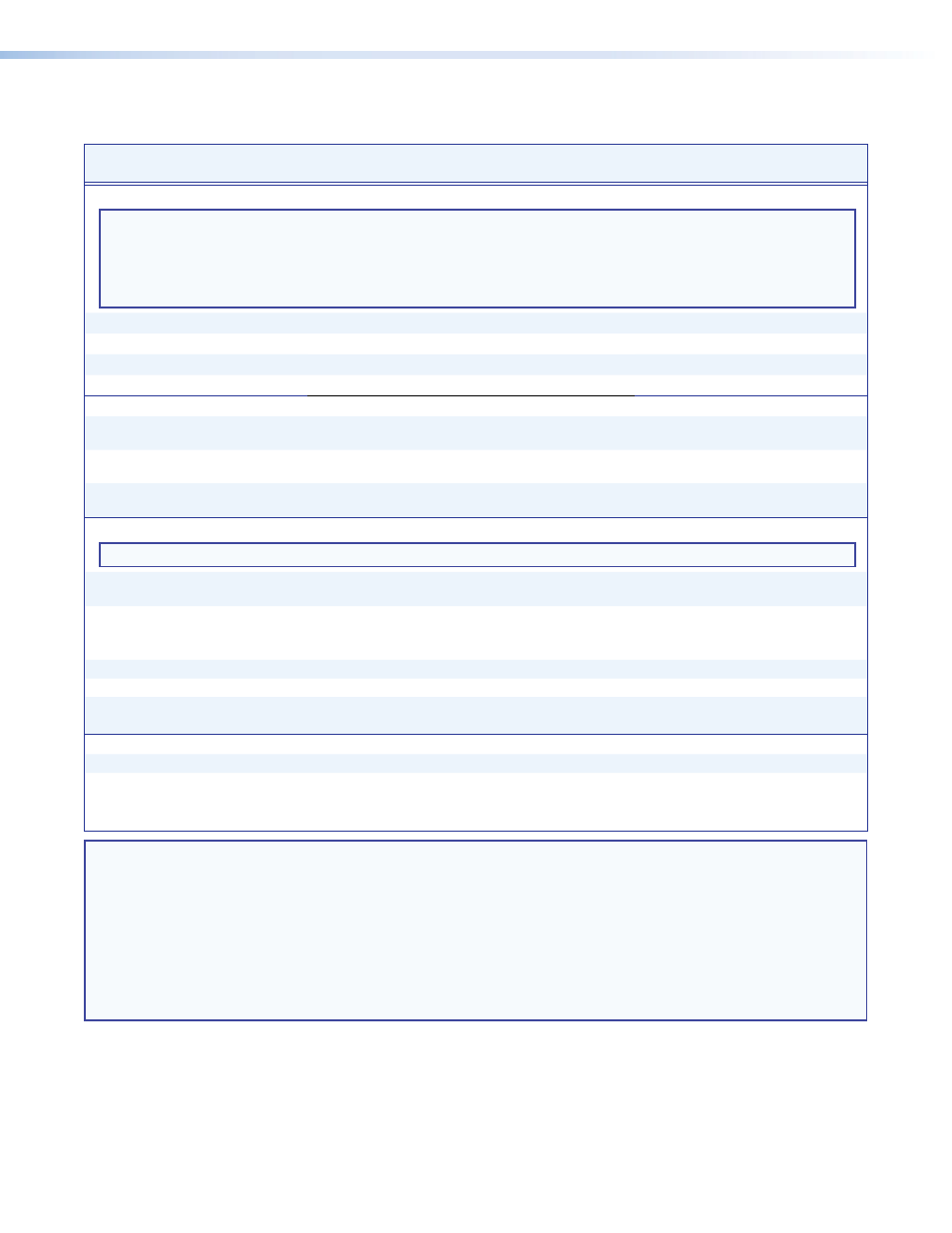
Command and Response Table for SIS Commands (continued)
ISM 482 Integrated Scaling Matrix Switcher • Programming Guide
41
Command Function
SIS Command
(Host to Unit)
Response
(Unit to Host)
Additional description
Detail filter (S-video and composite video inputs)
NOTES:
•
Composite and S-video inputs support a single detail filter only, rather than separate horizontal and vertical filters. To apply a detail
filter to the scaled output when the input is composite video or S-video, use the same command as the horizontal filter (D) with the
X1&
variable.
•
The
X@
value specified is the output to which the filtered input is switched.
Set a specific filter value
X@
*
X1&
D
X@
Dhz
X1&]
Set the detail filter level.
Increment filter value
X@
+D
X@
Dhz
X1&]
Increase the detail filter level.
Decrement filter value
X@
–D
X@
Dhz
X1&]
Decrease the detail filter level.
View the vertical filter value
X@
D
X1&]
Show the detail filter level.
Auto Memories
Auto memories on
1M
Aut1
]
Set the ISM to apply auto memories
settings to all selected inputs.
Auto memories off
0M
Aut0
]
Set the ISM to not apply auto
memories settings.
View auto memories status
M
X#]
Auto memories is
X#
(on or off) for all
inputs.
User presets
NOTE: The
X@
value specified is the output to which the input with the associated user preset is switched.
Save user preset
X@
*
X1*
,
Spr
X@
•
X1*]
Command code is comma. Save the
X@
outputs settings as preset
X1*
.
Recall user preset
X@
*
X1*
.
Rpr
X@
•
X1*]
Command code is period. Recall
preset
X1*
settings for
X@
output.
Freeze
Enable
X@
*1F
X@
Frz1
]
Output a “frozen” video image.
Disable
X@
*0F
X@
Frz0
]
Turn off freeze (output motion video).
View the freeze status
X@
F
X#]
Show the freeze status.
Example:
1F
0
]
Freeze mode is off for the program output.
Test pattern
Select test pattern for an output
X1(
*
X2!
J
Tst
X1(
*
X2!]
Select a test pattern for the
X1(
outputs.
View test pattern
J
X1(
*
X2!]
Show the test pattern.
Example:
J
3*002
]
Crosshatch test pattern was selected for
both outputs.
NOTE
:
X@
= Output number
1
or
2
X#
= Freeze status
0
= off,
1
= on
X1&
= Composite and S-video detail filter
1
thru
7
X1*
= Preset number
01
thru
03
X1(
= Program/preview output selection
0
= Output 1 Off / Output 2 Off
2
= Output 1 Off / Output 2 On
1
= Output 1 On / Output 2 Off
3
= Output 1 On / Output 2 On
X2!
= Test pattern type
001
= color bars
006
= alternating pixels
002
= crosshatch
007
= film aspect ratio 1.78
003
= 4x4 crosshatch
008
= film aspect ratio 1.85
004
= gray scale
009
= film aspect ration 2.35
005
= crop
010
= ramp
