Command and response table for sis commands, Command and response table, For sis commands – Extron Electronics ISM 482 User Manual
Page 44: Programming guide, Section
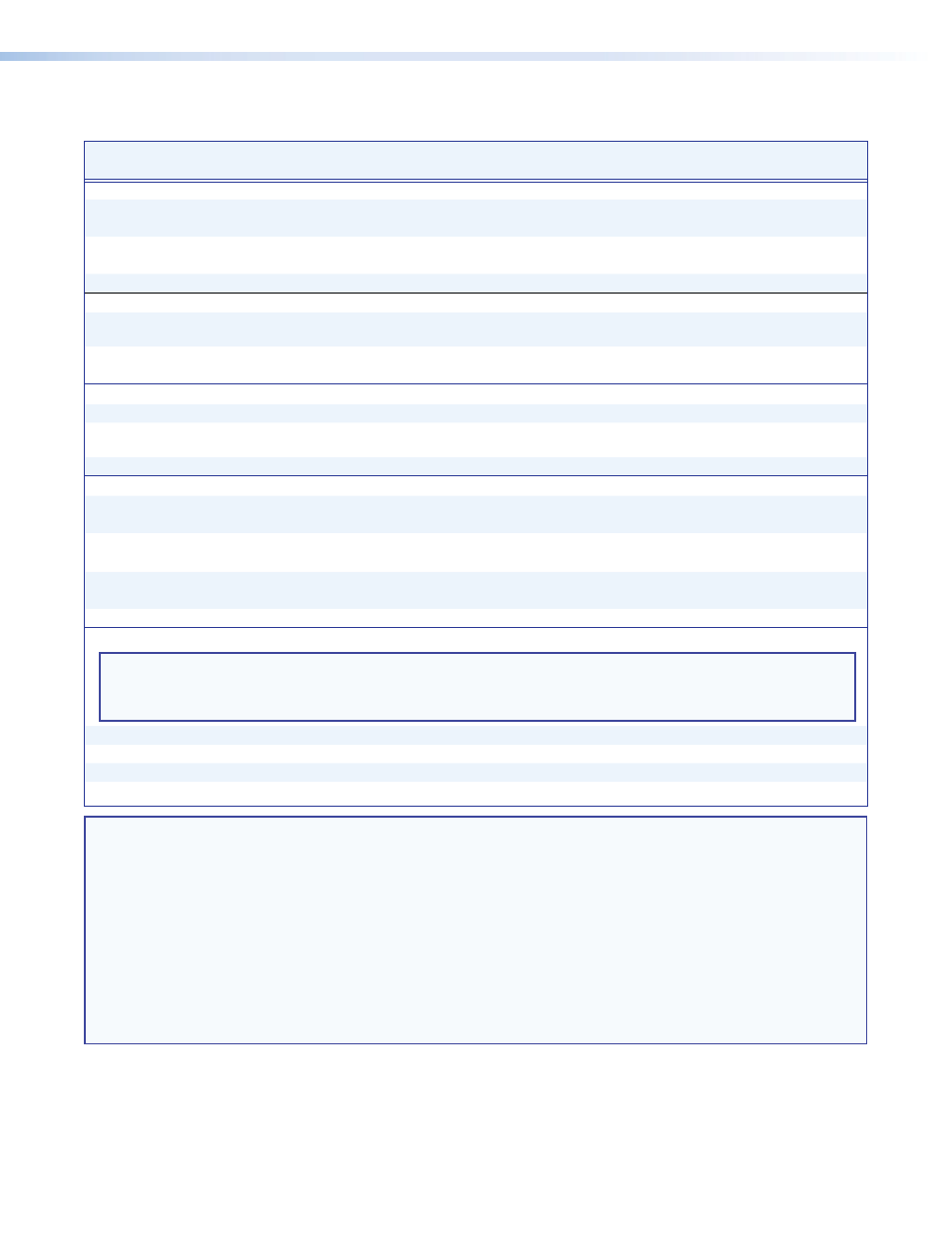
ISM 482 Integrated Scaling Matrix Switcher • Programming Guide
38
Command and Response Table for SIS Commands
Command Function
SIS Command
(Host to Unit)
Response
(Unit to Host)
Additional description
Creating ties
Create video and audio tie
X@
*
X!
!
Out
X@
•
In
X!
•
All
]
Select input
X!
to output
X@
.
Example:
1*2!
Out1
•
In2
•
All
]
Tie input 2 video and audio to output 2.
Create video only tie
X@
*
X!
&
Out
X@
•
In
X!
•
RGB
]
Tie video input
X!
to output
X@
.
Example:
2*5&
Out2
•
In5
•
RGB
]
Tie input 5 video only to output 2.
Create audio only
X@
*
X!
$
Out
X@
•
In
X!
•
Aud
]
Tie audio input
X!
to output
X@
.
Reading ties
View video and audio tie
X@
!
X!]
Video and audio input
X!
are tied to
output
X@
.
View video tie
X@
&
X!]
Video input
X!
is tied to output
X@
.
View audio tie
X@
$
X!]
Audio input
X!
is tied to output
X@
.
Video mute
Video mute on
X@
*1B
X@
Vmt
X#]
Set the video output
X@
to black.
Video mute off
X@
*0B
X@
Vmt
X#]
Set the video output
X@
to the selected
video input (1 through 8).
View video mute status
X@
B
X#]
Video mute is
X#
for output
X@
.
Input video type
Set video type
X!
*
X$
\
X!
Typ
X$]
Specify input
X!
video type.
Example:
4*3\
4Typ003
]
Specify input 4 type as YUVp.
View video type
X!
\
X$]
Input
X!
video type is
X$
.
Scaler output video type
Set output resolution and rate
X@
*
X%
*
X^
=
X@
Rte
X%
*
X^]
Command character is “equals”.
Example:
1*5*4=
1*Rte005*004
]
Set output 1 to 1024x768 at 85 Hz.
View resolution and rate
X@
=
X@
Rte
X%
*
X^]
Color
NOTES:
•
Color adjustments are available only for interlaced component video (YUVi), S-video, and composite video inputs.
•
The
X@
value specified is the output to which the adjusted input is switched.
Set a specific color value
X@
*
X(
C
X@
Col
X(]
Specify the color adjustment.
Increment color value
X@
+C
X@
Col
X(]
Increase the color setting by one.
Decrement color value
X@
–C
X@
Col
X(]
Decrease the color setting by one.
View the color value
X@
C
X(]
Show the color setting.
NOTE:
X!
= Input number
1
through
8
X@
= Output number
1
or
2
X#
= Mute status
0
= off,
1
= on
X$
= Video type
0
= RGB
3
= YUVp
5
= Betacam 60
7
= S-video
1
= RGBcvS
4
= Betacam 50
6
= HDTV
8
= Composite
2
= YUVi
X%
= Switcher resolution
00
= 640x480
05
= 1024x768
10
= 720p
14
= 576p
01
= 800x600
06
= 1280x768
11
= 1080p
15
= 1366x768
02
= 832x624
07
= 1280x1024
12
= 1080i
16
= 1365x768
03
= 848x480
08
= 1360x765
13
= 1400 x 1050
17
= 1280x800
04
= 852x480
09
= 1365x1024
X^
= Video refresh rate
0
= 50 Hz
2
= 60 Hz
4
= 85 Hz
5
= AFL
1
= 56 Hz
3
= 75 Hz
X(
= Color value
0
thru
127
