About this manual, Introduction – Extron Electronics FOX 500 DVI Tx User Guide User Manual
Page 6
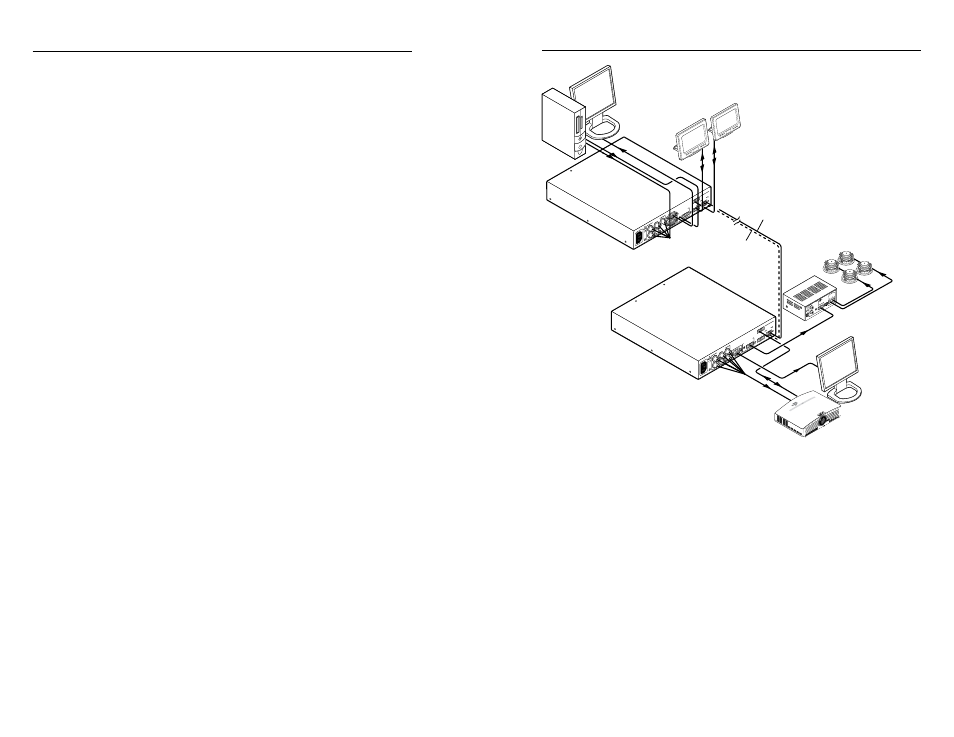
FOX 500 Tx/Rx • Introduction
Introduction
FOX 500 Tx/Rx • Introduction
1-3
1-2
W
The FOX 500 Tx/Rx units output continuous
invisible light, which may be harmful and
dangerous to the eyes; use with caution.
•
Do not look into the rear panel fiber optic
cable connectors or into the fiber optic cables
themselves.
•
Plug the attached dust caps into the optical
transceivers when the fiber optic cable is
unplugged.
About this Manual
This manual contains information about the Extron FOX 500
family of fiber optic products. The FOX 500 family (figure 1-1)
consists of two compatible sets of ultra-high performance fiber
optic transmitters and receivers:
• FOX 500 Tx (RGB) transmitter — Accepts an analog RGB
video input, an audio input, and an RS-232 serial input
and outputs a proprietary optical signal to a FOX 500
receiver. Also can receive a proprietary optical signal
from the receiver consisting of an RS-232 signal such as
the return from a controlled device.
• FOX 500 Rx (RGB) receiver — Accepts a proprietary
optical signal from a FOX 500 transmitter and outputs
analog RGB video, audio, and RS-232 serial commands.
Also can receive an RS-232 signal, such as a return from
a controlled device, and send it to the transmitter via a
proprietary optical signal.
• FOX 500 DVI Tx transmitter — Accepts a single link of
DVI video input, an audio input, and an RS-232 serial
input and outputs a proprietary optical signal to a
FOX 500 receiver. Also can receive a proprietary optical
signal from the receiver consisting of an RS-232 signal
such as the return from a controlled device.
• FOX 500 DVI Rx receiver — Accepts a proprietary optical
signal from a FOX 500 transmitter and outputs a single
link of DVI video, audio, and RS-232 serial commands.
Also can receive an RS-232 signal, such as a return from
a controlled device, and send it to the transmitter via a
proprietary optical signal.
N
The FOX 500 DVI does not support the transmission of
signals with High-bandwidth Digital Content Protection
(HDCP).
Extron
SI 26X
Two-way Ceiling
Speakers
FO
X 500
Tx
100
-24
0V
0.3
A
50/
60
Hz
AU
DIO IN
PUT
S
INPU
T LO
OP
THR
U
RGB INPU
T
R
G
B
H
V
OR
L
R
RS-
232
PAS
S T
HR
U
Tx R
x
NA
RS-2
32
CO
NT
RO
L
ALARM
* O
PTIO
NA
L F
OR
RE
TUR
N D
ATA
LINK
LINK
Tx R
x
1
2
RG
B
OPTIC
AL
1
2*
FO
X 500
Rx
AU
DIO OU
TPU
T
RGB
OU
TPU
TS
R
G
B
H
V
L
R
RS-2
32
OVE
R F
IBER
Tx R
x
NA
REMO
TE
RS-
232
ALARM
1
2*
* OP
TIO
NA
L F
OR
RE
TURN
DA
TA
LINK
LINK
Tx R
x
1
2
RG
B
100
-24
0V 0.3
A
50/
60 Hz
OPTIC
AL
Extron
FOX 500 Tx
Fiber Optic Transmitter
Extron
FOX 500 Rx
Fiber Optic Receiver
PO
WE
R
OUTPU
TS
4/8
Ohm
s
INP
UT
S
L
R
L
R
RE
MO
TE
10V
VO
L/M
UT
E
L
MP
A 1
22
R
C
US
Audio
Output
RS-232
Up to 30 km (18.75 miles)
singlemode fiber
SM Model
Optional Second
Link for
Box to Box
Communcations
Audio
Display
Projector
Extron
MPA 122
Mini Power Amplifier
PC
Local
Monitor
RS-232
FOX 500
Control
RS-232
Projector
Control
Figure 1-1 — Typical FOX 500 Tx/Rx application
N
A FOX 500 Tx (RGB) transmitter is fully compatible
with a FOX 500 DVI Rx receiver.
A FOX 500 DVI Tx transmitter is fully compatible
with a FOX 500 Rx (RGB) receiver.
N
In this manual, the term "FOX 500" refers to either an
analog RGB video or DVI video unit.
In this manual, the term "FOX 500 (RGB)" refers to an
analog RGB video unit.
In this manual, the term "FOX 500 DVI" refers to a
DVI video unit.
