Chapter 1 • introduction, Chapter one, Introduction – Extron Electronics FOX 500 DVI Tx User Guide User Manual
Page 5
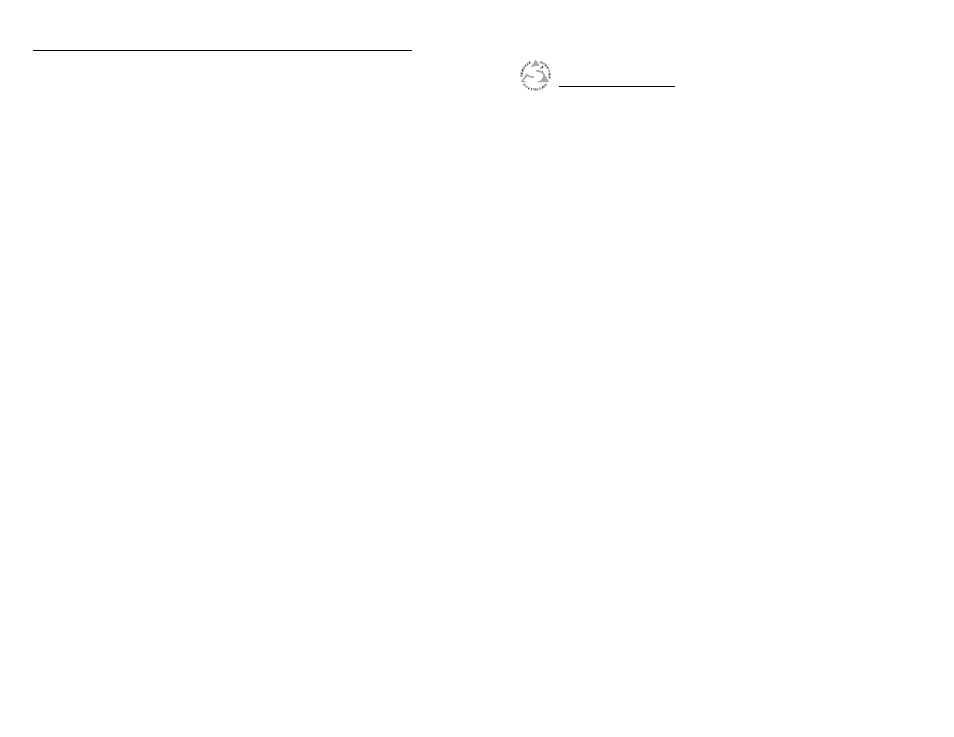
ii
FOX 500 Tx/Rx • Table of Contents
Table of Contents, cont'd
FOX 500 Tx/Rx
1
Chapter One
Introduction
About this Manual
About the FOX 500 Tx/Rx
Features
All trademarks mentioned in this manual are the properties of their respective owners.
68-1308-01 Rev. C
04 09
........................................... 4-1
Rear Panel Remote RS-232 Ports
.......................................... 4-2
Front Panel Configuration Port
............................................. 4-3
Simple Instruction Set Control
.............................................. 4-3
Host-to-interface communications ....................................... 4-3
Symbol definitions .................................................................4-3
Unit-initiated messages ......................................................... 4-5
Error responses ...................................................................... 4-7
Timeout................................................................................... 4-7
Using the command/response table ..................................... 4-7
Command/response table for SIS commands ...................... 4-8
.................................... 4-16
Status area ............................................................................4-18
Memory Preset area .............................................................4-19
Mute area ..............................................................................4-19
DDC/EDID Resolution area ...................................................4-20
Video Adjustment area ........................................................4-20
Output Configuration area ..................................................4-21
Advanced Configuration area .............................................4-22
Audio Adjustment area ........................................................4-23
Firmware upgrade ............................................................... 4-25
Appendix A • Reference Information
..............................A-1
................................................A-2
....................................................A-7
............................................................................A-11
FOX 500 part numbers .........................................................A-11
Included parts.......................................................................A-11
Optional accessories ............................................................A-12
Cables....................................................................................A-12
Adapters ...............................................................................A-13
