Extron Electronics FOX 500 DVI Tx User Guide User Manual
Page 4
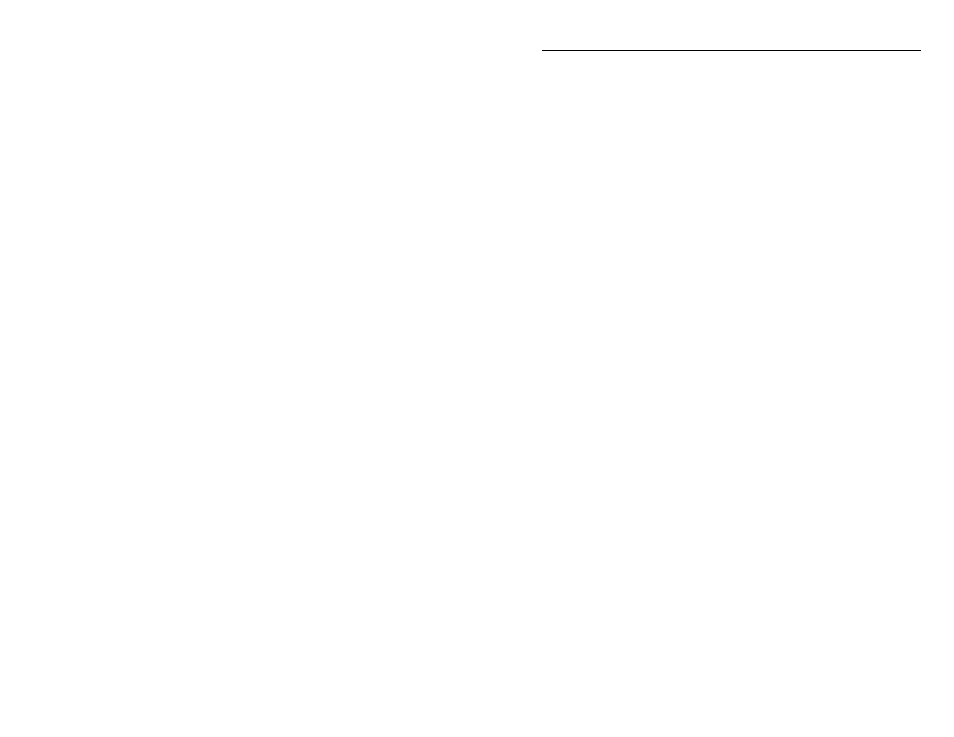
i
FOX 500 Tx/Rx • Table of Contents
.................................................... 1-1
.................................................................... 1-2
....................................................... 1-4
........................................................................................ 1-6
...................................................... 2-1
.................................................................... 2-2
................................................................................. 2-6
Transmitter rear panel connections and settings ................ 2-6
Receiver rear panel connections ......................................... 2-11
DVI connector (FOX 500 DVI) ...............................................2-15
Rear panel serial ports connection ......................................2-16
Alarm outputs connection ...................................................2-17
Front panel Configuration ports .........................................2-18
...................................................... 3-1
Front Panel Controls and Indicators
.................................... 3-2
............................................................ 3-3
Power-on indications ............................................................. 3-3
Menu system overview ......................................................... 3-4
Picture Control menu .............................................................3-5
Output Configuration menu ..................................................3-6
Audio Configuration menu ....................................................3-7
Memory Presets menu ...........................................................3-8
Advanced Configuration menu .............................................3-9
Exit menu ..............................................................................3-11
