Xylem 6-Series Multiparameter User Manual
Page 232
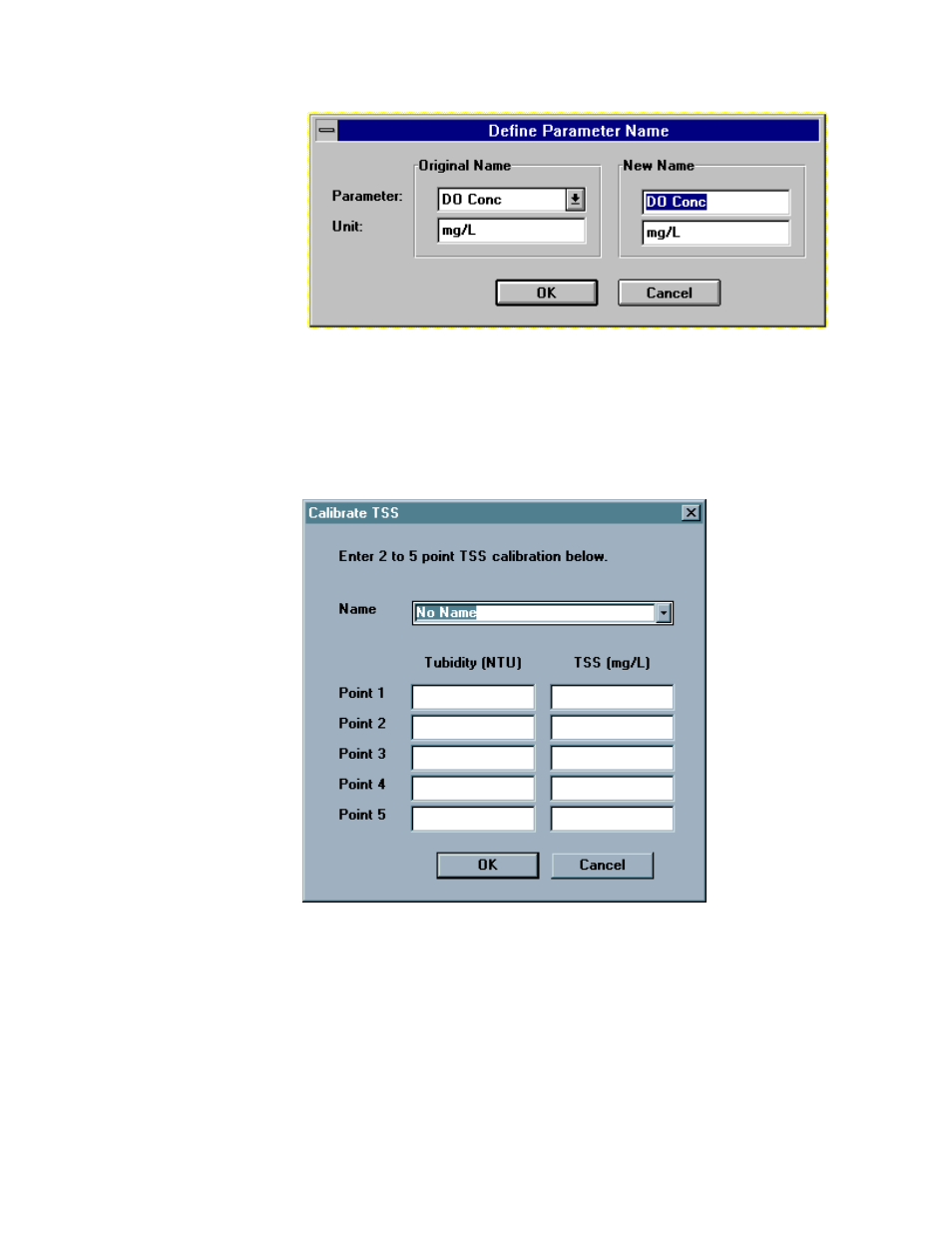
EcoWatch for Windows
Section 4
YSI Incorporated
Environmental Monitoring Systems Manual
4-36
Calibrate TSS
TSS is an abbreviation for Total Suspended Solids. TSS is a unit derived from a
Turbidity (NTU) measurement and correlated TSS-NTU measurements. The Calibrate
TSS feature is only used if the TSS parameter has been added to the current data file
using Add/Remove Parameters. This command opens the TSS Calibration window and
allows calibration adjustment.
How do I add TSS to my data file?
You must have a data set that includes Turbidity data points.
It is also common to use a 0 to 0 correlation as a base point in these measurements. This
can be used as the first correlation point. You need to establish a correlation between
your Turbidity reading and a TSS value. This is done by taking a sample and noting its
Turbidity in NTU’s. Then run a lab analysis to obtain a total suspended solids reading.
You have now determined one correlation point.
