Xylem 6-Series Multiparameter User Manual
Page 164
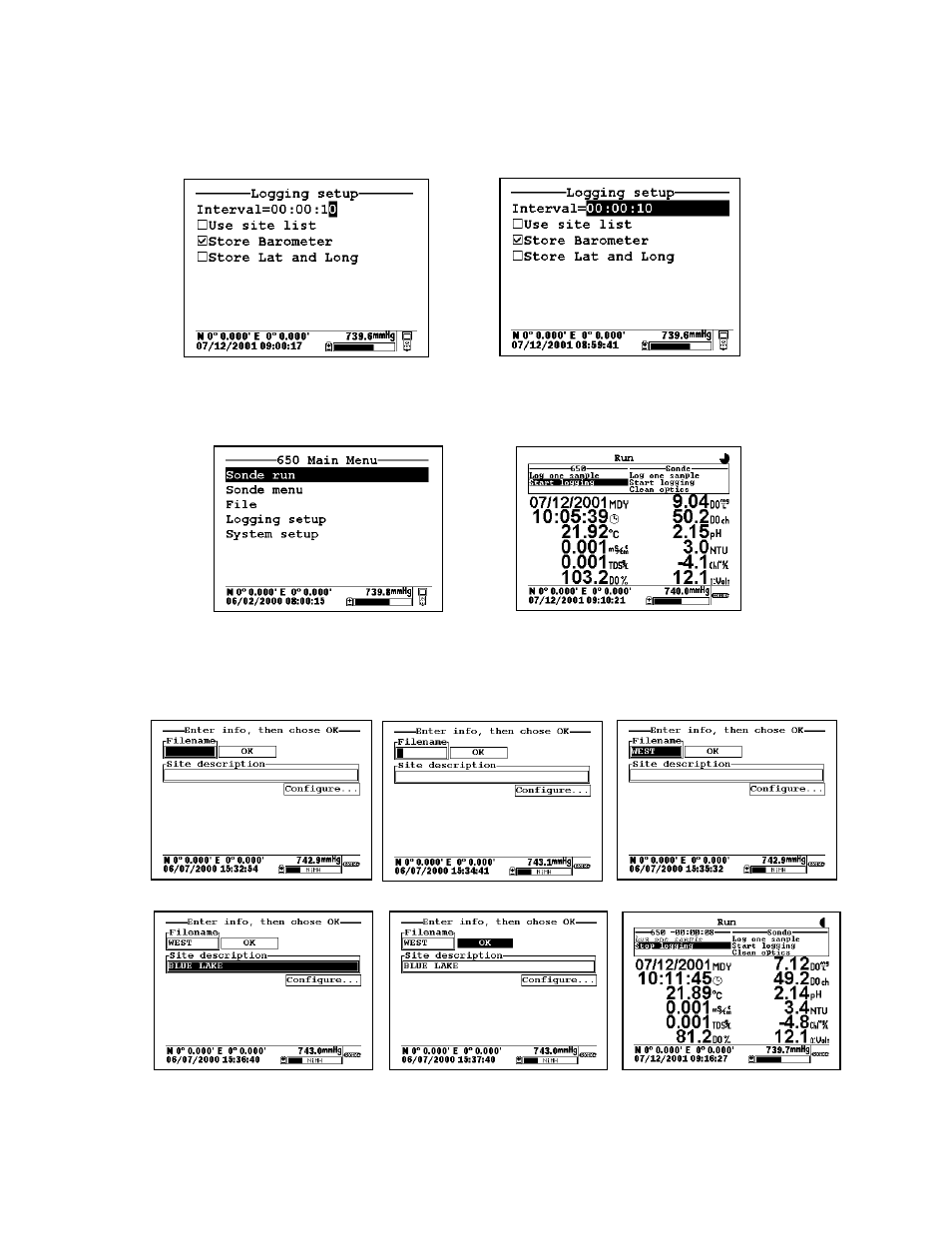
650 MDS
Section 3
YSI Environmental Monitoring Systems Operations Manual
3-34
Press Enter at the highlighted Interval selection and use the arrow keys to scroll to the right and change the
interval from 1 second to 10 seconds. Confirm the selection by pressing Enter and then press Esc to return to
the 650 Main menu.
Once the sample interval is set correctly in the 650 Logging setup menu, the user simply highlights the Sonde
run selection in the 650 Main menu and presses Enter to begin data display.
The user places the sonde in the water and then highlights the Start logging selection in the 650 logging
window (upper left) and presses Enter. The user is then prompted to enter a Filename and Site description
for the study as shown below.
