3 650 configurations – Xylem 6-Series Multiparameter User Manual
Page 133
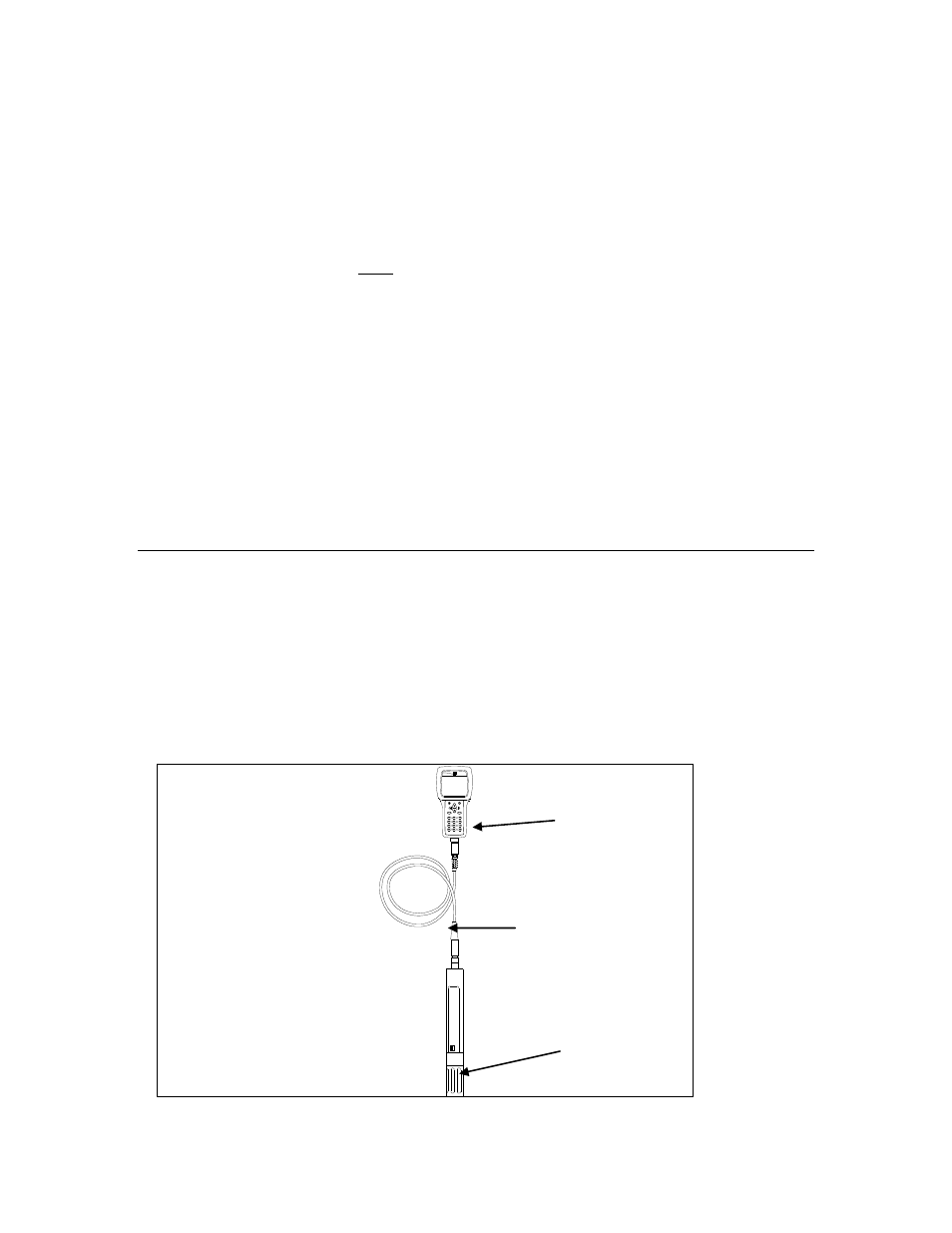
650 MDS
Section 3
YSI Environmental Monitoring Systems Operations Manual
3-3
used to log data in Discrete or Unattended sampling applications. For example, with the high memory
option, it would be possible to easily upload the data from 7 sondes, each of which have data files in excess
of 200 kB or approximately 75 days at a 15-minute unattended sampling interval.
No matter which memory option has been selected, it is important to understand that the memory resident
in the 650 is “Flash”, the same type of memory present in YSI 6-series sondes. Flash memory requires no
battery backup and therefore stored data cannot be lost due to instrument malfunction – a significant
advantage. However, it is not possible to erase individual files from flash memory – to free-up memory,
the user must erase (or format) the entire memory chip. From a practical point of view, this means that,
while named files which are already present in the 650 memory can be “overwritten” during multiple
uploads, the previously written files still occupy space in the memory. These files are in fact designated
“deleted” as will be described in Section 3.6.5 below. For example, if a file named “TEST” is uploaded
initially with a memory allocation of 50 kB and then is uploaded at a later time (and “overwritten”) with a
memory allocation of 100 kB, the total memory occupied is 150 KB even though only one file with the
designation “TEST” and a file size of 100 kB is shown in the file directory. For this reason, when dealing
with large files, the user may wish to transfer files to a PC immediately after upload and then erase the
entire flash in order to assure that maximum memory is present for subsequent uploads.
The storing of data directly from sondes to the 650 memory, the uploading of data stored in 6-series sondes
to the 650, and the management of these data files are described in detail in Sections 3.5, 3.6, and 3.7 of
this manual.
3.2.3 650 CONFIGURATIONS
There are a number of ways that you can configure the YSI 650. Below is a list of possible configurations
and corresponding diagrams.
650 interfaced to a 6-Series sonde.
650 interfaced to a 6-Series Sonde and a user-supplied GPS unit.
650 interfaced to a PC for data transfer or software upgrade using the PC interface cable
650 with rechargeable battery pack being charged
Figure 1. 650 interfaced to a 6-series sonde.
You will need:
650
6-series sonde
with integral
cable or YSI
field cable
650
YSI 6-series sonde
Integral or field cable
with sonde connector
