Xylem 6-Series Multiparameter User Manual
Page 150
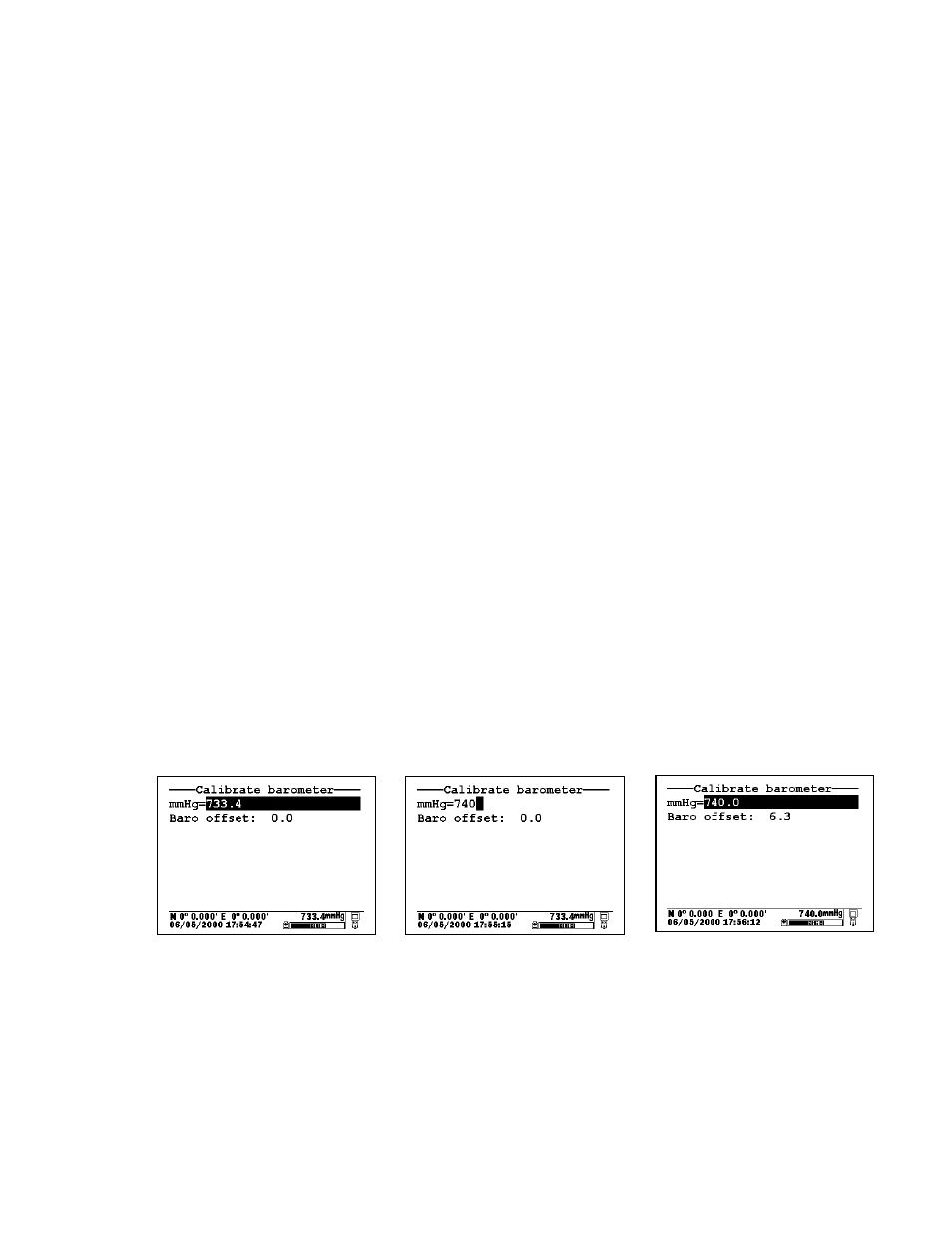
650 MDS
Section 3
YSI Environmental Monitoring Systems Operations Manual
3-20
3.3.7 ID
Activate this item and Enter choice of instrument identification (limit 11 characters) for your 650 as
described in Section 3.1.8 above.
3.3.8 Circuit board SN
This item identifies the serial number of the circuit board resident in your 650. It cannot be changed by the
user.
3.3.9 Barometer Units:
Highlighting this selection and pressing Enter will activate a display which will allow you to select the
units of barometric pressure which will appear in real-time in the display Status Bar. Highlight the desired
units and press Enter to confirm the selection. This entry will only appear if you have ordered your 650
with the barometer option.
3.3.10 Calibrate Barometer
You may need to scroll down with the arrow keys to view this selection which allows you to calibrate the
optional barometer to your local barometric pressure. While the barometer has been factory calibrated and
should provide accurate readings on receipt, some sensor drift may occur over time, requiring occasional
calibration by the user. Proceed as follows:
Determine your local barometric pressure. This value is usually obtained from an independent laboratory
barometer. You can also obtain a barometric pressure value from your local weather service. This latter
value has usually been corrected to sea level and therefore must be “uncorrected” before it can be used in
calibration of the 650 barometer. See Section 3.9 of this manual for details.
Select Calibrate barometer and press Enter. Input the known barometric pressure from the 650 keypad
in the selected units (mm Hg in the following example) and press Enter. Note that in the example, the
barometer output has changed from 733.4 (the previous incorrect value) to 740 (the correct value from your
laboratory barometer). Note also that a value of the approximate barometer offset which occurred during
the calibration (6.3 mm Hg) is present in the display. The offset value is approximate due to the variation
in the tenths of a mm digit of the sensor. This value can be used to return the sensor to its factory
calibration; simply recalibrate the sensor to a new value which is determined by (current value) – (offset).
Note that this entry will only appear if your have ordered your 650 with the barometer option.
NOTE: After initial calibration of the barometer, a file with a name defined by the Circuit Board ID and a
.glp extension (e.g., 00003245.glp) will automatically be generated and stored in 650 memory. Each
additional barometer calibration record for will also be stored. See Section 6.3 below for the transfer of
this file to a computer for viewing and storage.
