Xylem 6-Series Multiparameter User Manual
Page 167
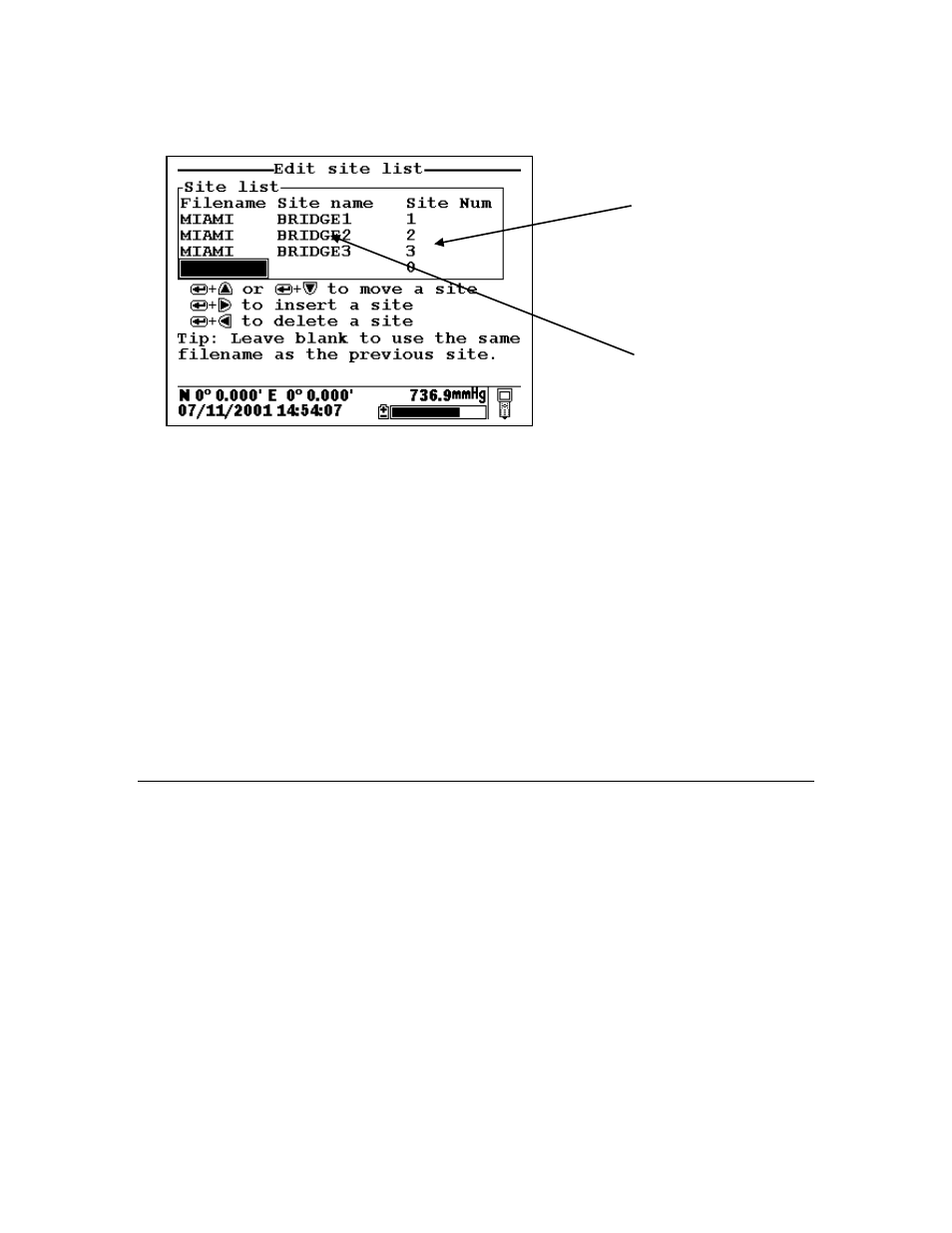
650 MDS
Section 3
YSI Environmental Monitoring Systems Operations Manual
3-37
Note that Site lists containing Single Site Designations are usually input with the designation Store
Site Number INACTIVE in the 650 Logging setup menu. Thus, no site numbers appear in the first Site
list example. Conversely, Site lists containing Multi-Site Designations MUST be input with the Store
Site Number selection ACTIVE as shown in the second example.
As noted above, establishment of either of these two types of Site Designations that are stored in 650
memory in a Site List will allow you to log field data to the 650 memory without entering file/site
information from the 650 keypad in the field at each site. You will easily be able to access previously
entered Site Designation information from this the Site List at each field site and thus simplify your record
keeping and logging procedures. To utilize the full capability of the 650 logging system, you will need to
understand how to set up and use these two types of Site Designations, particularly if you are performing
multiple or replicate logging studies at various field sites. The following discussion and examples should
help you understand how to set up site lists for various applications.
LOGGING OF DATA TO 650 MEMORY FROM SINGLE SITES TO SINGLE FILES – USE OF
SINGLE-SITE DESIGNATIONS IN A SITE LIST
The setup and use of Single-Site Designations will be provided in the following application example:
Water quality data needs to be collected for two sites at the West and East ends of a lake (Blue Lake) at
various time intervals for 30 days. The environmental scientists want all of the data for each site to be in a
separate data file that can be reported from EcoWatch for Windows or from a spreadsheet. The key to this
application is that each physical location will need to be characterized by a different File Name in the Site
Designation.
To establish a site list in the 650 memory for this application, highlight the Logging setup selection in the
650 Main menu and press Enter. The following screen will appear. Make certain that the selection Use
Site list is active to display the full capability of the Logging setup as shown below. To set up a list with
Single-Site Designations the selection Store Site number should be INACTIVE (as shown below) before
proceeding.
Site List
Multi-Site Designations with
the Same File Name
