11 troubleshooting – Xylem 6-Series Multiparameter User Manual
Page 188
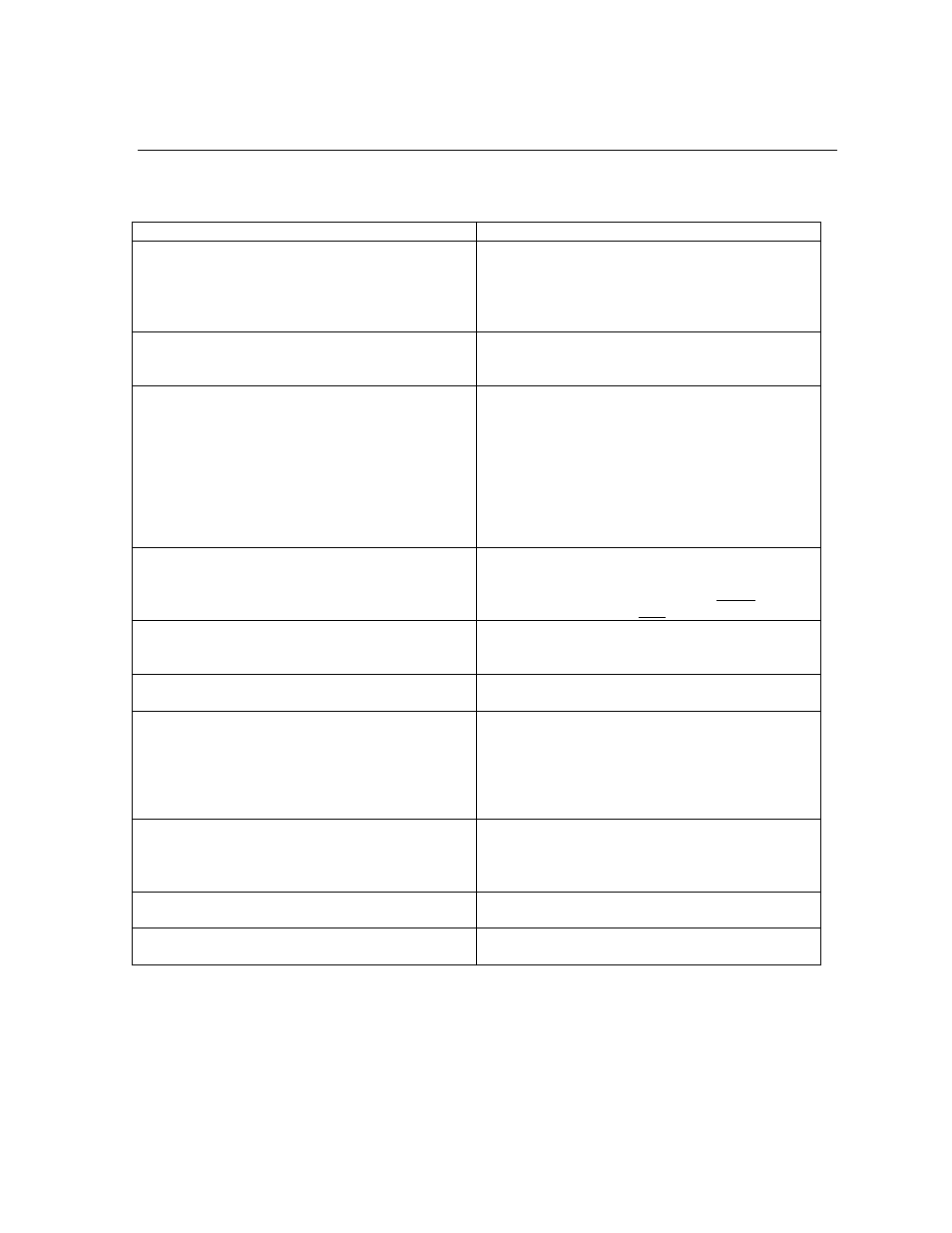
650 MDS
Section 3
YSI Environmental Monitoring Systems Operations Manual
3-58
3.11 TROUBLESHOOTING
The following sections describes problems which you might encounter when using the 650 MDS and provides
suggestions which might allow the user to overcome the symptom without additional assistance.
PROBLEM
POSSIBLE SOLUTION
No display is visible after pressing the on/off key.
If C cells are used, make certain that they are
installed properly with regard to polarity and that
good batteries are used. If a rechargeable battery
pack is used, place the pack in the instrument and
charge for 30 minutes.
No interaction with the sonde occurs when pressing
Sonde run or Sonde menu from the 650 menu.
Make certain that (a) the cable is connected properly
between sonde and 650 and (b) that Sonde power is
activated in the 650 System setup menu.
Instrument software appears to be locked up as
evidenced by no response to keypad entries or
display not changing.
First, attempt to reset the instrument by simply
turning off and then on again. If this fails, remove
battery power from the instrument for 30 seconds and
then reapply power. When using C cells, remove the
battery lid and one of the batteries; when using the
rechargeable battery pack, remove the pack
completely from the instrument. After 30 seconds
replace the battery or battery pack and check for
instrument function.
Upload of files to 650 from sonde fails.
(1) Make sure that cable is connected properly to
both 650 and sonde; (2) Make certain that you are
accessing the upload routine from the sonde File
menu and NOT from the 650 File menu.
Upload of files from 650 to PC fails
1) Make sure that cable is connected properly to both
650 and PC; (2) Make certain that the proper Comm
port is selected in EcoWatch for Windows.
GPS and/or barometer data is not stored with sonde
data file.
Make sure Store barometer and Store Lat and
Long are active in 650 Logging setup menu.
Site Designations in the Site List are “grayed-out”
and not available for appending files with additional
data. A “Parameter Mismatch” screen is displayed.
There is a parameter mismatch between the current
650 setup and that initially used. Use 650 File view
and the Parameter Mismatch screen to determine the
sonde parameter, barometer, and GPS format of file
already present in memory and readjust the setup to
match that initially used.
GPS data is not shown in Status Bar.
Make sure that (a) the cables are attached properly;
(b) that the GPS unit is configured for NMEA 0183
format; (c) that the GPS unit is “locked in” and that
the GPS unit display is showing proper readings.
The 650 display flashes and the instrument speaker
makes a continuous clicking sound.
The battery voltage is low. Change to new C cells or
recharge the 6117 battery pack.
The sonde/650 resets when optical wipers are
activated in the sonde.
The battery voltage is low. Change to new C cells or
recharge the 6117 battery pack.
If these guidelines and tips fail to correct your problem or if any other symptoms occur, contact YSI Technical
Support for advice. See Section 8 of the 6-series manual for contact information.
