Bell & Gossett S14333 Technologic 5500 Series ZoneSav Controller User Manual
Page 26
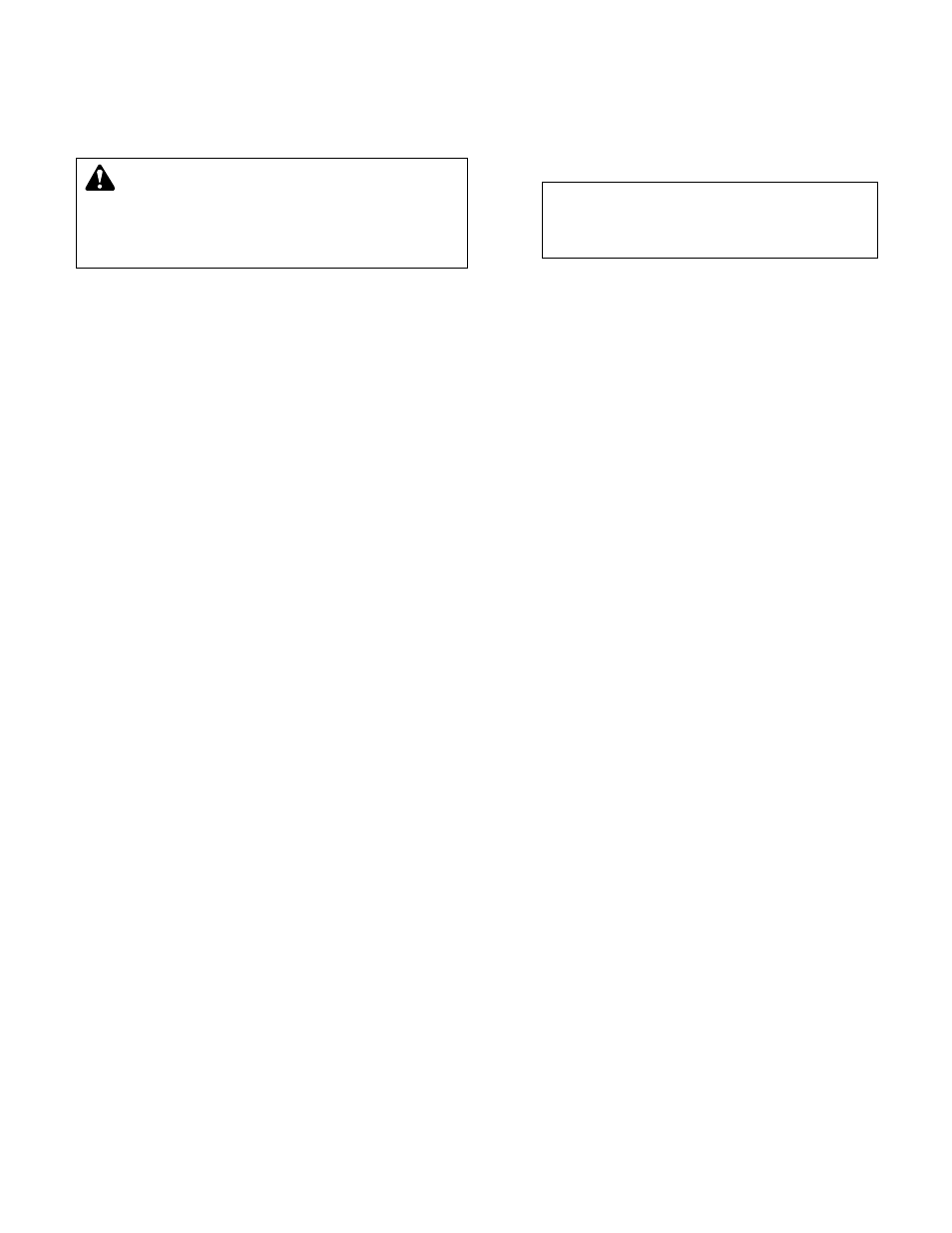
26
5.10
Field Repair
General - typical field repair should include: replac-
ing fuses, replacing input/output modules and assur-
ing connections are correct and secure.
5.11
Special Programs
If your nameplate does not indicate a standard model
number, the program was created per specific
customer needs. Job specific setup menus and
drawings will be included with the unit. If additional
information is required, contact your local Bell &
Gossett representative.
5.12
Program Updating
To update to a new version of the program, the pro-
gram must be downloaded through the RS 232 port
on the CPU or using a memory card. Contact your
Bell & Gossett representative for the preferred method
of upgrading your software.
5.13
Controller Information Screen
To check the program type, scheme, or version num-
bers, press the INFO key while in one of the status
screens shown in section 4.1. The screen will now
display the Controller Information Screen shown
below.
SYS INFO CPU V = #.##
OS V = #.##
AS V = #.#.##
Scheme = #
Press the CLEAR key to exit this screen. If the fac-
tory is called for information or service on this unit,
this information may be requested.
5.14
Maintenance (Physical)
5.14.1
Electrical
No maintenance is required for the electrical panel
except to keep the modules free of dirt and dust that
might hold moisture. Cabinet door should be kept
closed, and the components kept dry.
5.14.2
Mechanical
For more instruction on the parts used in the ZoneSav
system, see the I.O.M.s for the flow transmitter, the
temperature transmitters, the valve, and any other
sensors used.
DANGER: Troubleshooting live control panels exposes
personnel to hazardous voltages. Electrical trouble-
shooting must only be done by a qualified electrician.
FAILURE TO FOLLOW THESE INSTRUCTIONS WILL
RESULT IN SERIOUS PERSONAL INJURY, DEATH,
AND/OR PROPERTY DAMAGE.
