Bell & Gossett S14333 Technologic 5500 Series ZoneSav Controller User Manual
Page 18
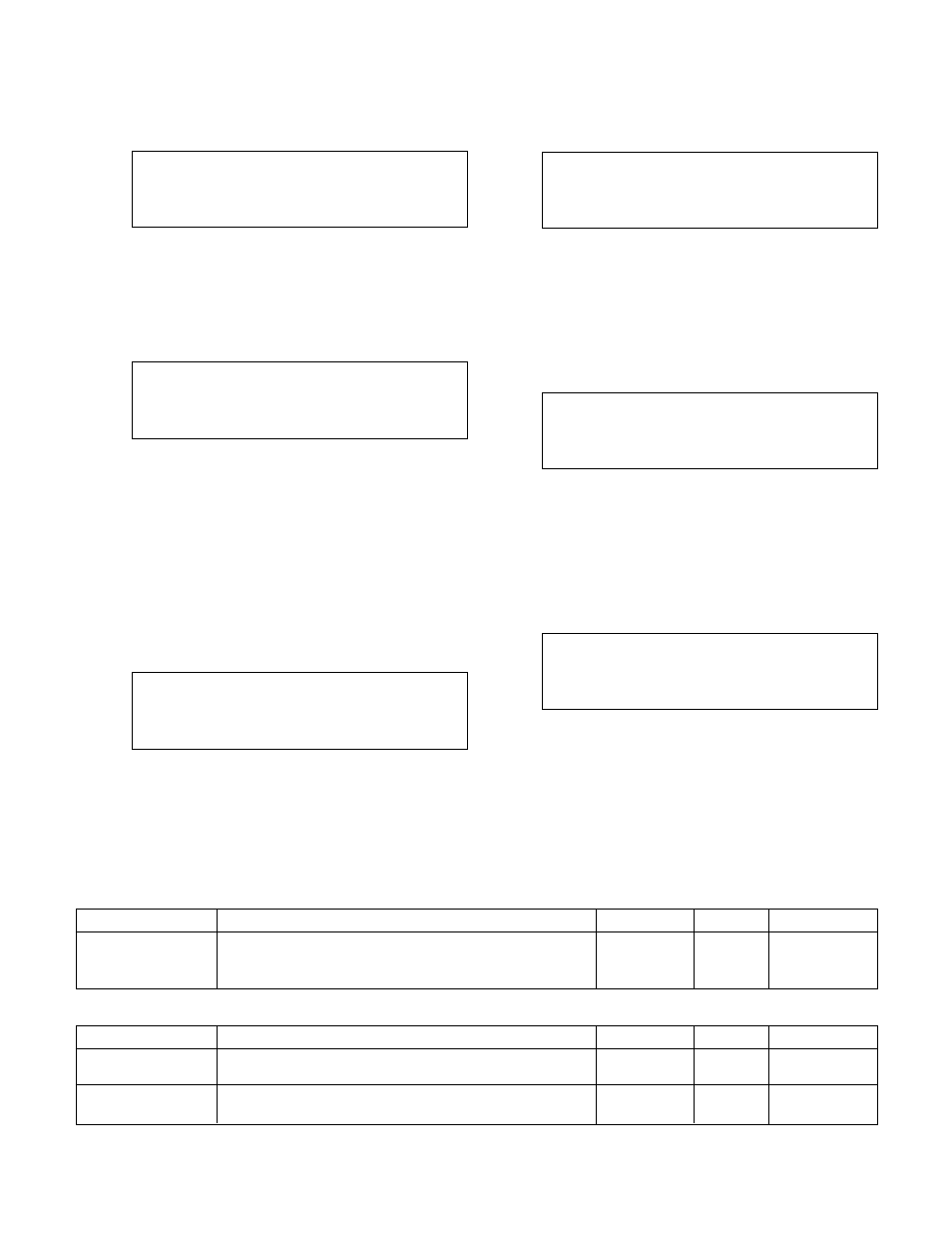
18
3.3.11
Special Functions
From the System Setup Menu, shown in section 3.3,
press 11 and ENTER to get to the Special Functions
Menu shown below.
Selection: #
1 = Summ/Wint Setting
0 = Exit
Press the numeric keys corresponding to the desired
Special Functions sub menu, and press ENTER.
3.3.11.1 Summer/Winter
From the Special Functions screen, shown in section
3.3.11, press 1 and ENTER to get to the Summer/
Winter screen shown below.
Select Sum/Wint Op: #
1 = DI
2 = Serial Com
0 = Disable
OK ? (Y/N)
Table 28, shown below, gives a description of the
Summer/Winter variables.
When Summer/Winter mode is enabled by selecting
1 or 2 above, two different sets of setpoints can be
defined. The default season is summer. When a high
signal on the digital input or serial communication
point is received, the season will change to winter.
See section 4.3 for more information.
3.3.12
Save to Flash
From the System Setup Menu, shown in section 3.3,
press 12 and ENTER to get to the Save to Flash
screen shown below.
Current Settings
Will Be Saved to
the flash ROM.
PROCEED? # (Y/N)
To return to the System Setup Menu, shown in sec-
tion 3.3, press NO and ENTER. To save all of the
user setup data to the ROM in the controller, press
YES and ENTER.
3.3.13
Load from Flash
From the System Setup Menu, shown in section 3.3,
press 13 and ENTER to get to the Save to Flash
screen shown below.
**WARNING**
PRIOR SETTINGS TO BE
LOADED FROM FLASH.
PROCEED? # (Y/N)
To return to the System Setup Menu, shown in sec-
tion 3.3, press NO and ENTER. To load the user
setup data, which was previously saved, press YES
and ENTER.
3.3.14
Contrast
From the System Setup Menu, shown in section 3.3,
press 14 and ENTER to get to the Brightness/
Contrast screen shown below.
Contrast is: ###
Change is: ###
Ok ? (Y/N)
To return to the System Setup Menu, shown in sec-
tion 3.3, press YES and ENTER. To edit the field,
press NO and ENTER. Table 27 gives a description
of the Contrast variables.
3.4
Test Selection
From the Setup Selection menu, shown in section 3,
press 4 and ENTER to get to the Test Selection
screen shown below.
Test Selection: #
1 = DI
4 = AO
7 = Disp
2 = DO
5 = LED
8 = Comm
3 = AI
6 = Key
0 = Exit
Press the numeric key corresponding to the desired
Test Selection sub-menu, and press ENTER.
Variable
Description
Default Value
Range
Field Value
Select
Select 1 to switch summer/winter setpoints based on a
0
0-2
Sum/Wint Op.
digital input. Select 2 to switch summer/winter setpoints
based on a serial communications port. Select 0 to disable
Table 28: Summer/Winter Variables
Variable
Description
Default Value
Range
Field Value
Contrast is:
Current contrast setting is not modifiable (40 = Light
75
40-100
Characters, 100 = Darkest Characters)
Change to:
Desired Contrast Setting (Setting of 100 will reduce the
75
40-100
life of the screen)
Table 29: Brightness/Contrast Variables
