Replacing a 47a converter module, Replacing a 128a converter interface card, Gps2424 replacement procedures, continued – GE Industrial Solutions Galaxy Verification User Manual
Page 82
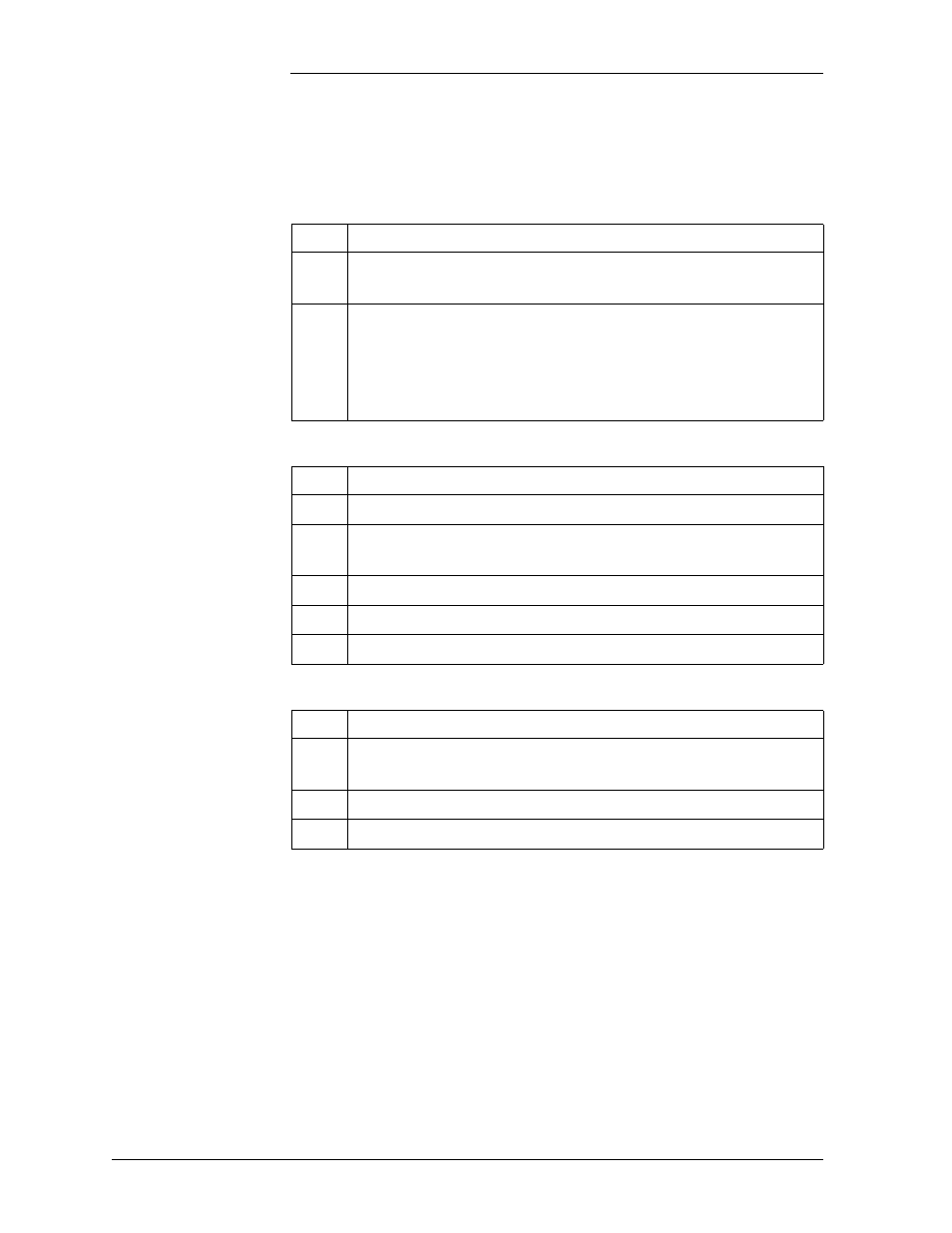
Galaxy Power System Verification Procedures
4 - 14 Replacement Procedures
Issue 3 January 2008
GPS2424 Replacement Procedures, continued
Replacing a 597A
or 597B Converter
Carrier, continued
Step
Action
4
Turn off the load protectors in the carrier to be replaced and
disconnect the output wiring.
5
To install a converter carrier, slowly slide the carrier into the
shelf until it contacts the rear connector. Remember to
reconnect the carrier cable if two carriers are used.
Turning the Allen key insertion tool clockwise will pull the
carrier into the shelf. See Figure 4-1.
Replacing a 47A
Converter Module
Step
Action
1
Open the converter carrier.
2
Pull the latch forward and remove the old 47A converter
module.
3
Switch new 47A converter module to STBY.
4
Insert new converter module.
5
Switch converter module ON.
Replacing a 128A
Converter
Interface Card
Step
Action
1
Remove the retaining screw that holds the converter interface
card in place.
2
Replace the converter interface card.
3
Replace and tighten the retaining screw.
- EntelliGuard G Spring charge Contact (3 pages)
- Austin Lynx II SIP (19 pages)
- TLE Series 225-500 User Manual (90 pages)
- Power Mark Gold Generator Interlock Kit (2 pages)
- CAR2548FP series (15 pages)
- Spectra Series Power Panelboards AEG47 and AEG47S (1 page)
- GE TR7000 Series (17 pages)
- Record Plus Motor Operator Mechanism: FC100 (6 pages)
- Spectra Series Power Panelboards Endwall Kit (1 page)
- ProTrip Conversion Kits DB-75, DBL-75, DB-100, DBL-100 (16 pages)
- Spectra II Series Busway Plugs (2 pages)
- Spectra Series Power Panelboards AMC2GM and AMC3GM (2 pages)
- EntelliGuard 800–2000 A Frames, 240–600 Vac Maintenance Manual (64 pages)
- EntelliGuard G Ready To Close (4 pages)
- Position Switch Kit (12 pages)
- Spectra Series Power Panelboards AMCB4QD and AMCB6QD (4 pages)
- Record Plus TDR Door-Ring Interlock Kit: FC100 (4 pages)
- ProTrip Conversion Kits DB-15 (20 pages)
- Record Plus TDR, NEMA 1, 12: FE250 (5 pages)
- ATL010A0X43-SR (21 pages)
- Spectra Series Power Panelboards 30–200 Ampere Fusible Switch (2 pages)
- CAR2512FP Front-End (15 pages)
- CP2000AC54TE (20 pages)
- MX150_MX250 Modbus Network Card (27 pages)
- Spectra Series Power Panelboards 800 & 1200 Ampere Fusible Switch (2 pages)
- Spectra Series Fusible Switch Units J & T (4 pages)
- EntelliGuard G NETWORK INTERLOCK DEVICE (3 pages)
- EntelliGuard TU Trip Units (106 pages)
- ZBTSD Series (36 pages)
- AF-600 FP Profibus DP (91 pages)
- Neutral Mounting Kit - DNK400 (1 page)
- Record Plus Variable Depth Operating Mechanism: FE250 (4 pages)
- Spectra Series Power Panelboards 30–60 Ampere Expansion Kit (4 pages)
- Power Break II Undervoltage Release (4 pages)
- Record Plus Shunt Trip and Undervoltage Release (4 pages)
- EntelliGuard G Drawout Secondary Disconnect (4 pages)
- ACE4000T SERIES (2 pages)
- SPSA600 (12 pages)
- Dry-Type General Purpose Power Transformers (8 pages)
- Power Express Class 2 (8 pages)
- Austin MegaLynx (20 pages)
- CAR1612FP series (7 pages)
- H5692448 Power Systems Infinity M1 (NE-M) (76 pages)
- CAR2024FP series (7 pages)
- EBVW020A0B Barracuda Series (18 pages)
