Replace memory backup battery – GE Industrial Solutions Galaxy Verification User Manual
Page 71
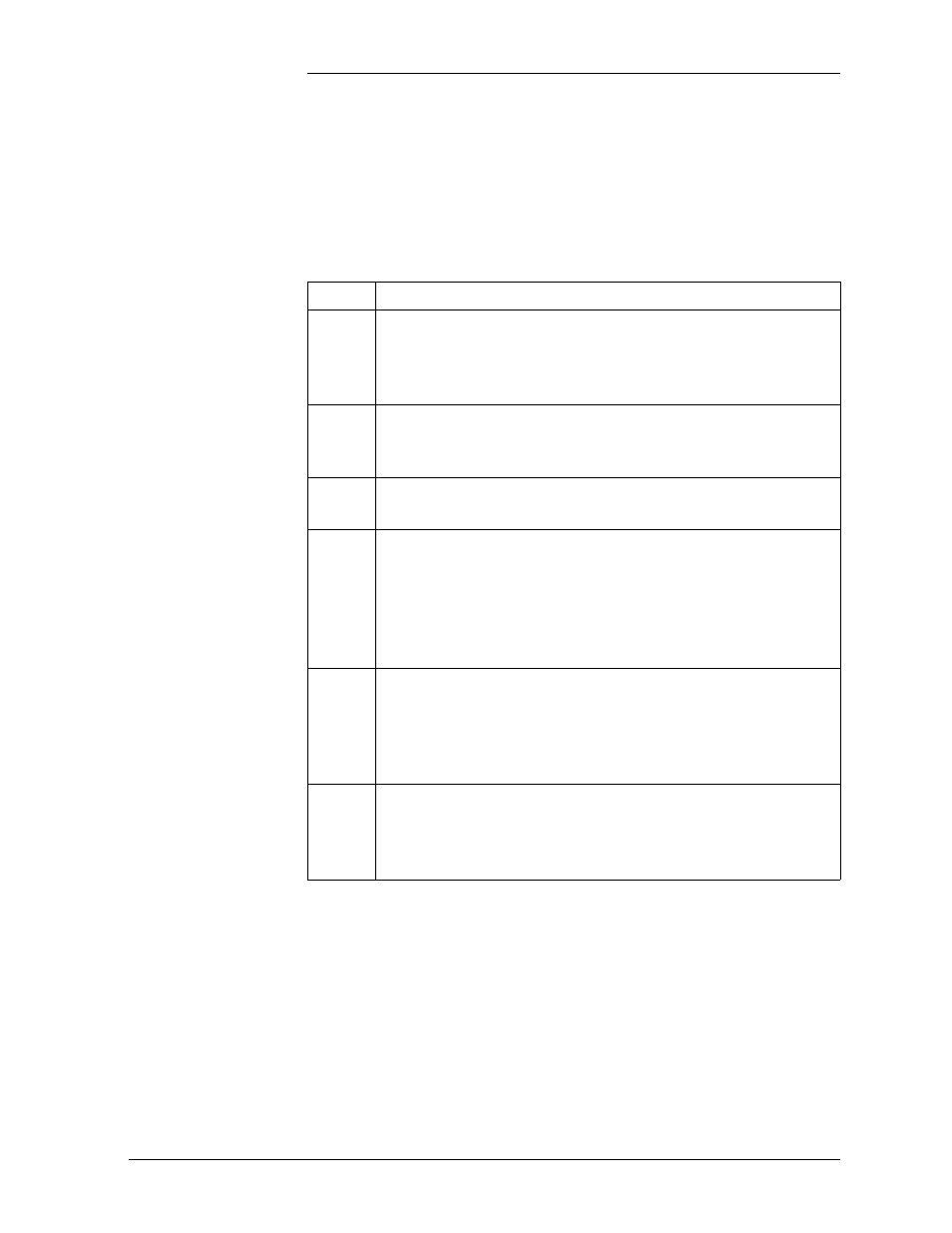
Galaxy Power System Verification Procedures
Issue 3 January 2008
Replacement Procedures 4 - 3
Memory Backup Battery Replacement for SC/SCF Controller,
continued
Replace Memory
Backup Battery
You must remove the BJH Intelligent Controller circuit pack to replace
the battery. Follow these steps:
Step
Action
1
Identify the BJJ Intelligent Power board (far left position)
and pull its circuit pack locking lever forward and downward
to release it from the backplane. Slide the pack straight out
until fully disengaged from the backplane.
2
Identify the BJH Intelligent Controller circuit pack and pull
its locking lever forward and downward to unlock the pack.
Then slide the pack straight out of the card cage.
3
Remove the memory battery. Take care not to flex the
battery holder clip excessively.
4
Insert the memory battery (Panasonic BR2032 or equivalent,
Lucent Comcode 406526079) into the BJH (Intelligent
Controller) circuit pack X201 battery holder. Observe proper
polarity; the battery holder clip contacts the “+” side of the
memory battery. Take care not to flex the battery holder clip
excessively.
5
Align the BJH Intelligent Controller circuit pack with the
circuit pack tracks and carefully slide the circuit pack into
the card cage. Seat and lock the circuit pack into the card
cage by lifting the circuit pack locking lever to the full
upright position.
6
Reengage the BJJ Intelligent power board into the backplane
and lift its circuit pack locking lever into the full upright
position. Observe active green LEDs on all packs after
approximately one minute.
