Troubleshooting, Getting help, Sad500 specifications – Ocean Optics S1024DW Install User Manual
Page 9
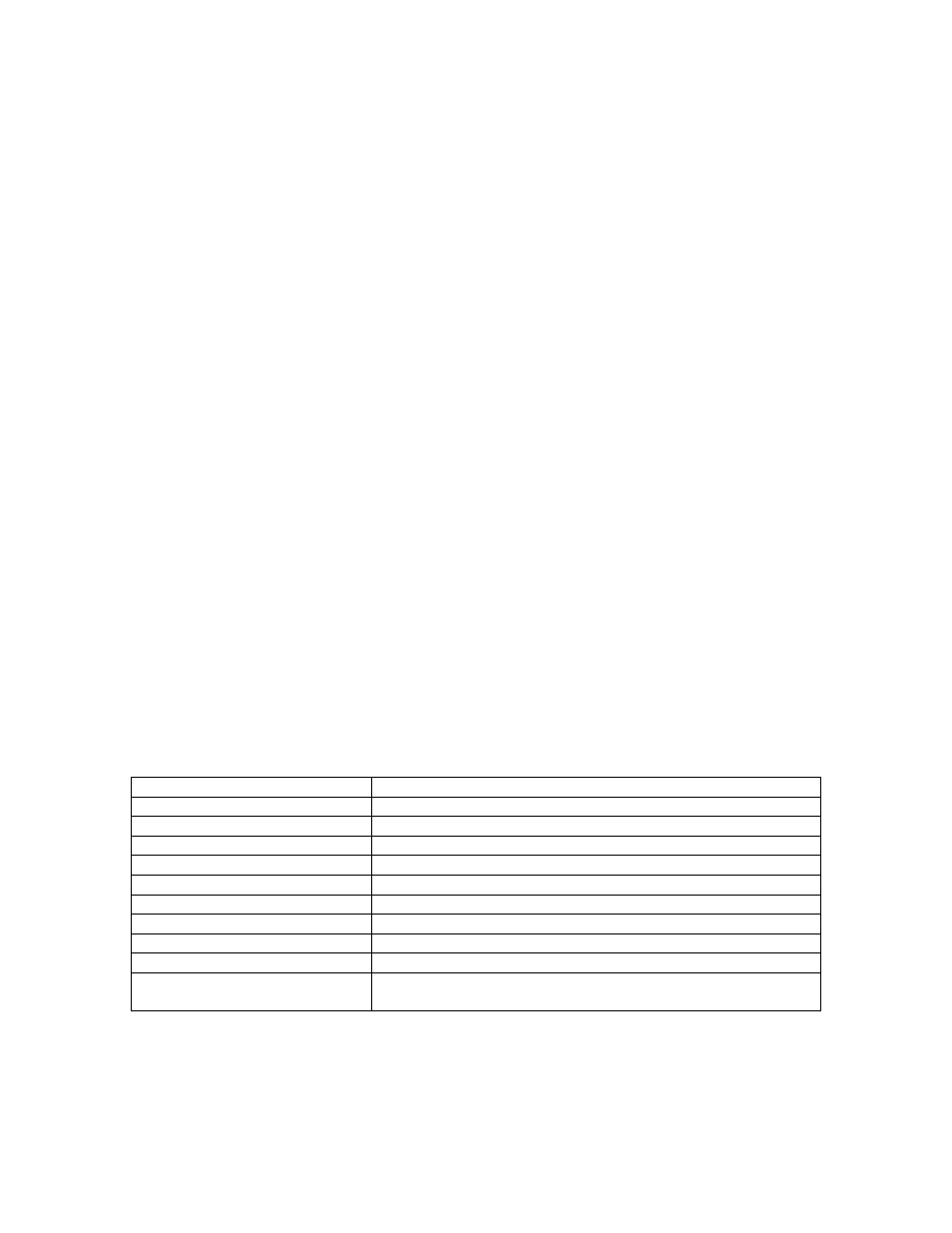
6
Troubleshooting
Occasionally, there will be problems associated with your PC configuration and the software. Here are a
few tips to assist you.
•
To ensure that the software and hardware are in-synch, exit OOIBase32, cycle power on the SAD500
and restart OOIBase32.
•
In Windows 95/98, you can find out your Serial Port number by selecting Start | Settings | Control
Panel. Then double-click on the System icon and select the Device Manager tab. Double-click on
Ports (COM & LPT) and this will display the COM port numbers. Ensure that there is no yellow or
red warning sign next to the COM Port you are attempting to use.
•
If the ports on your PC are not labeled and you don’t know which COM port you are using for your
SAD500, you may have to resort to trial and error. If you choose the wrong serial port number, you
will not see a dynamic trace responding to light near the bottom of the displayed graph. Instead, you
will see a straight line.
•
The default baud rate is 57,600. If your computer is not capable of communicating at this speed, select
Spectrometer | Configure from the OOIBase32 menu and choose the A/D Interface page. Under
SAD500 Baud Rate, select a slower baud rate.
•
On some computers, users may have to disable any virus protection software to ensure timely and
complete transfer of the data.
Getting Help
Comprehensive online assistance is available from OOIBase32’s Help menu. The Help files provide
instructions on all buttons, options, items, and dialog boxes in OOIBase32. However, if the online Help
does not answer your question, please contact Ocean Optics.
Ocean Optics, Inc.
380 Main Street
Dunedin, FL 34698
(727) 733-2447
(727) 733-3962 fax
[email protected]
SAD500 Specifications
A/D resolution:
12-bit
A/D sampling frequency:
500 kHz (maximum)
Communication port:
RS-232
Baud rate:
2400-115,200
Input voltage:
10 – 24V
Input current:
130 mA without spectrometer
Interface cable:
9-pin connector to PC, 25-pin connector to spectrometer
Multiple-channel capability:
supports up to 8 spectrometer channels
Spectrometer compatibility:
supports all S1024DW spectrometers
Software compatibility:
supports all 32-bit Ocean Optics software products
Spectrometer integration time:
31 milliseconds to 60 seconds (S1024DW spectrometers)
5 milliseconds to 60 seconds (S2000 spectrometers)
