Ocean Optics S1024DW Install User Manual
Page 21
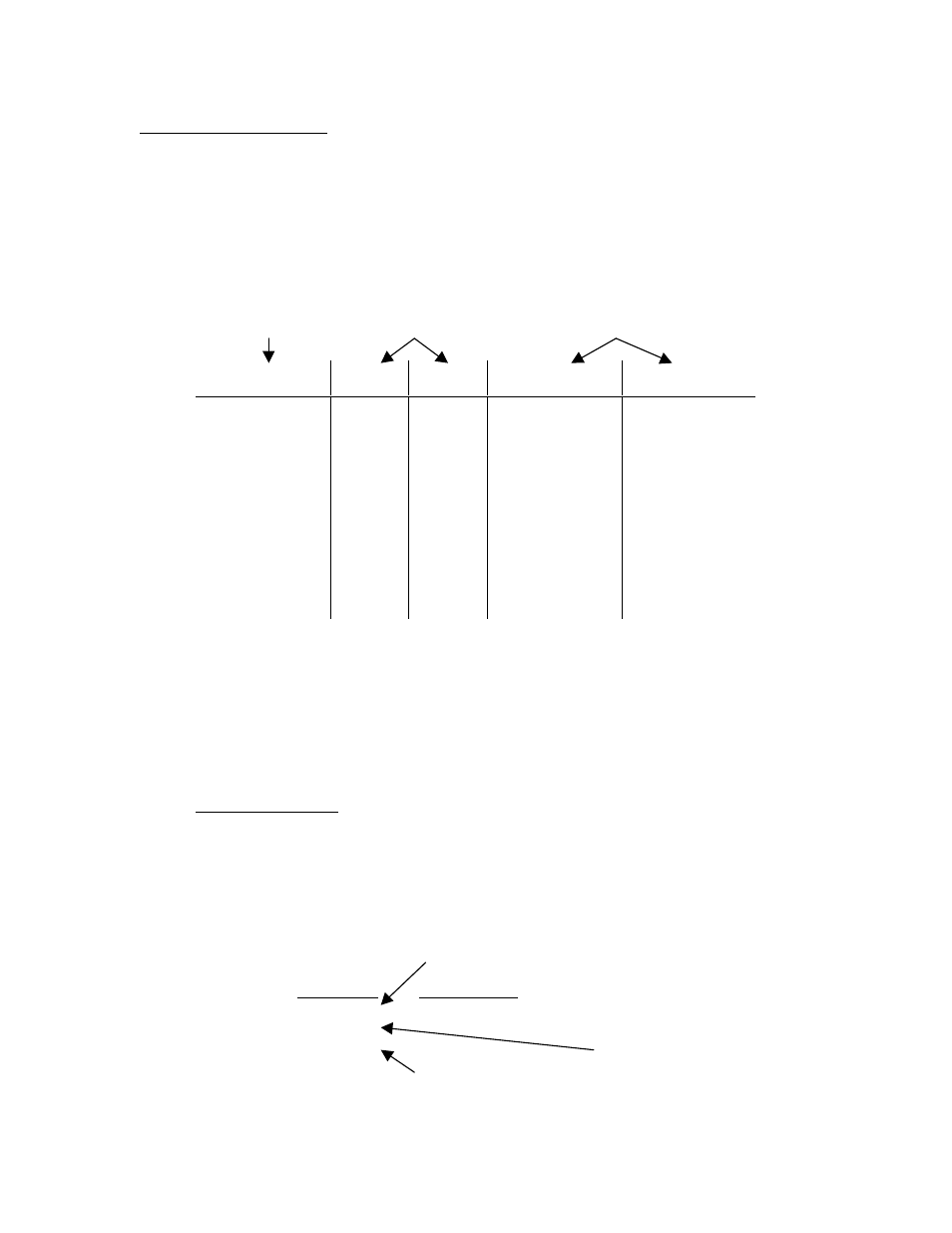
18
What You Will Need To Do:
1. After placing OOIBase32 into Scope Mode, take a spectrum of the HG-1. Adjust the integration time
until there are several peaks on the screen that are not off-scale.
2. Move the cursor to one of the peaks and carefully position it so that it is at the point of maximum
intensity. Record the pixel number that is displayed in the status bar. Repeat this step for all of the
peaks in your spectrum.
3. Using your spreadsheet, create a table like the one shown below. In the first column, place the exact
wavelength of the spectral lines that you used. In the second column of this worksheet, place the
observed pixel number. In the third column, place the pixel number squared.
Independent
Dependent
Values computed from
Variable
Variables
the regression output
TRUE
Wavelength (nm)
Pixel #
Pixel #
2
Predicted
Wavelength
Difference
253.65
296.73
302.15
313.16
334.15
365.01
404.66
435.84
546.08
696.54
706.72
727.29
738.40
750.39
105
179
188
206
243
298
368
423
626
921
942
984
1007
1033
11025
32041
35344
42436
59049
88804
135424
178929
391876
848241
887364
968256
1014049
1067089
253.516577
296.979662
302.220703
312.6735
334.037188
365.489132
404.991651
435.615094
545.48766
696.302678
706.638812
727.151647
738.294786
750.814613
0.133422619
-0.249662049
-0.070702657
0.486499891
0.112812248
-0.479132164
-0.331651335
0.224905808
0.592339659
0.237321917
0.081187518
0.138352544
0.105214107
-0.424612735
4. Now you are ready to calculate the wavelength calibration coefficients. In your spreadsheet program,
find the functions to perform linear regressions:
•
in Quattro Pro, look under Tools | Advanced Math
•
in Excel, look under Tools | Data Analysis
5. Select the true wavelength as the dependent variable (Y). Select BOTH the pixel number and pixel
number squared as the independent variables (X). After you execute the regression, an output similar
to the one shown below is obtained.
Regression Statistics
Multiple R
0.999998327
R Square
0.999996654
Adjusted R Square
0.999996096
Standard Error
0.371756477
Observations
15
intercept
Coefficients
Standard Error
Intercept
190.713498
0.369047536
X Variable 1
0.604451305
0.001684745
X Variable 2
-6.02547E-05
1.41503E-06
first coefficient
second coefficient
