External hardware trigger, Use the hardware mode if you – Ocean Optics S1024DW Install User Manual
Page 66
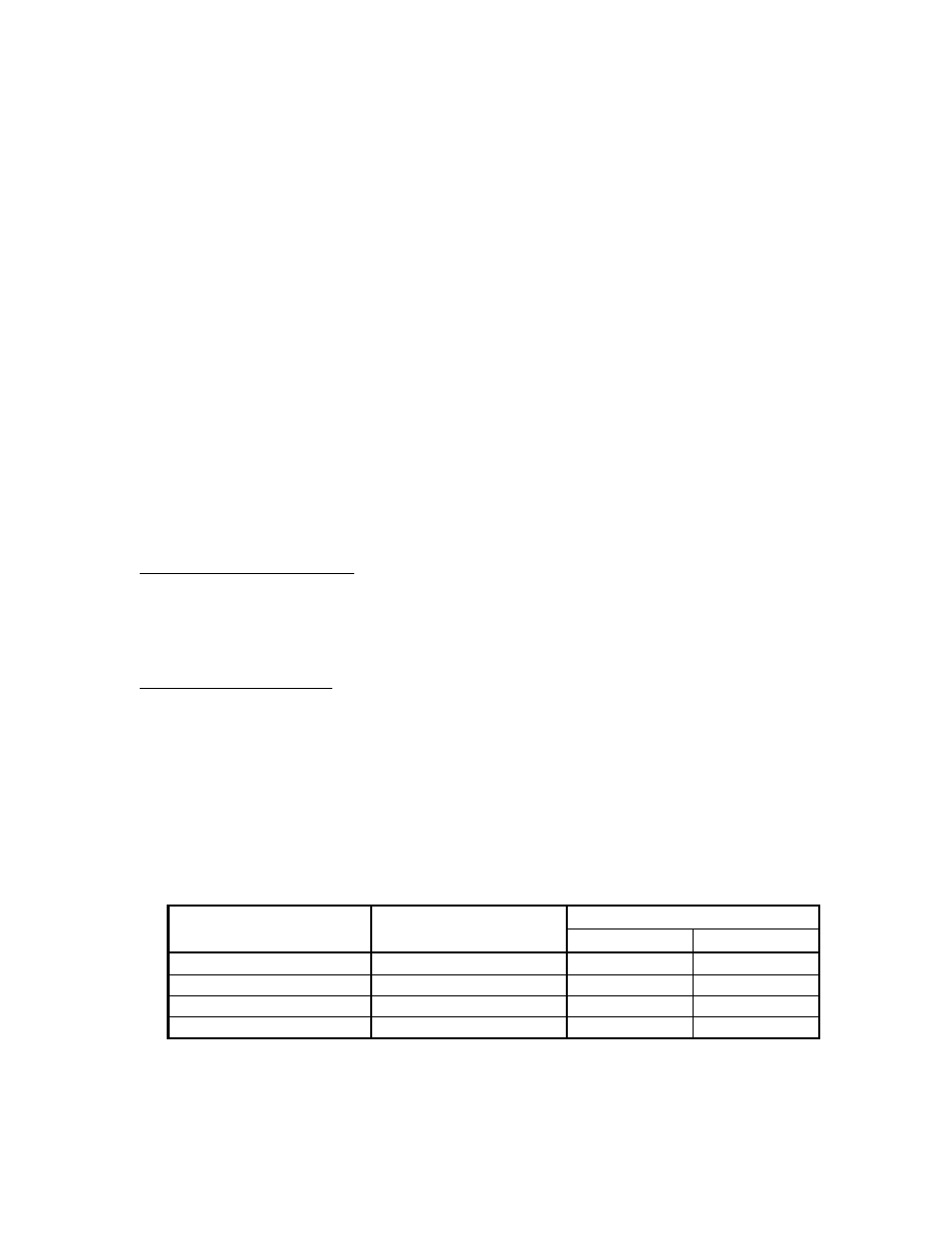
63
5. To save processed data with each external trigger, enable the Automatically save file on trigger
box. If you enable this function, you will be presented with a file save dialog box with each trigger.
To avoid manually naming a file for each trigger, you can enable the Autoincrement Filenames
function by selecting File | Autoincrement Filenames | Enabled from the menu. Choose a base
name and starting index for the autoincremented files.
6. Once you select an external trigger mode, it will appear on your computer that your spectrometer is
unresponsive. Instead, it is waiting for the trigger. Activate your triggering device. The acquisition
parameters, name of the window acquiring data and trigger mode are displayed in the main status bar.
External Hardware Trigger
In this edge-triggered mode, the spectrometer is idle until you apply a trigger to the spectrometer. With
each trigger, the following occurs:
1. the spectrometer is cleared and then begins integrating
2. the spectrometer integrates for a fixed period of time, determined by the jumpered pins on the
spectrometer’s circuit board
3. the data is transferred to the software
4. the spectrometer then sits idle, waiting for the next trigger
In the Hardware Mode, you set the integration time by positioning jumpers over pins on the spectrometer’s
circuit board. All other acquisition parameters are set in the software. The source for the integration clock is
the external triggering device itself. This mode is ideal for use with laser and other short-pulse events.
Use the Hardware Mode if you:
•
are using a pulsed excitation or light source in your experiment
•
are doing LIF (fluorescence with pulsed excitation) or phosphorescence experiments
•
are able to jumper the pins on Jumper Block 4 of the spectrometer’s electronic board
•
need to synchronize an acquisition with an external event
To Use the Hardware Mode:
1. Supply a line from your triggering device to Pin 3 of the J2 Accessory Connector to provide the
positive voltage +5VDC to the spectrometer. (See figure on page 61 for pin location.) We do not
advise using an outside source to supply the voltage, as it is based on a referenced ground and your
reference may be different from ours. Using Pin 3 to supply voltage ensures that the spectrometer will
receive the appropriate voltage for the trigger event.
2. Supply a line from Pin 4 of the J2 Accessory Connector to your triggering device. (See figure on page
61 for pin location.)
3. To set the integration time, look at the charts below. After finding the A/D converter you are using,
choose your integration time. You have four choices.
Jumper Block 4 (JP4)
Integration Time
SAD500
(1 MHz Master Clock Freq)
Integration Time
Equation
Pins 1-2
Pins 3-4
5 ms
1000/F
m
open
open
60 ms
12000/F
m
open
shorted
300 ms
60000/ F
m
shorted
open
655 ms
131070/ F
m
shorted
shorted
F
m
= the master clock frequency in Hz (i.e., 200 kHz for the SAD500); shorted = connected; open = disconnected
