External synchronization trigger – Ocean Optics S1024DW Install User Manual
Page 65
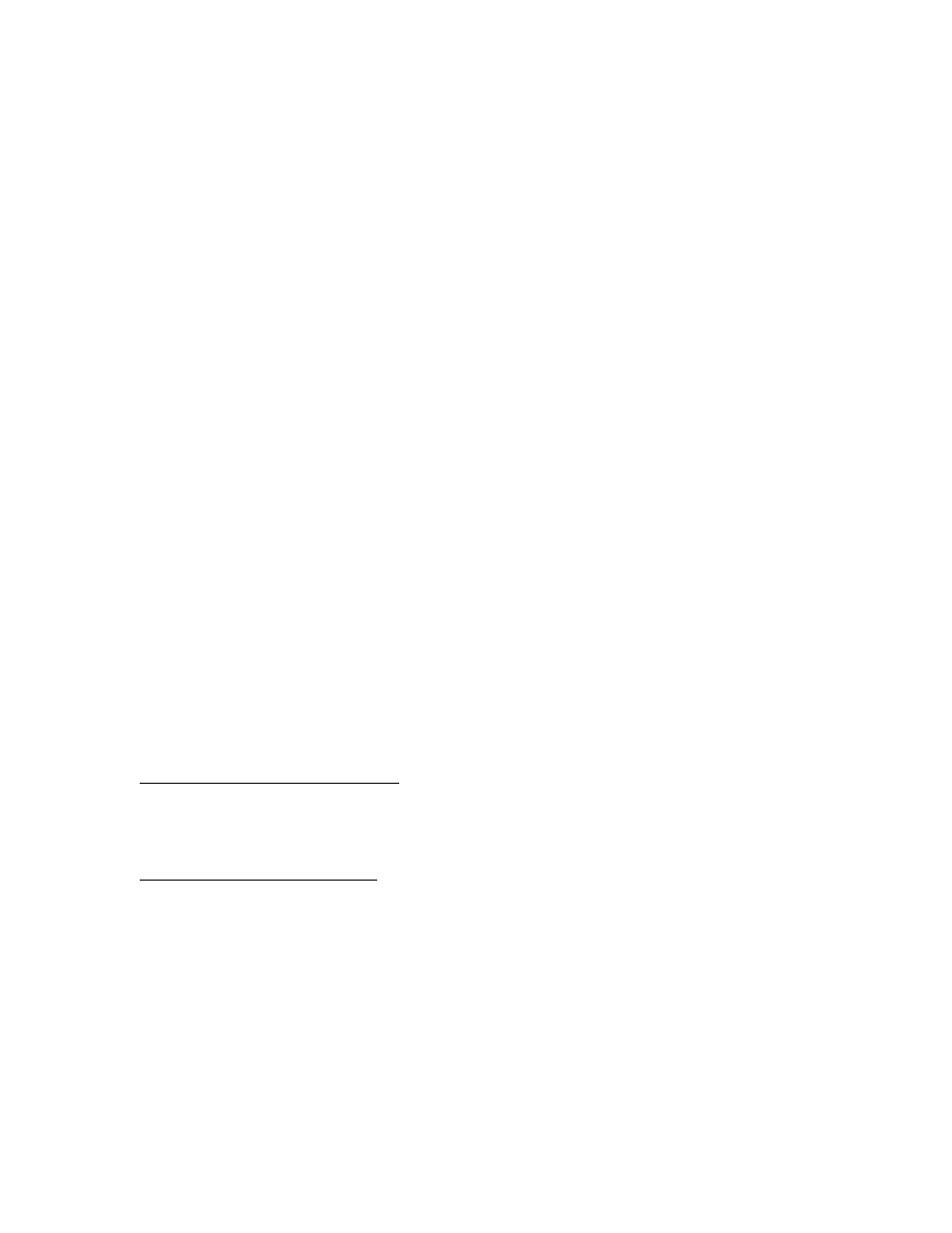
62
2. Supply a line from Pin 8 of the J2 Accessory Connector to your triggering device. (See figure on page
61 for pin location.)
3. Set your acquisition parameters in the software via the Acquisition Dialog Bar or the Configure Data
Acquisition dialog box. To access the dialog box, click the Data Acquisition icon or select Spectrum |
Configure Data Acquisition from the menu.
4. Select Spectrum | Configure Data Acquisition from the menu. Choose the External Trigger page
and select Software Trigger.
5. To save processed data with each external trigger, enable the Automatically save file on trigger
box. If you enable this function, you will be presented with a file save dialog box with each trigger.
To avoid manually naming a file for each trigger, you can enable the Autoincrement Filenames
function by selecting File | Autoincrement Filenames | Enabled from the menu. Choose a base
name and starting index for the autoincremented files.
6. Once you select an external trigger mode, it will appear on your computer that your spectrometer is
unresponsive. Instead, it is waiting for the trigger. Activate your triggering device. The acquisition
parameters, the name of the window acquiring data and the trigger mode are all displayed in the
main status bar.
It is important to note that since this is a level-triggered mode, the amount of delay between the trigger
pulse and when a spectrum is acquired is indeterminate because the delay is dependent upon:
•
how fast the software polls the Pin 8 line and recognizes it is HIGH
•
the amount of time until the start of the next integration period
External Synchronization Trigger
In this edge-triggered mode, the spectrometer is idle until you apply the initial trigger to the spectrometer.
With each trigger, the following occurs:
1. the spectrometer stops taking its current scan and data is transferred to the software
2. the spectrometer begins a new scan
3. the spectrometer integrates until another trigger is applied
In the Synchronization Mode, the integration time is set by the frequency of triggers applied to the
spectrometer. The effective integration time is the time between rising edges of signals applied to Pin 5 of
the J2 Accessory Connector. All other acquisition parameters are set in the software. The source for the
integration clock is the external triggering device itself, such as a periodic TTL signal.
Use the Synchronization Mode if you:
•
must synchronize your scans to an external clock source
•
are using a lock-in amplifier
•
are using a chopper
To Use the Synchronization Mode:
1. Supply a line from your triggering device to Pin 3 of the J2 Accessory Connector to provide the
positive voltage +5VDC to the spectrometer. (See figure on page 61 for pin location.) We do not
advise using an outside source to supply the voltage, as it is based on a referenced ground and your
reference may be different from ours. Using Pin 3 to supply voltage ensures that the spectrometer will
receive the appropriate voltage for the trigger event.
2. Supply a line from Pin 5 of the J2 Accessory Connector to your triggering device. (See figure on page
61 for pin location.)
3. Set other acquisition parameters in the software via the Acquisition Dialog Bar or the Configure Data
Acquisition dialog box. To access the dialog box, click the Data Acquisition icon or select Spectrum |
Configure Data Acquisition from the menu.
4. Select Spectrum | Configure Data Acquisition from the menu. Choose the External Trigger page
and select Synchronization.
