Cobalt Digital COMPASS 9229-QS Quad-Split Video Processor User Manual
Page 41
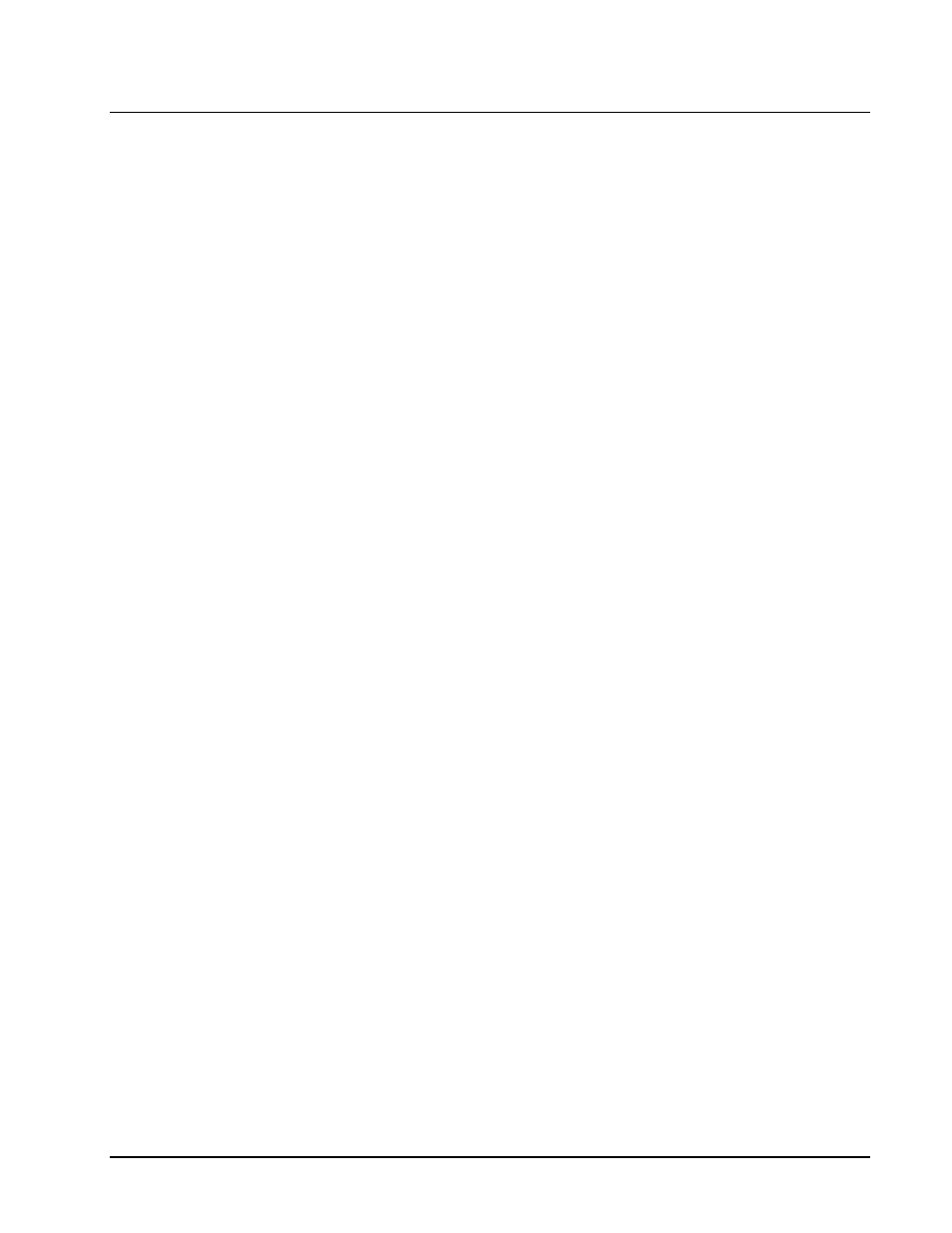
9229-QS User Manual
••••
(V 1.2)
Operation
••••
4-5
Notes on Timing
This section provides additional information on the timing features of the 9229-QS:
•
An external black burst or tri-level reference source must be received by the card. The
card will not output video unless either the frame-based Frame Ref 1 or Frame Ref 2
reference, or the Rear Module REF IN BNC (
BNC 9
) is used.
•
On the current software release, SDI output timing of the card is currently fixed at 0.5 line
after the selected analog reference. For example, when using a 1080i output format, the
Output Timing field in the Signal tab will be +2200 clocks because the output timing
measurement is relative to the selected analog reference.
•
Each video input has a line sync that can support a full line of SD or HD video including
horizontal blanking.
•
When showing full screen BKGD inputs (no Quad Split), line syncs are used and all
BKGD video inputs must be timed within +/- 0.5 line offset from the selected analog
reference. Exceeding this tolerance will result in shifting the full screen output display by
one or several lines.
•
When using Quad Split, frame syncs are used and the BKGD video inputs do not need to
be timed to the selected analog reference. The video scaling requires a frame store
operation and the BKGD inputs will be delayed by up to one frame before being displayed
in the Quad Split quadrants.
•
All of the video outputs must be the same video format as the video inputs. If the formats
do not match, the card reports an error in the DashBoard Signal Status area and on the
card-edge LEDs.
•
When using Quad Split, inputs that are mis-timed will be aligned to the next frame
boundary.
•
By default, DashBoard displays output timing relative to the reference. Signal timing is
reported in Clocks and Lines.
•
Use the Timing Display option in the Personality tab to configure how DashBoard
displays the input signal timing. You can choose to report the timing as relative to the
output or relative to the reference.
