Ethernet port cabling, Ethernet communication cabling – Cobalt Digital COMPASS 9229-QS Quad-Split Video Processor User Manual
Page 23
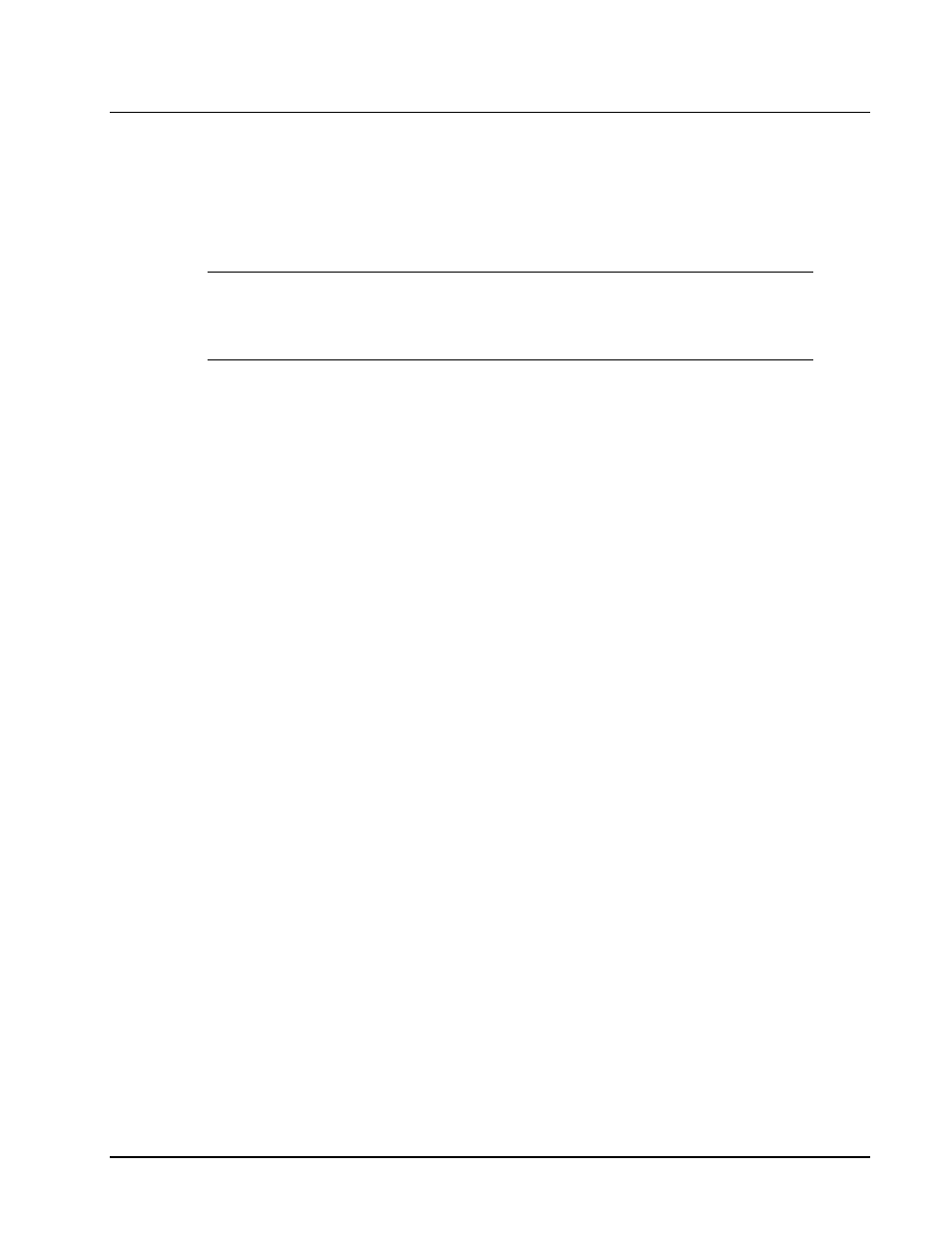
9229-QS User Manual
••••
(V 1.2)
Installation
••••
2-9
Ethernet Port Cabling
The Ethernet Port on the Rear Module is used to connect to an ethernet network for communications,
software upgrades using DashBoard.
This section presents a general overview of the ethernet connection process. The exact steps for
connecting your card to your facility via an ethernet network depends on the network requirements of
your facility.
Note
— Contact your IT Department before connecting the card to your facility
network to ensure that there are no conflicts. They will provide you with an appropriate
value for the IP Address, Subnet Mask, and Gateway for the card.
Ethernet Communication Cabling
In order to properly complete this procedure, you need the following cables and equipment:
Ethernet Cable — This is a standard network CAT-5 cable to connect the card to your
facility network. You can use a standard straight-through ethernet cable, with no need for a
crossover cable as the card includes an Auto-MDIX ethernet PHY that will switch from
straight to crossover automatically as needed. Cobalt Digital Inc. does not supply this cable.
Use the following procedure to connect the card to an ethernet network:
1.
Ensure that you are running DashBoard Control System version 2.3.0 or higher before
proceeding. The DashBoard Control System software and user manual are available to
download from the Cobalt Digital Inc. website.
2.
Connect the card to the same subnet as your DashBoard computer or to a network that has
a route to the network your DashBoard computer is on. Refer to the section “Cabling”
for the Ethernet 10/100 port location on your Rear Module.
3.
Make a note of the IP Address as this information is required when configuring the
communication settings for your card.
Network topologies vary greatly between facilities. Contact your IT Department for
assistance in connecting your card to the appropriate network at your location.
This completes the procedure for connecting the card to an ethernet network. For information on setting
up the ethernet communications for the card, refer to the section “Ethernet Communication Setup”.
