Gpi communication setup, Gpi overview – Cobalt Digital COMPASS 9229-QS Quad-Split Video Processor User Manual
Page 31
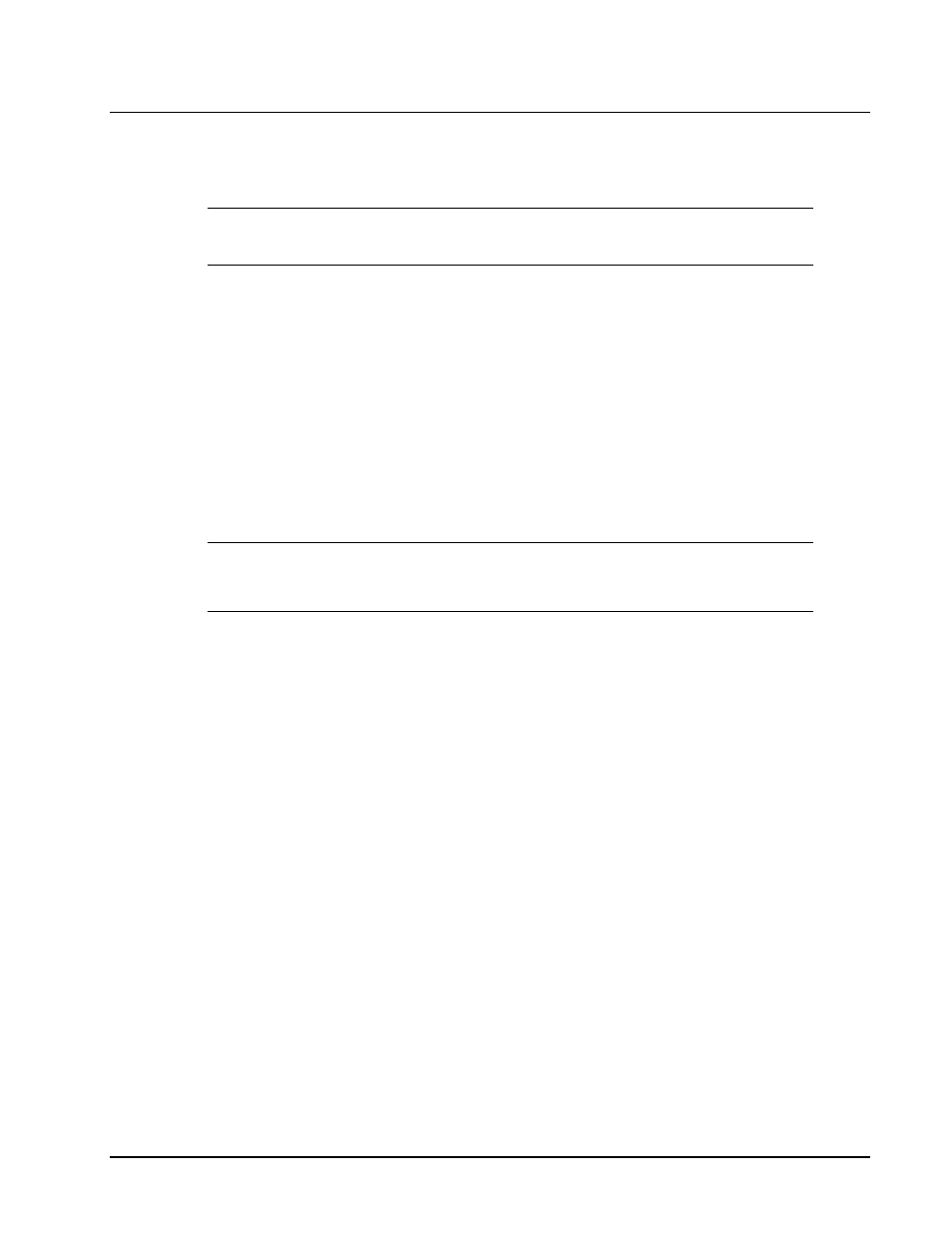
9229-QS User Manual
••••
(V 1.2)
Configuration
••••
3-7
GPI Communication Setup
This section explains how to configure communications for GPIs on the card using the menus and
options available in DashBoard.
Note
— The 9229-QS does not support Tallies at this time.
GPI Overview
When configured as a GPI, a port behaves as an input, and can be used to trigger actions such as
switching between the Quad Split display or full-screen BKGD input display. A push-button switch, or
an ON-OFF switch, may be directly connected between the port and the adjacent ground pin.
Alternatively, a external device may drive a low level. Minimum pulse duration is 1ms, anything
shorter will be filtered out.
GPI Communication Setup
You can configure the GPI to control the display configuration. Each output can be set to display the
Quad Split, a Bkgd source, or to cycle through the sources each time the specific GPI/Tally is
triggered.
Note
— Each GPI should be set to a different function. Setting more than one GPI to
the same function can cause unexpected behavior. Multiple GPIs can be set to None at
the same time.
Use the following procedure to configure remote control for GPIs:
1.
Display the Device tab of the card by double-clicking its status indicator in the Basic
Tree View.
2.
Display the GPI/Tally tab as follows:
•
From the Device tab, select the Config tab.
•
Select the GPI/Tally tab located at the bottom of the Config tab.
3.
Assign a transition event to a GPI /Tally by selecting the function from the Function
drop-down list to the required GPI/Tally. Choose from the following:
•
None
— Select this option to not assign a function to the selected GPI/Tally. The
Polarity setting is ignored. This is the default setting.
•
Output xx - Quad
— Selecting this option causes the specified output, where xx
represents the output, to display the Quad Split when the GPI is triggered.
•
Output xx - Bkgd #
— Selecting this option causes the specified output, where xx
represents the output, to display the specified full-screen input when the GPI is
triggered.
•
Output xx - Cycle
— Selecting this option causes the specified output, where xx
represents the output, to cycle through the Quad Split and full-screen inputs when the
GPI is triggered.
