Video format and reference configuration – Cobalt Digital COMPASS 9229-QS Quad-Split Video Processor User Manual
Page 26
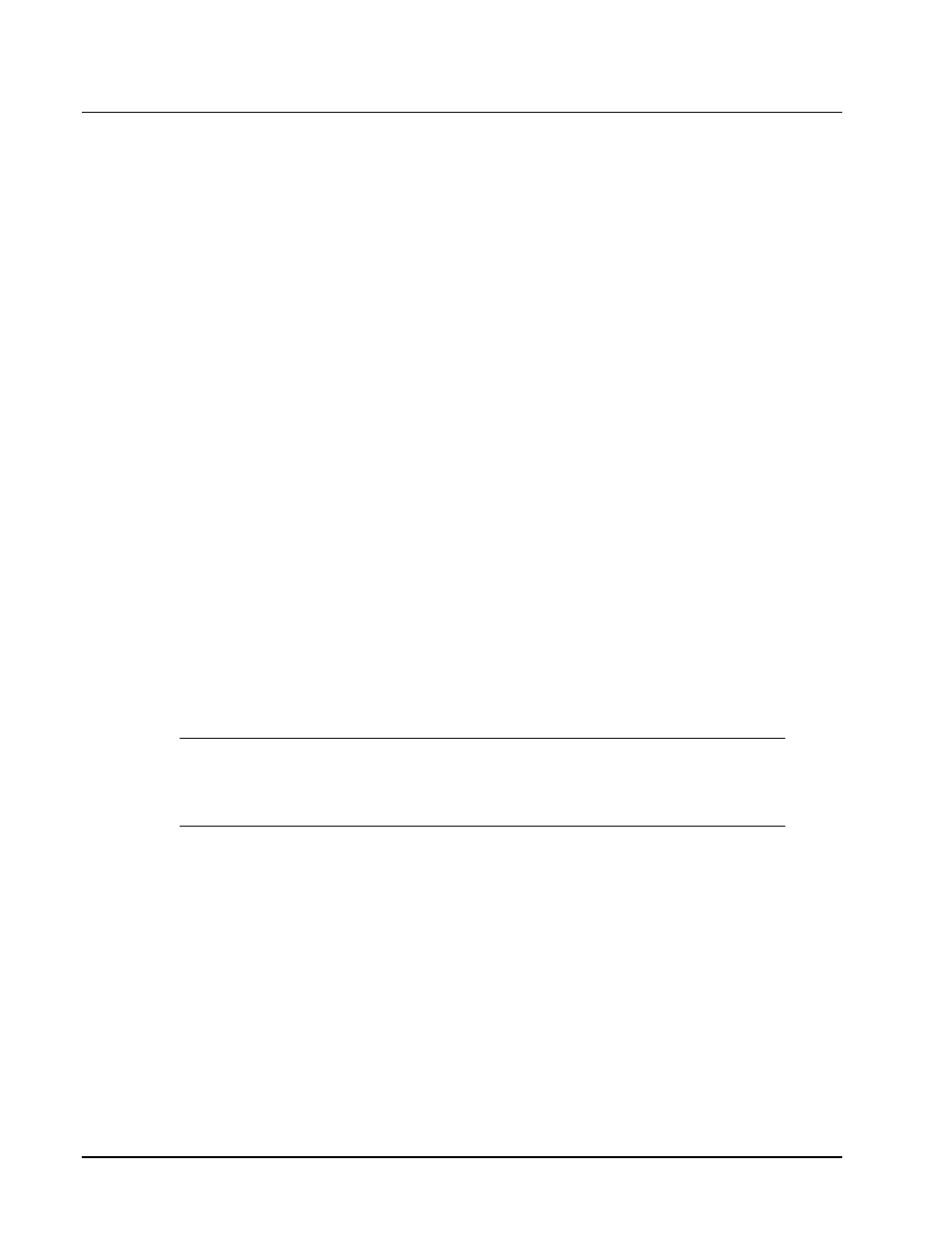
3-2
••••
Configuration
9229-QS User Manual
••••
(V 1.2)
Video Format and Reference Configuration
Use the following procedure to configure the video format and reference on the card using
DashBoard:
1.
Display the Device tab of the card by double-clicking its status indicator in the Basic
Tree View.
2.
Display the Video tab as follows:
•
From the Device tab, select the Config tab.
•
Select the Video tab located at the bottom of the Config tab.
3.
Select a Reference Input from the Reference Input list. You can choose from the
following:
•
Frame 1
— Select this option to use the reference source connected to the FRAME
REF 1 port on the 20-slot frame.
•
Frame 2
— Select this option to use the reference source connected to the FRAME
REF 2 port on the 20-slot frame.
•
External
— Select this option to use the external reference source connected to
REF IN on the Rear Module.
›
Use
JP7
on the card to enable or disable a 75ohm terminator on the External
Reference input. Refer to the section “Card Overview” for information on
configuring
JP7
.
4.
Select the card output video format from the Output Format menu. Ensure that it is the
same format as in the input video format.
This completes the procedure for configuring the video format and reference on the card using
DashBoard.
Operating Tip
— — Use the Signal tab to monitor the Signal status, including the
reference and the Background sources. Refer to the section “Status Tabs” for more
information.
