VEGA VEGADIF 55 4 … 20 mA_HART User Manual
Page 71
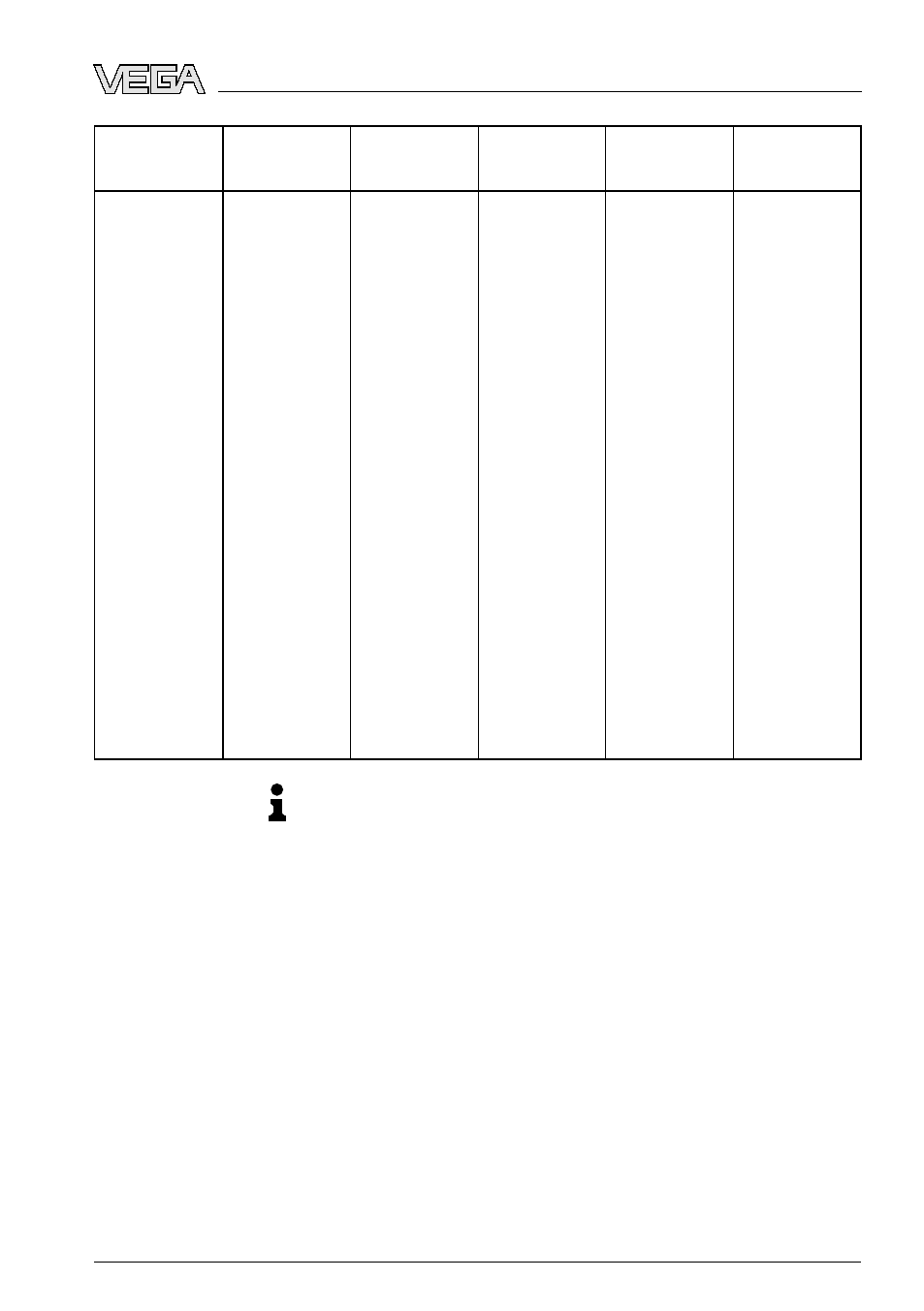
Measuring prob-
lem
LEVEL SELEC-
TION/LEVEL
MODE
Selection of the
measured value
Description
Note
Measured value
indication
l Two parame-
ters are re-
quired or
l The vessel
form is given
by value pairs
such as e.g.
height and vol-
ume
T
he 1. parameter
percentage height
or height must be
directly propor-
tional to the
measured pres-
sure. The 2. pa-
rameter volume,
mass or percent
must not be di-
rectly proportional
to the measured
pressure. A linea-
rization chart
must be entered
for the 2. param-
eter. Via this
chart, the 2. pa-
rameter is as-
signed to the 1.
parameter.
LEVEL SELEC-
TION: L
evel
S
tandard/LEVEL
MODE: H
eight
linearized
V
ia the parameter
COMB. MEAS-
URAND: - H
eight
+
V
olume - Height
+
M
ass - Height +
P
ercent - Per-
centage height +
V
olume - Per-
centage height +
M
ass - Percent-
age height + Per-
cent
l Adjustment
with reference
pressure: Wet
adjustment
and semiauto-
matic input of
the lineariza-
tion chart, see
operating in-
structions
manual VEGA-
DIF
55
l Adjustment
without refer-
ence pressure:
D
ry adjustment
and manual in-
put of the lin-
earization
chart, see op-
erating instruc-
tions manual
VEGADIF
55
l Faulty inser-
tions are de-
nied by the
instrument
l SIL mode not
possible
l Customer-spe-
cific level, vol-
ume and
measuring
units are pos-
sible
T
he measured
value indication
as well as the
parameter TANK
CONTENT
show
the 2. measured
value (volume,
mass or percent).
T
he parameter
LEVEL BEFORE
LIN.
shows the 1.
measured value
(
percent height or
height).
Information:
l
S
ome parameters are only displayed if other parameters are set
appropriately. For exmaple, if the parameter EMPTY CALIB. is
only displayed in the following cases:
-
LEVEL SELECTION "L
evel Easy Pressure" and CALIBRA-
TION MODE "W
et"
-
LEVEL SELECTION "L
evel Standard", LEVEL MODE "Linear"
and CALIBRATION MODE "Wet"
-
T
he parameters LEVEL MODE and CALIBRATION MODE are
in function group BASIC SETUP (menu path: GROUP
SELECTION - OPERATING MENU - CALIBRATION - BASIC
SETUP).
l
A
s a default setting, the following parameters are set to the
following values:
-
LEVEL SELECTION: L
evel Easy Pressure
-
CALIBRATION MODE: W
et
-
OUTPUT UNIT
or LIN. MEASURAND: %
-
EMPTY CALIB.: 0
-
FULL CALIB.: 100
Quick setup
menu for mode
level measure-
ment
VEGADIF
55 • 4 … 20
mA/HART
71
7 S
et up
31731
-EN
-081119
