7 copy configuration data, 7 copy configuration data – VEGA VEGADIF 55 4 … 20 mA_HART User Manual
Page 45
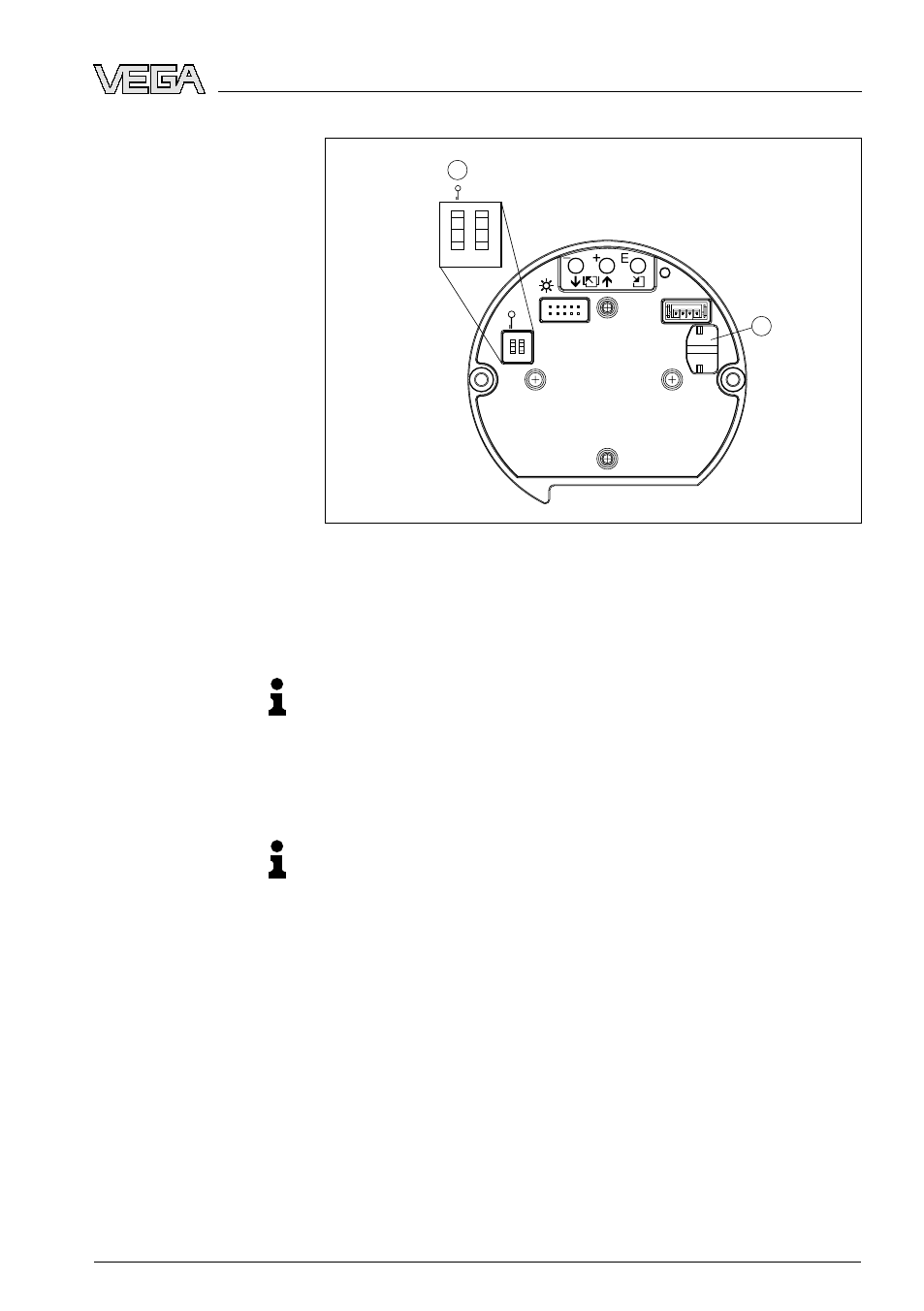
Hist
o
ROM
2
1
PC
τ
Damping
[
]
τ
2
1
on
off
off
on
Sensor
Display
Fig. 54: Electronics module with optionally available data memory module
1
Optionally available data memory module
2
DIP switch
6
.7 Copy configuration data
Information:
T
o copy configuration data from the data memory module in an
instrument, the adjustment must be unlocked.
Copy configuration data from one instrument into a data memory
module:
Information:
T
he adjustment must be unlocked. See also chapter "Lock/Unlock
adjustment".
1
S
eparate instrument from voltage supply
2
P
lug data memory module into the electronics module
3
C
onnect instrument again to voltage supply
4
P
ush "E" and "-" keys (at least 3 seconds) until the LED on the
electronics module lights
5
W
ait approx. 20 seconds. Configuration data are loaded from the
instrument to the data memory module. The instrument does not
carry out a restart.
6
S
eparate instrument again from voltage supply
7
R
emove memory module
8
C
onnect instrument again to voltage supply
Local indication not
connected
VEGADIF
55 • 4 … 20
mA/HART
45
6 O
peration
31731
-EN
-081119
