10 default setting (reset) – VEGA VEGADIF 55 4 … 20 mA_HART User Manual
Page 49
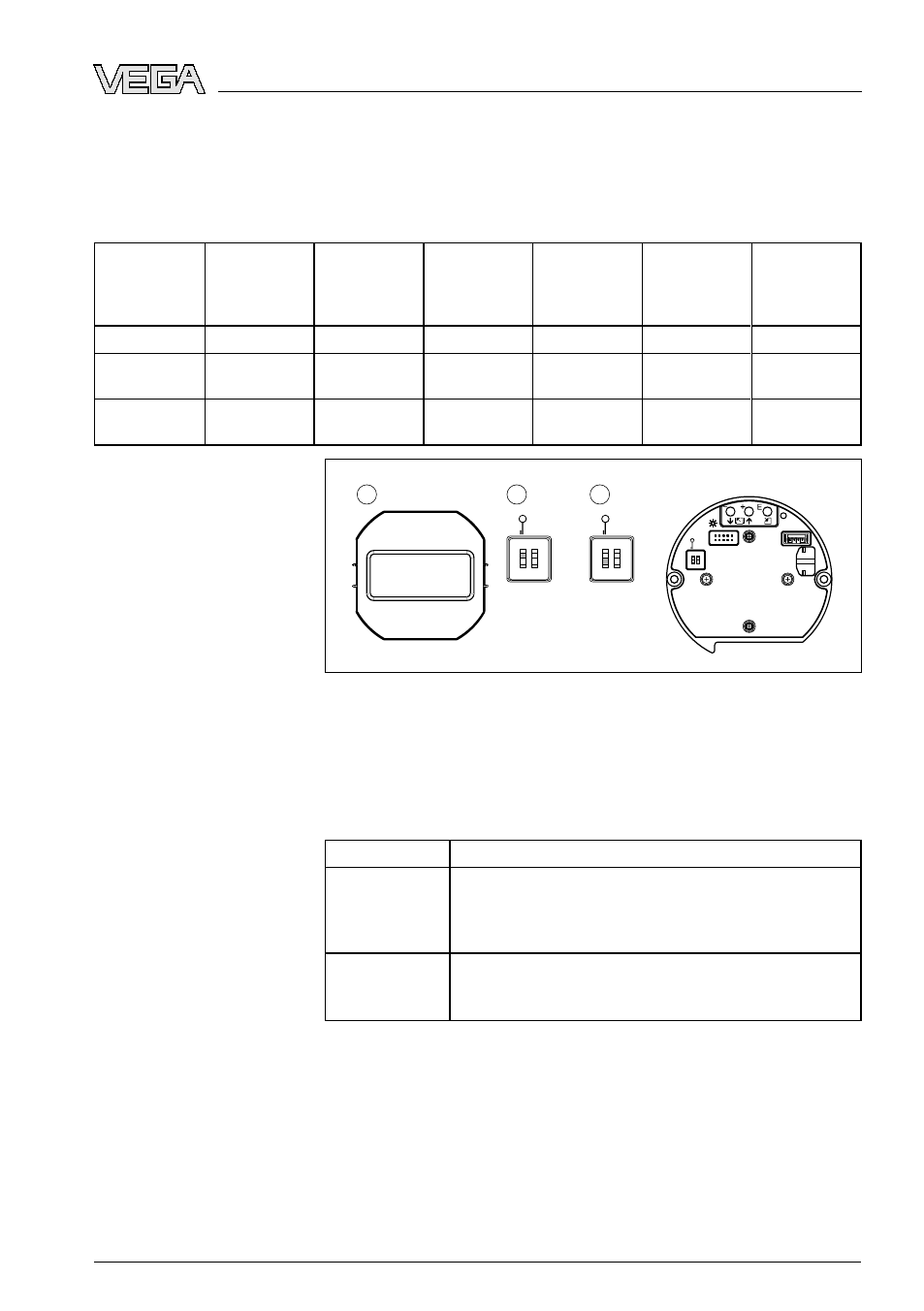
A
modification of the DIP switch "Damping on/off" does not influence
the damping time as long as the adjustment is locked. A modification is
only effective after the adjustment is unlocked again.
T
he chart gives an overview of the locking function:
Locking via
Indication/Re-
ading of the
parameters
Modifying/W-
riting via local
indication
Modifying/W-
riting via re-
mote adjust-
ment
Unlocking via
DIP switch
Unlocking via
local indica-
tion
Unlocking via
remote ad-
justment
DIP
switch
Y
es
N
o
N
o
Y
es
N
o
N
o
L
ocal indica-
tion
Y
es
N
o
N
o
N
o
Y
es
N
o
R
emote adjust-
ment
Y
es
N
o
N
o
N
o
Y
es
N
o
Histo
ROM
2
1
PC
Damping
[
]
τ
off
on
Sensor
Display
of f
on
2
1
of
f
on
2
1
Damping
[
]
τ
Damping
[
]
τ
1
2
3
Fig. 56: Position DIP switch "Hardware locking" on the electronics module
1
If necessary, dismount local indication (optional)
2
DIP switch 1 is set to "on": Adjustment is locked.
3
DIP switch 1 is set to "off": Adjustment is unlocked (adjustment possible)
T
he chart gives an overview of the locking/unlocking options:
Description
L
ock adjustment Select parameter "Insert pin no.", menu path: "Operating
menu - Operating - Insert pin no.".
T
o lock the adjustment, you have to enter for the parameter a
number between 0 … 9999 and ≠100.
U
nlock adjust-
ment
S
elect parameter "Insert pin no.", menu path: "Operating
menu - Operating - Insert pin no.".
T
o unlock the adjustment, enter 100 for the parameter.
6
.10 Default setting (reset)
B
y entering a certain code, you can reset the adjustments for the
parameters completely or only partially to default. You enter the code
via the parameter "ENTER RESET CODE" (menu path: " Group
selection - Operating menu - Operation"). T
here are different reset
codes for the instrument. The following chart shows the parameters
Lock/Unlock adjustment
on site via DIP switch
Lock/Unlock adjustment
via local indication or
remote adjustment
VEGADIF
55 • 4 … 20
mA/HART
49
6 O
peration
31731
-EN
-081119
