8 adjustment via hart handheld, 9 lock/unlock adjustment, Via the local indication (optional) – VEGA VEGADIF 55 4 … 20 mA_HART User Manual
Page 48
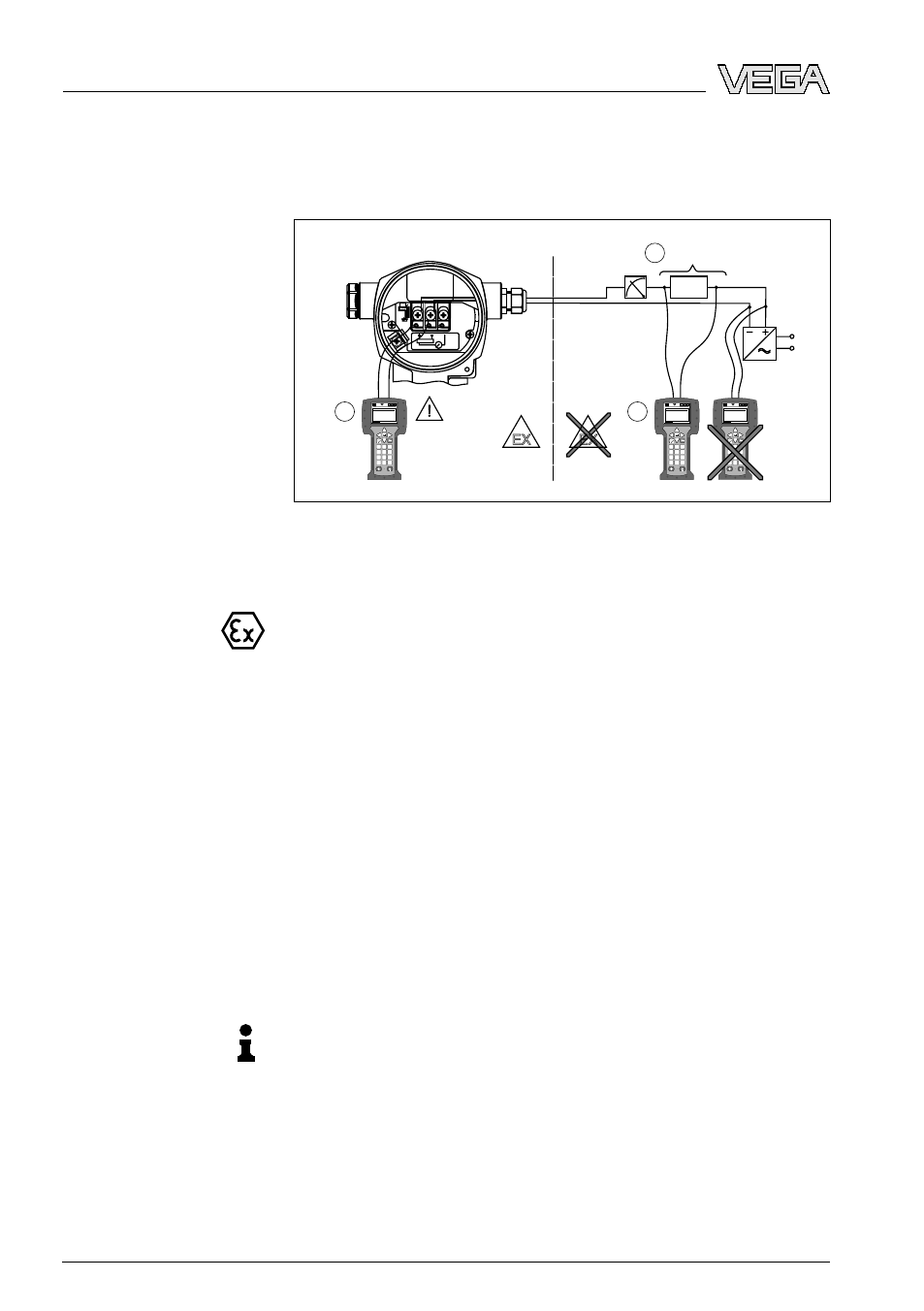
6
.8 Adjustment via HART handheld
Y
ou can adjust, check and use the additional functions of the
transmitter with a HART handheld along the 4 … 20 mA cable.
EX
EX
4…20 mA
min. 250 Ω
1
# % &
Copy
G H I
P Q R S
, ( ) ‘
A B C
Paste
Page
On
Page
Up
Delete
Bksp
Insert
J K L
T U V
_ < >
D E F
Hot Key
+ Hot Key
M N O
W X Y Z
+ * /
4
7
.
2
5
8
0
375
FIELD COMMUNICATOR
3
6
9
-
9
6
DELTABAR: * * * * * * * *
ONLINE
1 QUICK SETUP
2 OPERATING MENU
4 SV
0 °C
3 PV
352 mbar
HELP
SAVE
dsdmdm
df da
s.
asdas
fa
asas la
.
1
# % &
Copy
G H I
P Q R S
, ( ) ‘
A B C
Paste
Page
On
Page
Up
Delete
Bksp
Insert
J K L
T U V
_ < >
D E F
Hot Key
+ Hot Key
M N O
W X Y Z
+ * /
4
7
.
2
5
8
0
375
FIELD COMMUNICATOR
3
6
9
-
9
6
DELTABAR: * * * * * * * *
ONLINE
1 QUICK SETUP
2 OPERATING MENU
4 SV
0 °C
3 PV
352 mbar
HELP
SAVE
dsdmd
m
df das
.
asdas
fa
asas la
.
1
# % &
Copy
G H I
P Q R S
, ( ) ‘
A B C
Paste
Page
On
Page
Up
Delete
Bksp
Insert
J K L
T U V
_ < >
D E F
Hot Key
+ Hot Key
M N O
W X Y Z
+ * /
4
7
.
2
5
8
0
375
FIELD COMMUNICATOR
3
6
9
-
9
6
DELTABAR: * * * * * * * *
ONLINE
1 QUICK SETUP
2 OPERATING MENU
4 SV
0 °C
3 PV
352 mbar
HELP
SAVE
dsdmd
m
df das
.
asdas
fa
asas la
.
1
# % &
Copy
G H I
P Q R S
, ( ) ‘
A B C
Paste
Page
On
Page
Up
Delete
Bksp
Insert
J K L
T U V
_ < >
D E F
Hot Key
+ Hot Key
M N O
W X Y Z
+ * /
4
7
.
2
5
8
0
375
FIELD COMMUNICATOR
3
6
9
-
9
6
DELTABAR: * * * * * * * *
ONLINE
1 QUICK SETUP
2 OPERATING MENU
4 SV
0 °C
3 PV
352 mbar
HELP
SAVE
dsdmdm
df da
s.
asdas
fa
asas la
.
1
# % &
Copy
G H I
P Q R S
, ( ) ‘
A B C
Paste
Page
On
Page
Up
Delete
Bksp
Insert
J K L
T U V
_ < >
D E F
Hot Key
+ Hot Key
M N O
W X Y Z
+ * /
4
7
.
2
5
8
0
375
FIELD COMMUNICATOR
3
6
9
-
9
6
DELTABAR: * * * * * * * *
ONLINE
1 QUICK SETUP
2 OPERATING MENU
4 SV
0 °C
3 PV
352 mbar
HELP
SAVE
dsdmdm
df da
s.
asdas
fa
asas la
.
4... 20mA
Test
Test
3
2
1
Fig. 55: Connection HART handheld, here e.g. Field Communicator DXR375
1
Required communication resistor ≥ 250 Ω
2
HART handheld
3
HART handheld connected directly to the instrument, also in Ex i area
W
ith protection EExd, do not connect the handheld in hazardous areas.
D
o not change battery of the handheld in hazardous areas. For
instruments with FM or CSA certificate, carry out the electrical
connection according to the installation attached in the certificate.
6
.9 Lock/Unlock adjustment
A
fter entering all parameters, you can protect your settings against
unauthorised access. You have the following possibilities to lock/
unlock the adjustment:
l
via the DIP switch on the electronics module, on site on the
instrument
l
via the local indication (optional)
l
V
ia a HART handheld
T
he locking of the adjustment is marked on the local indication with the
key symbol. Parameters refering to the presentation such as e.g.
language and contrast indication can be still modified.
Note:
I
f the adjustment is locked via the DIP switch, the locking can be ony
released via the DIP switch.
I
f the adjustment is locked via the local indication or remote
adjustment, the locking can be released either via the local indication
or the remote adjustment.
48
VEGADIF
55 • 4 … 20
mA/HART
6 O
peration
31731
-EN
-081119
