2 adjustment software, Communication with vegacom – VEGA VEGACOM 558 Ethernet User Manual
Page 11
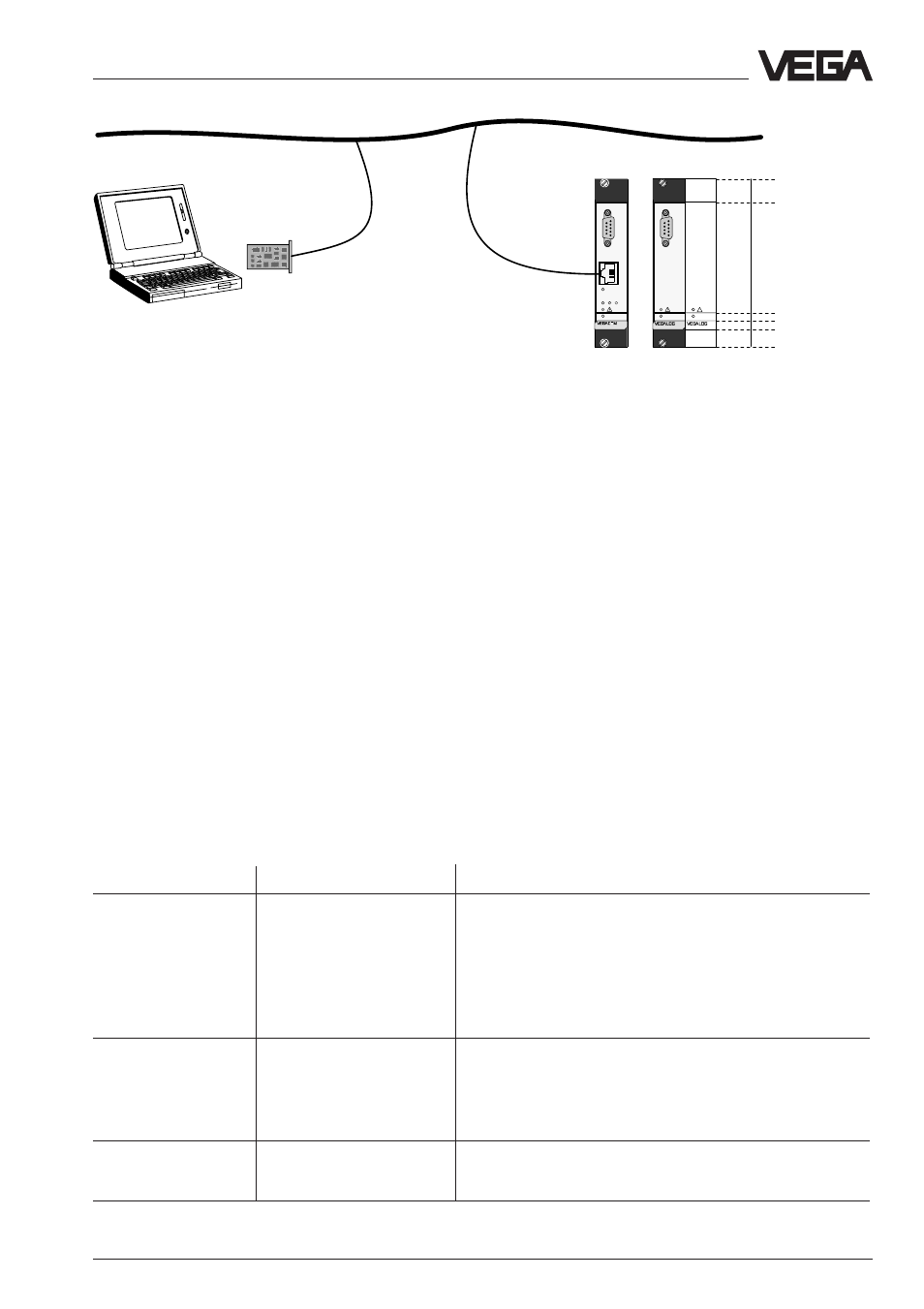
VEGACOM 558 Ethernet
11
Communication with VEGACOM
4.2 Adjustment software
There are two ways to adjust VEGACOM 558
with the adjustment software VVO, either via
the RS232 interface or via the Ethernet inter-
face. In both cases, VVO version 2.80 or
higher is necessary.
For settings on VEGACOM 558 relating to
certain internet services (e.g. web server,
Mail-Client, etc.), an internet browser, e.g.
Internet Explorer or Netscape Communicator,
must be used instead of VVO. Adjustment
with an Internet browser, however, requires
that VEGACOM 558 and the PC be con-
nected via a network (Ethernet).
Software
Connection technology
Activities
VVO
(VEGA
- standard (RS232)
- complete configuration and parameter setting
Visual Operating)
- Ethernet
of the connected instruments with LOGBUS
version 2.8
- modem connection
and DISBUS (VEGALOG and signal condi-
or higher
tioning instruments)
- provide Ethernet access
- load html pages into VEGACOM
Internet browser
- Ethernet
- configuration of Mail-Client, Web server,
Diagnosis, …
or Netscape
- show html pages of VEGACOM
Communicator
- generate and send emails
Ping
- Ethernet
- diagnosis help (search and check network
participants)
on
PC
3
2
1
Ethernet
558
on
571 CPU
VEGACOM
571 EV
Ethernet
Ethernet-Patch cable
category 5 (STP)
Ethernet card
Ethernet (HTTP, FTP,
Telnet, VVO, VV)
