Data image in vegacom 557 – VEGA VEGACOM 557 Modbus protocol User Manual
Page 28
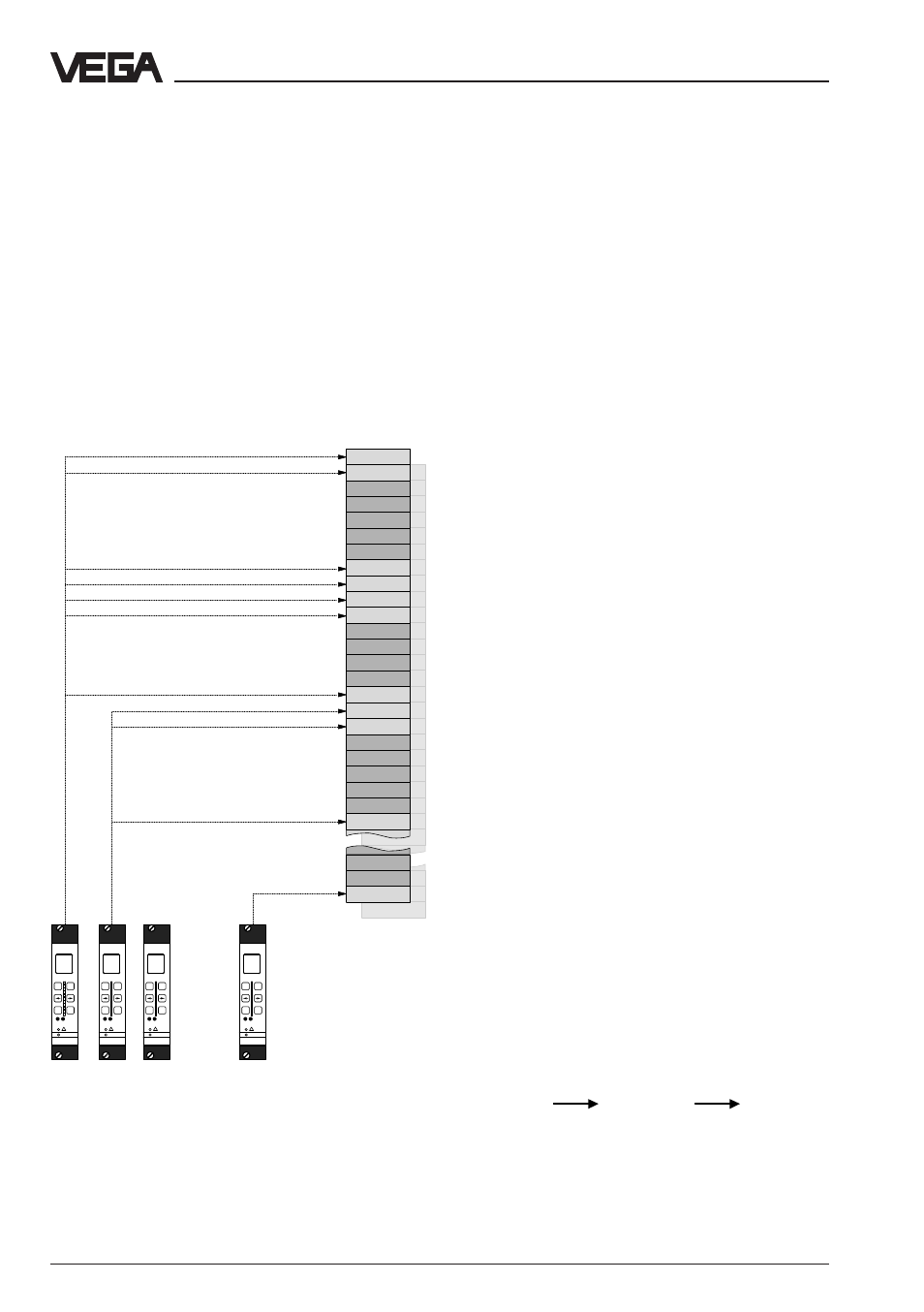
28
VEGACOM 557 Modbus
4.2 Image of the contact inputs/out-
puts on the DISBUS
Beside the previously described measured
values, it is possible to transmit via the
VEGACOM 557 also switching conditions of
the VEGA signal conditioning instruments
VEGAMET 513, 514 and 515.
These are:
- condition of the contact inputs (position of
key switch etc.)
- condition of the contact outputs (relay or
transistor outputs)
In contrast to the image of measured values,
the image of the switching conditions is "bit-
orientated“. In the standard, these status bits
are also called “register bits”. The address-
ing of the register bits for the Modbus sys-
tem is therefore "bit-orientated“. In
VEGACOM 557, a switching condition is
represented by one register bit, whereby all
available information of a VEGAMET are
stored within a related block of 16 register
bits. The storage of a 16 register bit block
within VEGACOM 557 is controlled via the
setting of the DISBUS address on VEGAMET.
The addressing by means of the processing
system is either made via the existing library
enquiries of a processing system (e.g.
Modicon) or by direct generation of the Mod-
bus telegrams.
Keep in mind that the number of enquired
register bits per telegram should be always
divisible by 8.
For the enquiry of the switching conditions,
the functions codes 01 or 02 of VEGACOM
557 can be used for any input and output
status.
Note:
When addressing register bits, all addresses
between 0 and 65 535 can be used on
VEGACOM 557. When accessing the inter-
mediate memory, VEGACOM 557 uses gen-
erally only the last 3 digits of the address.
This means:
Register
Register
Register
address in
address am
address in
Modicon
Modbus
VEGACOM
557
00 001
00 000
000
10 017
10 016
016
04 001
04 000
000
14 017
14 016
016
Image of the switching conditions in VEGACOM 557
on VEGAMET 513, 514, 515 or 614
on
VEGAMET
513
!
ESC
OK
-
+
100
%
CONNECT
on
VEGAMET
513
!
ESC
OK
-
+
100
%
CONNECT
on
VEGAMET
513
!
ESC
OK
-
+
100
%
CONNECT
on
VEGAMET
513
!
ESC
OK
-
+
100
%
CONNECT
16 register bits of VEGAMET #2
16 register bits of VEGAMET #1
16 register bits of VEGAMET #15
Data image in VEGACOM 557
