Hook switches (additional board) – VEGA VEGACOM 557 Modbus protocol User Manual
Page 23
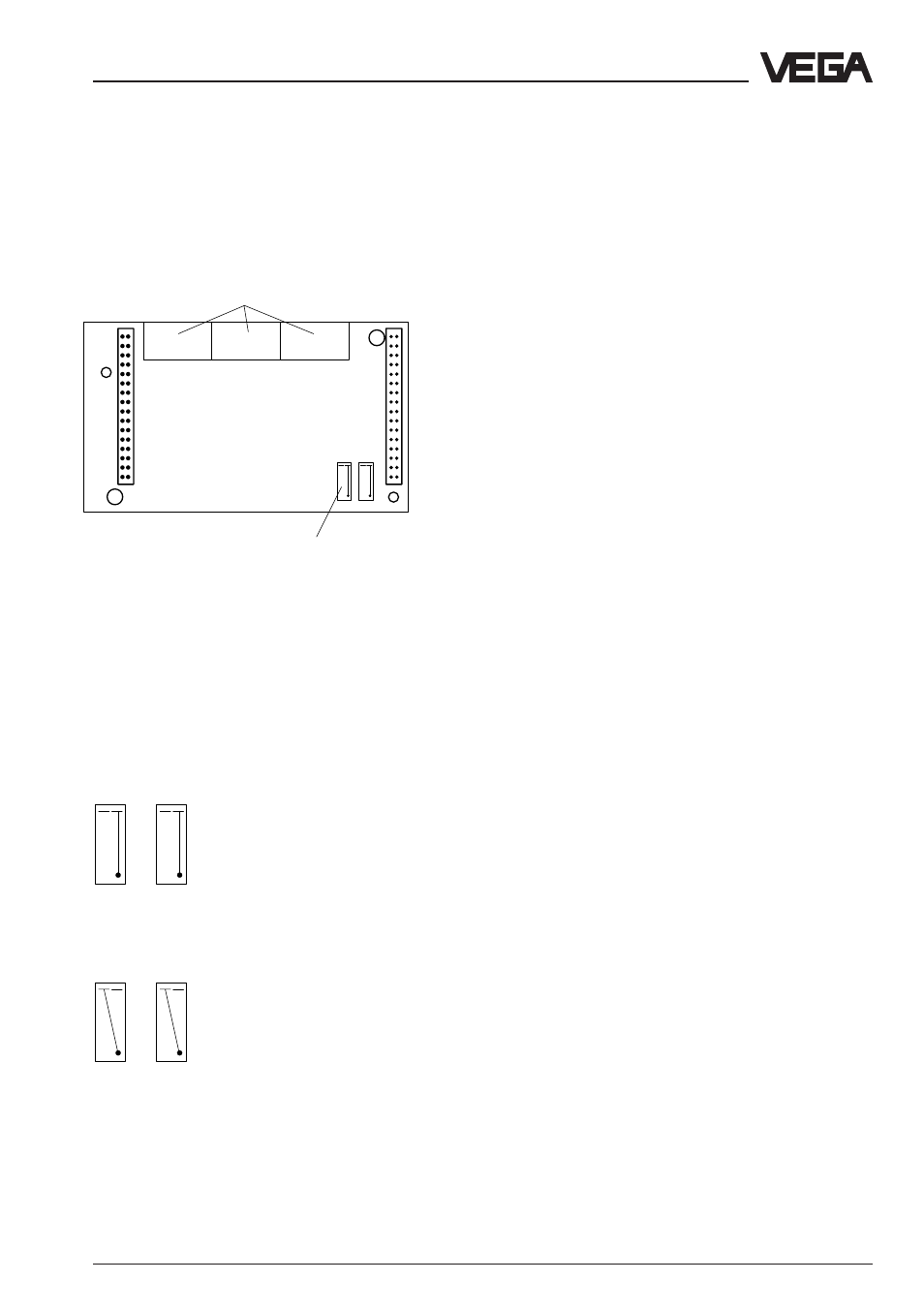
VEGACOM 557 Modbus
23
Switch adjustments on VEGACOM 557
= Activation of the TTY-interface
= Activation of the RS 232-interface
(default)
Note:
L = left position, R = right position
Allocation of the switch positions (hook switch on the
additional print)
Depending on the requirements, the Modbus
interface can be used as TTY interface but
also as RS 232 interface (using the hook
switches). By default, VEGACOM 557 is
dilivered with activated RS 232.
Hook switches (additional board)
The hook switches on the additional board
enable the selection between TTY and RS
232 interface. The additional print has to be
removed from the basic print to modify the
settings.
L R
L R
1
2
L R
L R
1
2
L R
L R
1
2
1
2
3
Hook switches
View to the removed additional print
DIL-switch
