Secure seal technology – TROY Group MICR_IRD 9050 Security Printing Solutions User’s Guide User Manual
Page 31
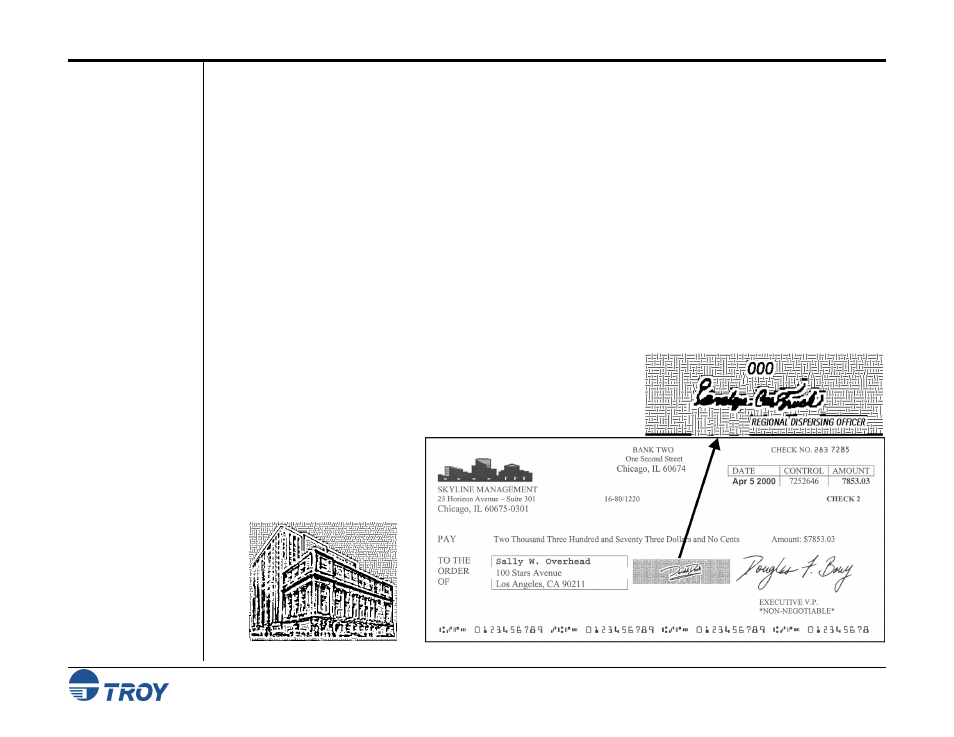
Section 2
Understanding TROY’s Features
Security Printing Solutions User’s Guide -- Document #50-70410-001 Rev. D
2-17
Secure Seal
Technology
Secure Seal technology prevents unauthorized alterations to your printed checks by incorporating encoded user-
selected check information (e.g., payee, amount, account #, bank #, date, transaction #, check #, etc.) into a seal
(bit-mapped image) that is printed on the face of the check. The printed seal consists of both human-readable
information, such as a company logo, authorizing signature, or decorative border, and human-unreadable
information (encoded check information) that is printed in the form of a background pattern within the seal (see
the examples below). The encoded information is spread over the entire seal image, making alterations to the
encoded seal data printed on the check virtually impossible. Because the encoded seal data (background pattern)
is not readable to the human eye, any physical changes to the check amount, account number, or payee name will
be immediately evident when a financial institution, with the appropriate decoding software, scans and decodes
the seal data on the check and then compares this information to the human-readable data.
Unlike paper-based check security features such as microprint, shifting ink, and moiré patterns that are lost when
a check is scanned or reprinted, the TROY Security Seal maintains its integrity through multiple scans. If the
seal’s image quality is degraded during check processing, the seal data can generally still be read or at least
partially read, which can still effectively validate the check. The size and design of the seal template determines
the amount of data that can be encoded into the image. The seal templates are stored in the printer’s secure
memory area where they are incorporated into the check print job. A TROY Security printer can encode one or
more of the following check fields:
• Payee
• Amount
• Account Number
• Bank Number
• Date
• Transaction Number
• Check Number
Example 1: Secure Seal Example 2: Secure Seal Printed on a Check
