Using printer fonts and screen fonts – TROY Group MICR_IRD 9050 Security Printing Solutions User’s Guide User Manual
Page 113
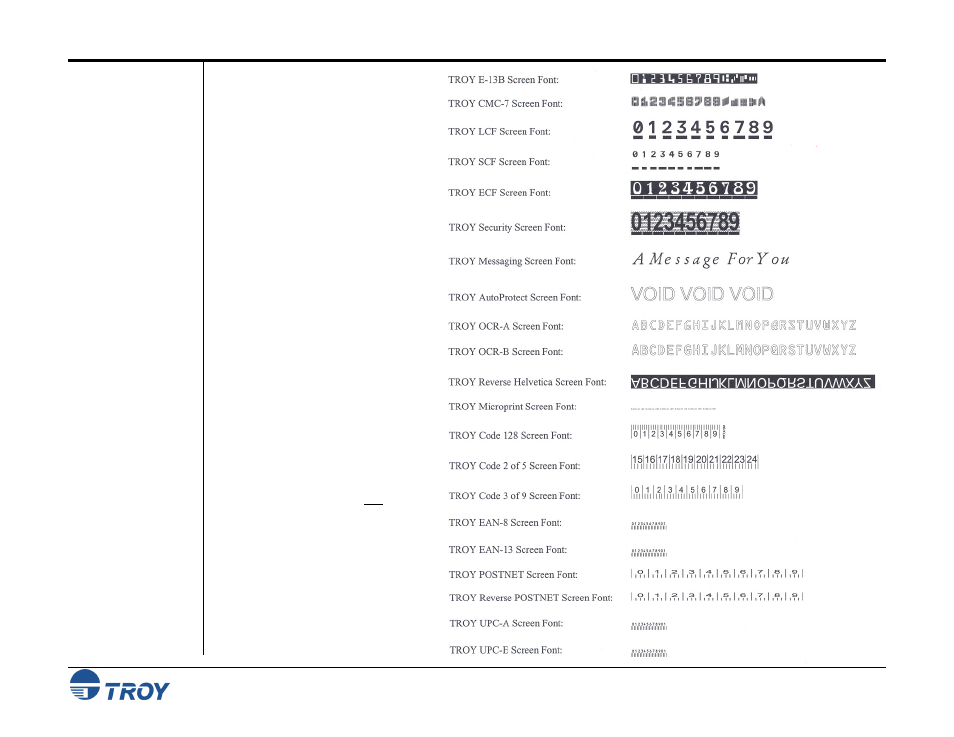
Section 7
Using TROY Fonts
Security Printing Solutions User’s Guide -- Document #50-70410-001 Rev. D
7-6
Using Printer
Fonts and
Screen Fonts
In addition to the TROY printer
fonts that are permanently
programmed into the TROY
Security Printing Solution, the
TROY screen fonts have been
developed for screen display use
only as a visual reference and for
making positional adjustments to
the MICR line. The TROY screen
fonts display differently than the
actual printer fonts in order to
prevent unauthorized printing
using the MICR screen fonts on
other Windows-installed printers.
If the E-13B MICR screen font is
used for printing, the inversely
printed (white characters on a
black background) MICR screen
font will not be readable by the
bank reader/sorter machines. The
uniquely displayed screen fonts
ensure that the MICR font printed
on your MICR documents is
generated by the TROY Security
Printing Solution and not by the
Windows operating system using
the resident TrueType
™
font. The
TROY screen fonts are provided
on the TROY Security Printing
Solutions CD supplied with your
TROY Security Printing Solution.
