TROY Group MICR_IRD 9050 Security Printing Solutions User’s Guide User Manual
Page 105
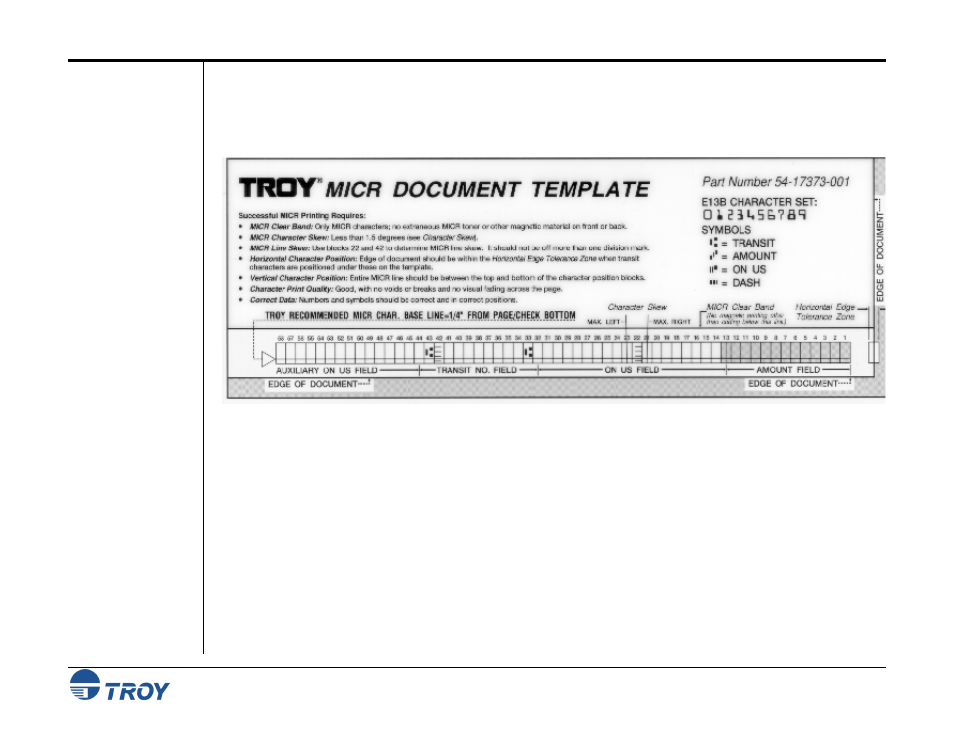
Section 6
Using the Printer Control Panel
Security Printing Solutions User’s Guide -- Document #50-70410-001 Rev. D
6-7
Using the
Exact
Positioning
Technology
(cont.)
2. Use the provided TROY MICR Document Template (see the example below) to evaluate the position of the
printed MICR line on the bottom of your checks. Refer to Section 3 – MICR Quality Control in the TROY
MICR Basics Handbook (provided on the TROY Security Printing Solutions CD) for instructions on using
the TROY MICR Document Template.
See also other documents in the category TROY Group Printers:
- 1320 (52 pages)
- MICR 4350n (2 pages)
- MICR 4015 (58 pages)
- IRD 4200 (10 pages)
- TROY IRD 3005 (11 pages)
- TROY200 Series (34 pages)
- 2015 Series (57 pages)
- HP 4250 / 4350 (5 pages)
- TROY MICR 3005 (1 page)
- MAN-EXT2000 (252 pages)
- Bluetooth Print Adapter (34 pages)
- MICR 9050 (2 pages)
- MICR_IRD 3015 Security Printing Solutions Quick-Start Guide (11 pages)
- SecurePro Jet Datasheet (2 pages)
- MICR 401 Datasheet (1 page)
- Hewlett-Packard LaserJet P3015x Datasheet (4 pages)
- Hewlett-Packard LaserJet 4515 Font Card Kit Quick-Start Guide (8 pages)
- MICR 3015 Datasheet (2 pages)
- Laser Indelible Solution Datasheet (1 page)
- Hewlett-Packard LaserJet 2055 Font DIMM Kit User’s Guide (40 pages)
- Hewlett-Packard LaserJet 401 series Font Card Kit User’s Guide (35 pages)
- Macro Invocation User’s Guide (6 pages)
- Hewlett-Packard LaserJet 3015 USB Walkup printing (6 pages)
- Hewlett-Packard LaserJet 3005 Font Card Kit Quick-Start Guide (11 pages)
- Laser Indelible Solution White Paper Datasheet (8 pages)
- MICR 9050 Datasheet (2 pages)
- Hewlett-Packard LaserJet M603 Datasheet (4 pages)
- Hewlett-Packard LaserJet 9000 Font DIMM Kit Installation Guide (22 pages)
- Hewlett-Packard LaserJet PRO P1606DN Datasheet (2 pages)
- Hewlett-Packard LaserJet 2055 Font DIMM Kit Quick-Start Guide (5 pages)
- Hewlett-Packard 9050 Font Memory Card Kit Quick-Start Guide (11 pages)
- Using Digital Resources - Understanding TROY’s Flash-File Feature (3 pages)
- MICR Basics Handbook (21 pages)
- MICR 1606 Datasheet (1 page)
- MICR_IRD M600 series Security Printing Solutions Quick-Start Guide (13 pages)
- Digital Image User's Guide for HP Printers (6 pages)
- MICR 3035 MFP Datasheet (2 pages)
- SecureDXi 3015 Datasheet (2 pages)
- MICR_IRD 4300 Security Printing Solutions User’s Guide (164 pages)
- Hewlett-Packard LaserJet 9050dn Datasheet (4 pages)
- Digital Imaging Order Form (6 pages)
- MICR_IRD 9000 1UP MICR Printing Solutions User’s Guide (160 pages)
- Hewlett-Packard LaserJet 3015 Font Card Kit Installation Guide (1 page)
- MICR_IRD 9050 Security Printing Solutions Quick-Start Guide (11 pages)
