Flash-file system – TROY Group MICR_IRD 9050 Security Printing Solutions User’s Guide User Manual
Page 28
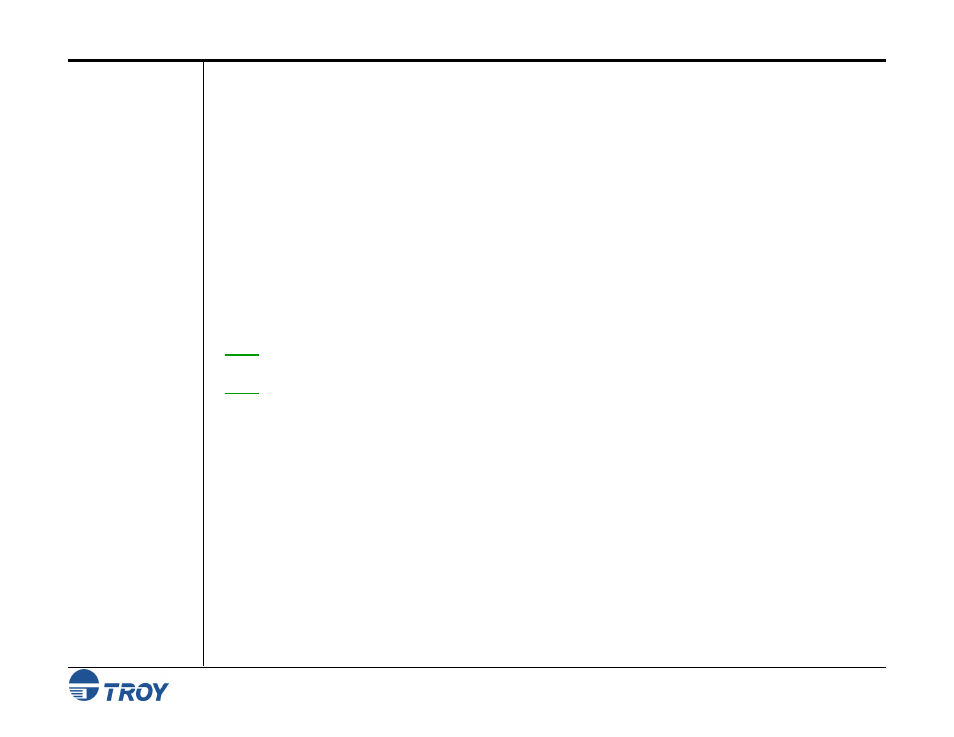
Section 2
Understanding TROY’s Features
Security Printing Solutions User’s Guide -- Document #50-70410-001 Rev. D
2-14
Flash-File System
TROY Security Printing Solutions contain a non-volatile flash-file system that can be used to store printing
resources (company logos, forms, macros, etc.). TROY MICR Secure printers, MICR Secure EX printers, and
MICR Secure Memory Card Kits have a flash-file system that is divided into a secure and public memory area.
Digitized signatures, logos, and other proprietary printer resources are typically stored in the secure area of the
flash-file system to prevent unauthorized access to these resources. If user names and passwords are set up by the
administrator, each user must log in to the printer using a valid user name and password to obtain access to these
secure resources.
Public resources, such as commonly used company logos, forms, macros, or other non-proprietary printer
resources, can be stored in the public memory area of the flash-file system for access by all users without
requiring valid user login. All TROY Security Printing Solutions (except the Font Memory Card Kit) contain a
public flash-file system.
By entering a valid administrator password, the administrator can use the TROY Printer Utility to add or delete
these resources from the secure and/or public memory areas of the flash-file system.
NOTE: Resources stored in the printer’s flash-file system will remain resident even when the printer power is
switched OFF.
NOTE: Only “clean” PCL macros can be saved and executed from the flash-file system. The macro cannot contain
any PJL (Printer Job Language) or Esc E (reset) commands. If a macro was created in Windows by printing to a
file using a PCL 5e printer driver, then you must open the macro file in a Hex editor and manually remove all PJL
and Esc E commands before the macro can be used with the printer. Please refer to the Hewlett-Packard PCL
manual for additional information.
