M&C TechGroup EC-EX Operator's manual User Manual
Page 21
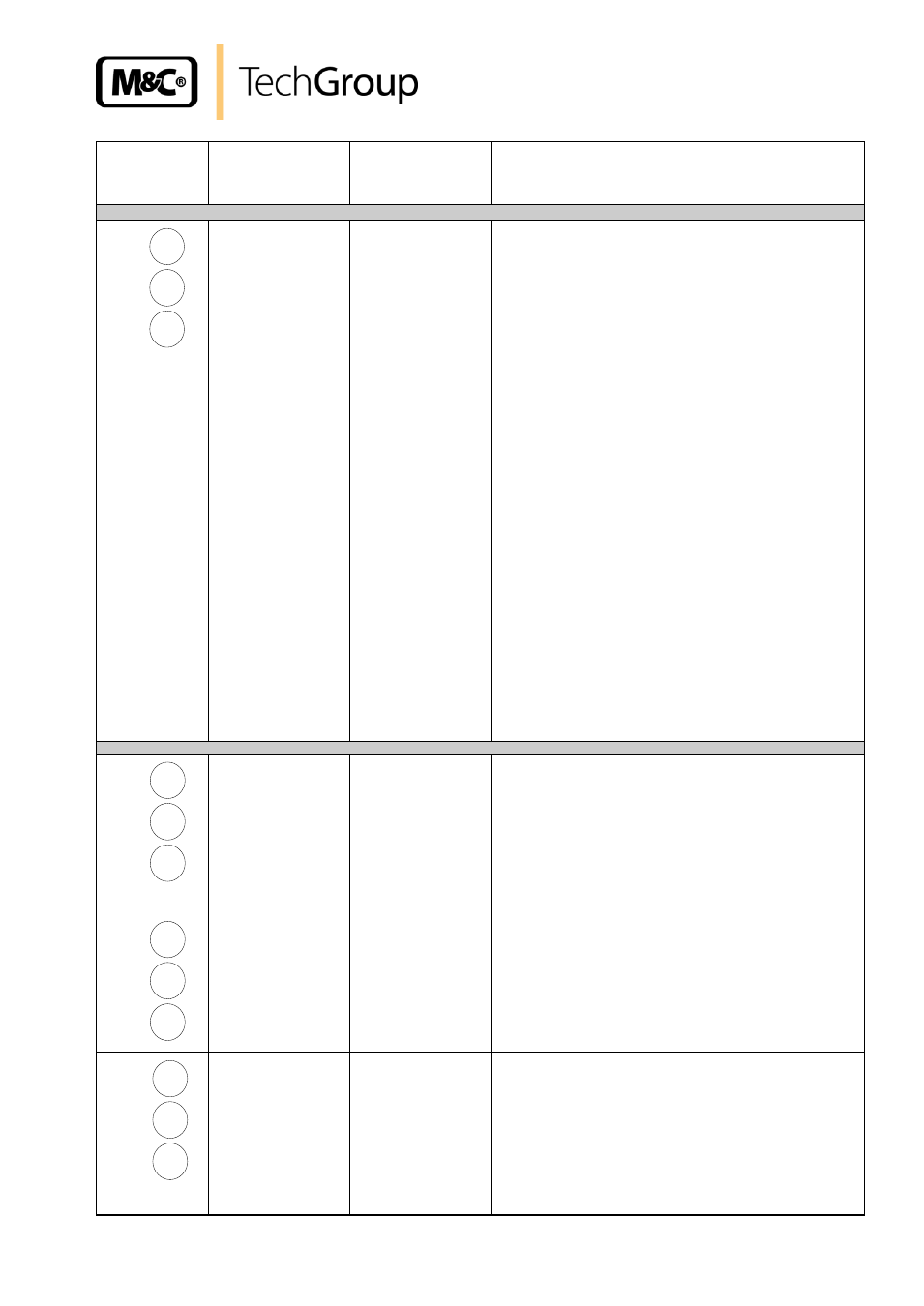
21
Gas sampling and gas conditioning technology
3-4.1ME EC-EX 9904
LED display Function error
and status
alarm
Probable cause
Checking / Correction
°C >
ON
°C <
red
pink
(red LED V18
on control
board is on)
Equipment does
not cool or
cooling is
insufficient;
see above
Cooling
compressor is
not running;
Cooling
compressor is
running; Cooler
is overstressed
1. Check voltage in the EEx-d box at terminals
X2.9 and X2.6 (N) (drive of the compressor
starting coil). In case of 230V (115V) renew the
EC-EX control board.
There is no voltage at terminals X2.9 and X2.6
(N):
2. Check the starting coil;
The red LED V18 must be light up. Check the
voltage at clamps X2.12 and X2.6. In case of
voltage change the control board or renew the
capacitors.
Note: If the compressor is stuck the described
stage (red LED V18 on) can alternate with the
above described stage (red LED V18 out),
because the protective motor switch will release
and switch on again after 3 min.
Check:
-Is gas flow 4 x 250 l/h maximum?
-Is ambient temp. +45°C maximum?
-Cooling fins are dirty?
Release EC-EX temperature sensor R51
at terminals X3.1+ X3.2 and measure
resistance.
It should be > 1.7 k
at 20°C ambient temp.
If O.K.:
Replace complete EC-EX compressor unit
°C >
ON
°C <
green
red
or
°C >
ON
°C <
green
red
Equipment does
not cool;
Cooling
compressor
stopped;
Release EC-EX temperature sensor R51 at
X3.1 and X3.2 and measure resistance.
It should be >1.7 k
at 20°C ambient temp.
If faulty:
fit new EC-EX temperature sensor to cooling
block using heat sink paste.
If o.k.:
Replace faulty EC-EX control board.
°C >
ON
°C <
red
pink
Cooler has been
over-cooled
(temp. < 2°C);
Cooling
compressor runs
to long or
continuously;
Release EC-EX temperature sensor R51 at
X3.1 and X3.2 and measure resistance.
Should be >1.7 k
at 20°C ambient temp.
If faulty:
fit new EC-EX temperature sensor to cooling
block using heat sink paste.
If o.k.:
Replace faulty EC-EX control board
